Kambrook KCE42 User Manual
Page 4
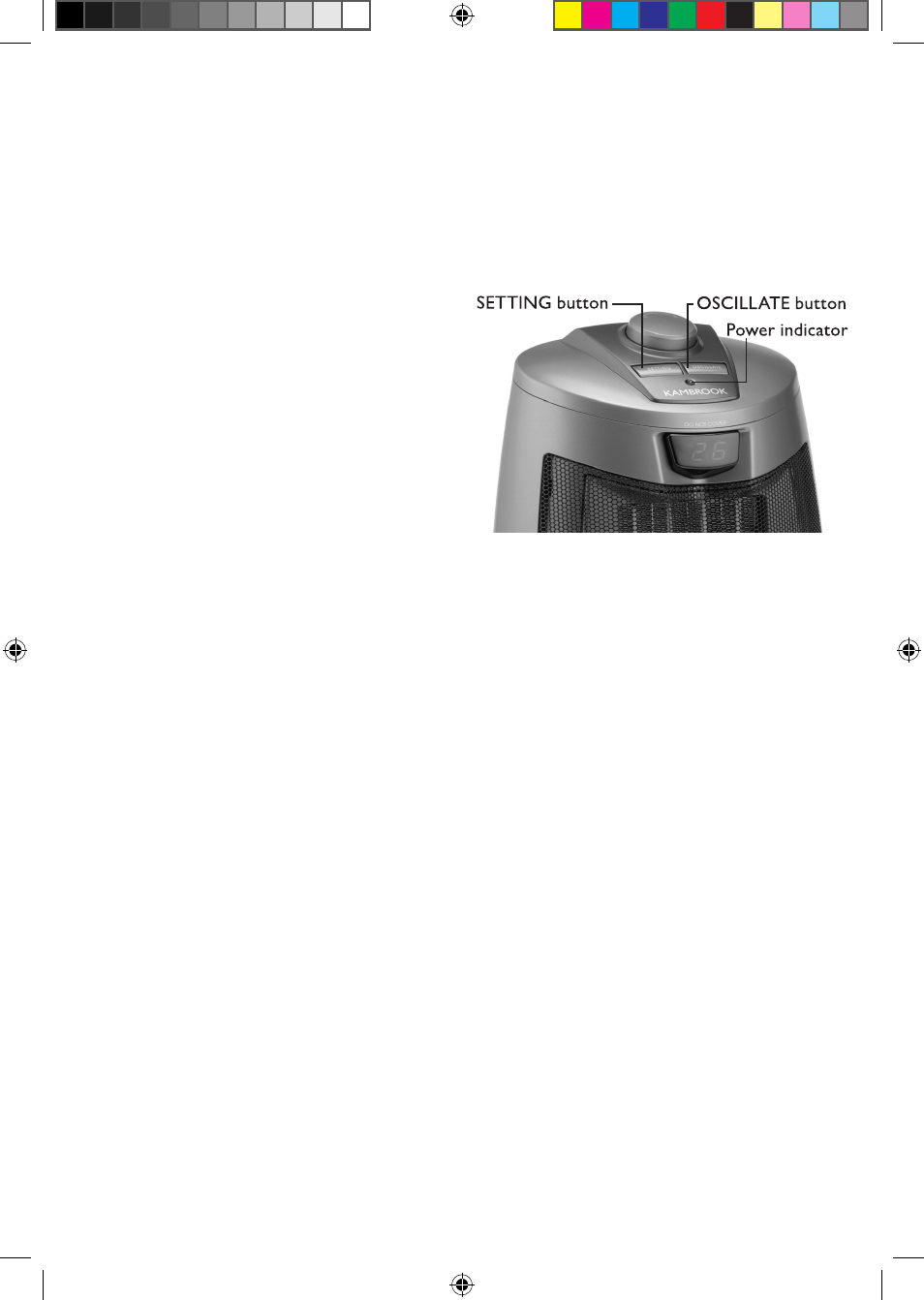
22. Switch off at the power on/off switch and
power outlet, then unplug and allow heater
to cool down before cleaning or storing.
23. Use this heater only as described in this
instruction manual. Any other use not
recommended by the manufacture may cause
fire electric shock or injury and voids all
warranties.
24. Regularly inspect the supply cord, plug,
control settings, air inlets and outlets and
main housing for any damage. If found
damaged in any way, immediately cease use
of the heater and return to Kambrook or an
authorised service agent for inspection or
repair.
25. The installation of a residual current device
(safety switch) is recommended to provide
additional safety protection when using
electrical appliances. It is advisable that a
safety switch with a rated residual operating
current not exceeding 30mA be installed in
the electrical circuit. See your electrician for
professional advice.
HOW tO OpERatE:
1. Remove your heater from its carton and
associated protective wrapping, and unwind
the cord to its full length and remove any
protective cardboard or foam that may
have been used to minimise transportation
damage. Place the heater on a firm, level
surface in a stable upright position. Visually
inspect the air inlet and outlets to ensure no
foreign material is blocking these areas. The
heater must always be operated with the
rear air filter in position.
2. Plug the cord into a 230-240V electrical
outlet. Be sure the plug fits tightly as a loose
fit will cause overheating and damage the
plug. To avoid an electrical circuit overload,
it is recommended that no other appliances
are plugged into the same circuit with your
heater when you switch the unit on.
3. When the heater is initially plugged in and
the power switch is turned on at the rear of
the unit there will be a ‘beep’ and the power
indicator will light up. This indicates that the
unit is powered. The indicator will remain lit
until the power switch on the rear of the unit
is switched off.
4. Turn the heater on by pressing the Setting
button.
5. Upon turning the heater on, the unit will
be in the LOW heat mode (1100 watts),
‘LO’ and the current room temperature will
appear on the LED display.
6. Pressing the Setting button again at this stage
will set the heater into the HIGH heat mode
(1800 watts), ‘HI’ and the current room
temperature will appear on the LED display.
7. Pressing the Setting button again will set the
heater into the AUTO mode (1800 watts).
The LED will display the default temperature
of 25ºC and will flash. This flash indicates
you can set the desired temperature via the
thermostat knob on the top of the unit.
8. Pressing the Setting button once more will
set the heater into the FAN mode, ‘FA’ and
current room temperature will then appear
on the LED display. FAN mode is for fan-only
operation with no output of heat.
9. Pressing the Setting button again will cause
the heater to go back to the LOW heat
mode. Continuing to press the Setting
button will cycle the unit through LOW,
HIGH, AUTO & FAN mode.
10. To turn the heater off, press the Setting
button for approximately two to three
seconds until you hear a ‘beep’. Turn off the
power on/off switch and power outlet and
remove the plug from the power outlet.
OsCILLatION FUNCtION:
This function will work in any mode. Pressing the
Oscillate button (OSC) will allow the heater to
oscillate back and forth. To stop the unit oscillating,
press the Oscillate button once more.
KCE42_V4.indd 4
15/11/07 12:34:37 PM
