Kodak EASYSHARE C140 User Manual
Page 32
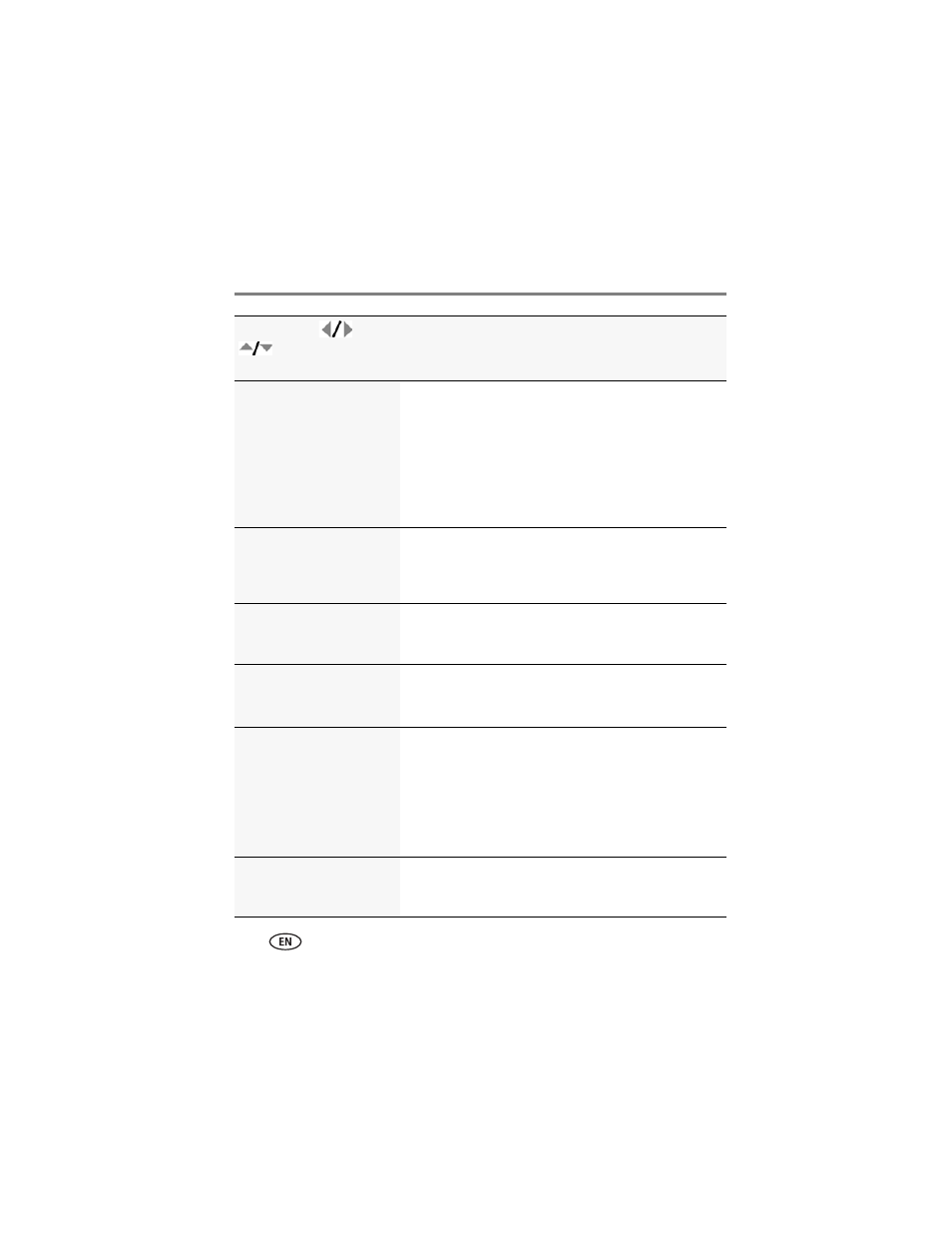
26
www.kodak.com/go/support
Using the menu button
Exposure Metering
Evaluate light levels at specific
areas of a scene.
Multi-Pattern—evaluates lighting conditions throughout
the image to give an optimum picture exposure. Ideal for
general picture taking.
Center-Weight—evaluates the lighting conditions of the
subject centered in the LCD. Ideal for backlit subjects.
Center-Spot—similar to Center-weight, except the metering
is concentrated on a smaller area of the subject centered in the
LCD.
AF Zone
Select a large or concentrated
area of focus.
Multi-Zone—evaluates 5 zones to give an even picture
focus. Ideal for general picture taking.
Center-Zone—evaluates the small area centered in the LCD.
Ideal when you need precise focus.
ISO Speed
Control the camera’s
sensitivity to light.
See
Camera specifications, page 46
.
Sharpness
Control picture sharpness.
High
Normal
Low
Focus Mode
Select a large or concentrated
area of focus.
Auto—for general picture-taking.
Macro—for sharpness and detail in pictures at close range.
Use available light instead of flash, if possible. The camera
automatically sets the focus distance depending on the zoom
position.
Infinity—for distant subjects; auto-focus framing marks are
unavailable.
Burst
Take multiple pictures while
the Shutter button is pressed.
On—the camera takes up to 3 pictures while the Shutter
button is pressed.
Off
Press Menu,
,
, and OK to access
settings
Capture Options
IMPORTANT: Your camera offers a built-in Help system.
See page 43
.
