Basic recording, Handling the camera, Using the zoom lens – Konica Minolta DiMAGE Z6 User Manual
Page 20
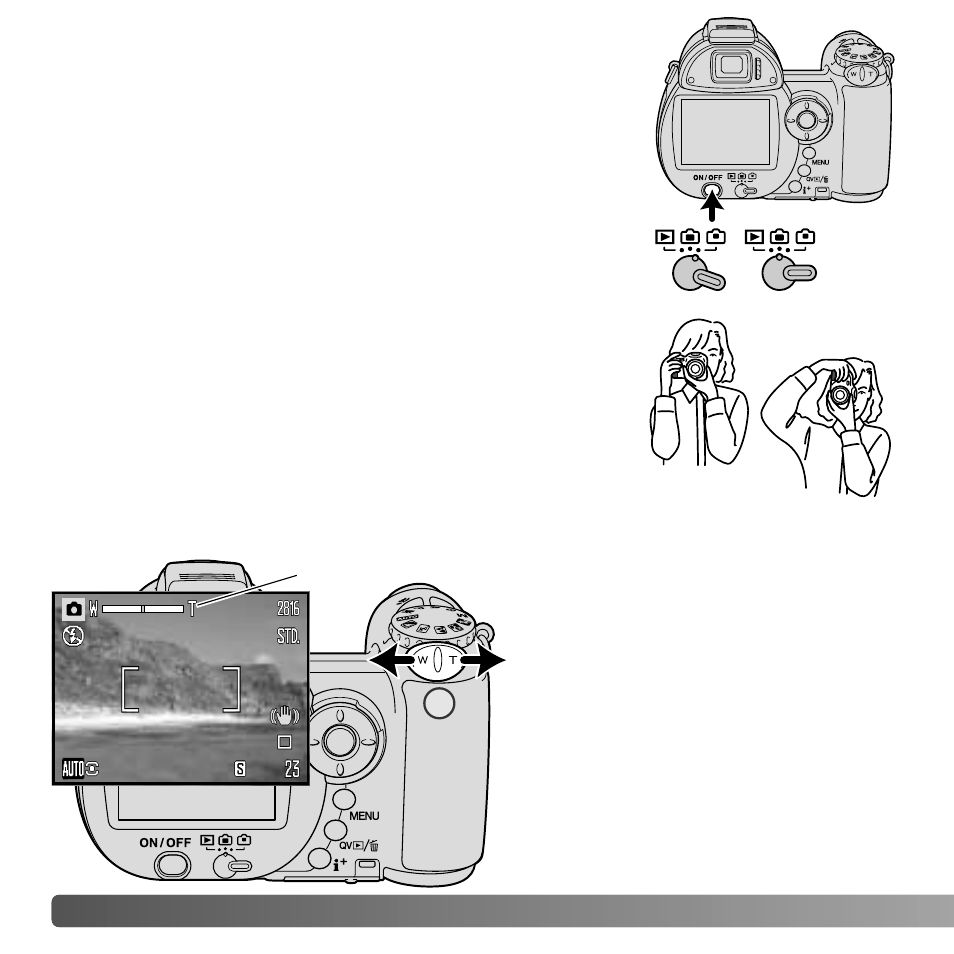
20
B
ASIC RECORDING
BASIC RECORDING
While using the viewfinder or LCD monitor, grip the camera
firmly with your right hand while supporting the body with
your left. Keep your elbows at your side and your feet
shoulder-width apart to hold the camera steadily. Take care
not to cover the lens with your fingers or the strap.
HANDLING THE CAMERA
This section covers the basic operation of this camera.
Thoroughly familiarize yourself with the operations in this
section before moving on to the other sections in the manual.
USING THE ZOOM LENS
The zoom lever controls the lens (1).
Sliding the lever to the right (T) will
zoom in to the telephoto position of
the lens. Sliding the lever to the left
(W) will zoom out to the wide-angle
position.
The zoom scale indicates the
approximate zoom position. If the
digital zoom is active, the yellow
section of the scale indicates the
digital-zoom range.
Turn on the camera. Set the mode switch to a recording
position.
Zoom scale
1
