Registering online, Connecting your pockethub se 2.0 – Kensington SE 2.0 User Manual
Page 2
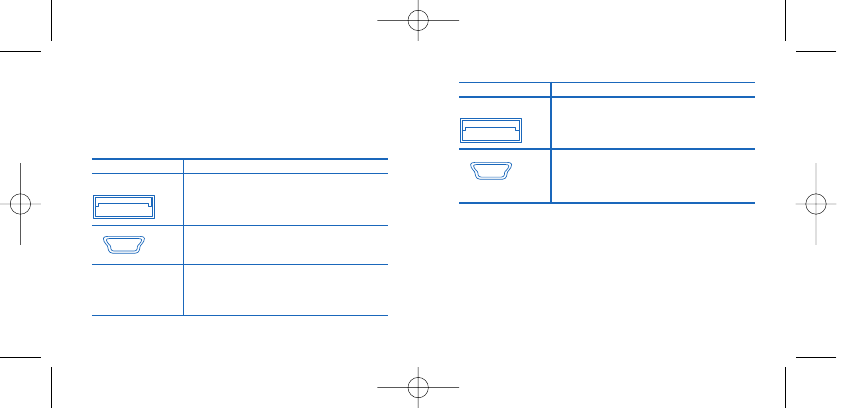
To connect to a
Do this:
USB 2.0 port
• Plug the cable into your computer’s
USB port. You will enjoy full USB 2.0
HI-SPEED performance.
• Connect the small 5-pin Type B mini
USB connector into the USB hub. This
cable is included in the package.
Registering Online
Take a minute to register your Kensington input device.
Registered customers are eligible to receive free technical
support, notification of new products, and software
updates. To register, start your Web browser and go to:
www.register.kensington.com
Connecting your PocketHUB SE 2.0
You do not need to turn off your computer before connect-
ing or disconnecting a USB device. The included AC power
adapter must be used for maximum performance.
To connect to a
Do this:
USB 1.1 port
• Plug the cable into your computer’s
USB port. The hub will function
on a USB 1.1 port but only at
USB 1.1 speeds.
• Connect the small 5-pin Type B mini
USB connector into the USB hub. This
cable is included in the package.
Note to Windows XP users: The system
will warn you: HI-SPEED USB DEVICE
Plugged into non-HI-SPEED USB Hub.
Click ok.
33141PocketHUB_SE_20 6/29/04 9:55 AM Page 2
