Keys Fitness ET520D User Manual
Page 6
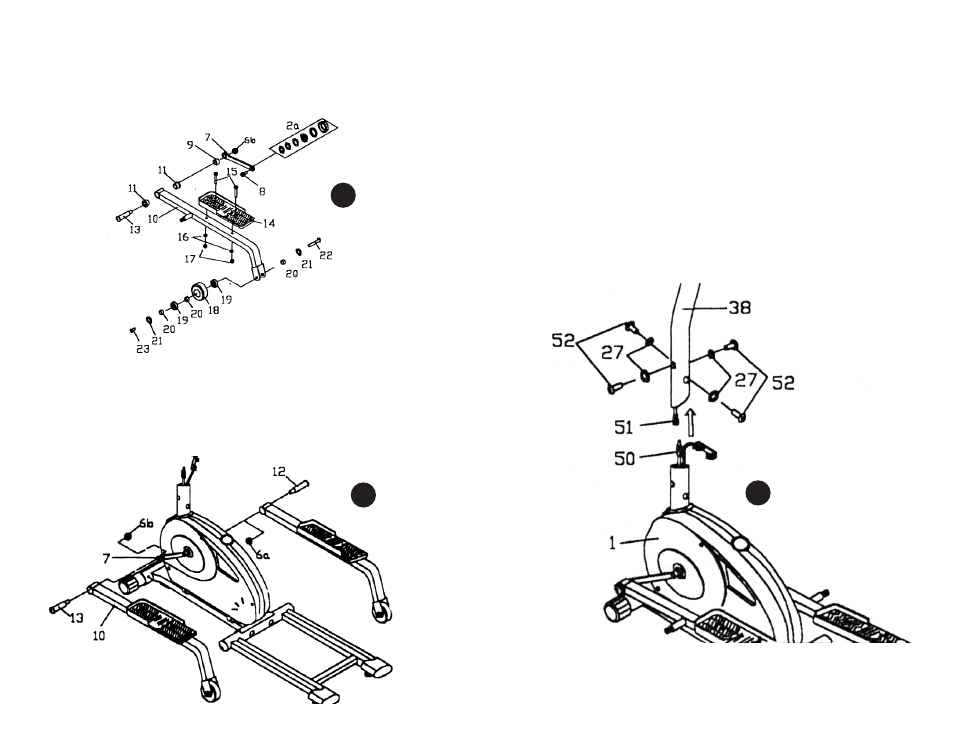
3a
3a. Mount Foot Pedals (14) to Pedal Arm (10) with Screws (15),
Washers (16) and Nylon locknut (17).
4. Connect the Monitor Cable (51) in the Handlebar Post (38) to
the Monitor Cable (50) in the Main Frame (1). Slide the
Tension Cord (53) up into the Handlebar Post (38). Connect
the Handlebar Post (38) to the Main Frame (1) using Screws
(52) and Washers (27)
3
4
8
9
3. Slide the Bolts (12, 13) through the hole of the Foot Pedal
Mount Tubes (10) and screw into the Crank (7). Must screw
on counter clockwise. Secure both Bolts (12, 13) with Nuts
(6a, 6b). Do not forget to place the Plastic Spacer (9) in
first.(See 3a above).
See also other documents in the category Keys Fitness Sports and recreation:
- DCV5.2U (14 pages)
- CardioMax CM708EL (20 pages)
- Health Trainer CLASSIC HT-CLASSIC (29 pages)
- MS3200GT (20 pages)
- ET920D (12 pages)
- ALL800 (20 pages)
- Strength Trainer ST-PT (8 pages)
- 1350 (20 pages)
- Milestone 6200HR (20 pages)
- KF-HCL (13 pages)
- Cable Crossover KF-CC (16 pages)
- CM580U (8 pages)
- Inversion Table IT-2 (16 pages)
- NEOPRENE DUMBBELL RACK STDFR/B (4 pages)
- Dumbbell Rack 4ft KF-DB4 (9 pages)
- HT-ELITE (29 pages)
- Triumph 7.3t (28 pages)
- HT95T (1 page)
- 4500T (32 pages)
- Treadmill CZCLUB (22 pages)
- KF-ABM (13 pages)
- PRO 550 (17 pages)
- ET835D (12 pages)
- KPS-LSR (8 pages)
- Power System 1850 (34 pages)
- KPS-FI (1 page)
- Alliance 900 (17 pages)
- KPS-LEGM (12 pages)
- KF-PC (12 pages)
- HT65T.1 (30 pages)
- CardioZone CZE (20 pages)
- KPS-US (1 page)
- KF-HC (13 pages)
- Health Trainer 800HR HT800HR (19 pages)
- CardioMax 708S (1 page)
- Power Tower ST-PT Series (11 pages)
- KF-ARMA (9 pages)
- 900R (10 pages)
- CARDIOZONE E-CZ200 (28 pages)
- HealthTrainer HT-760T (35 pages)
- E55 (31 pages)
- KF-2-5T (36 pages)
- KPS-45 (12 pages)
- KF-LATM (13 pages)
- CardioZone CZ PRO (20 pages)
