Customizing your camera – Kodak C340 User Manual
Page 40
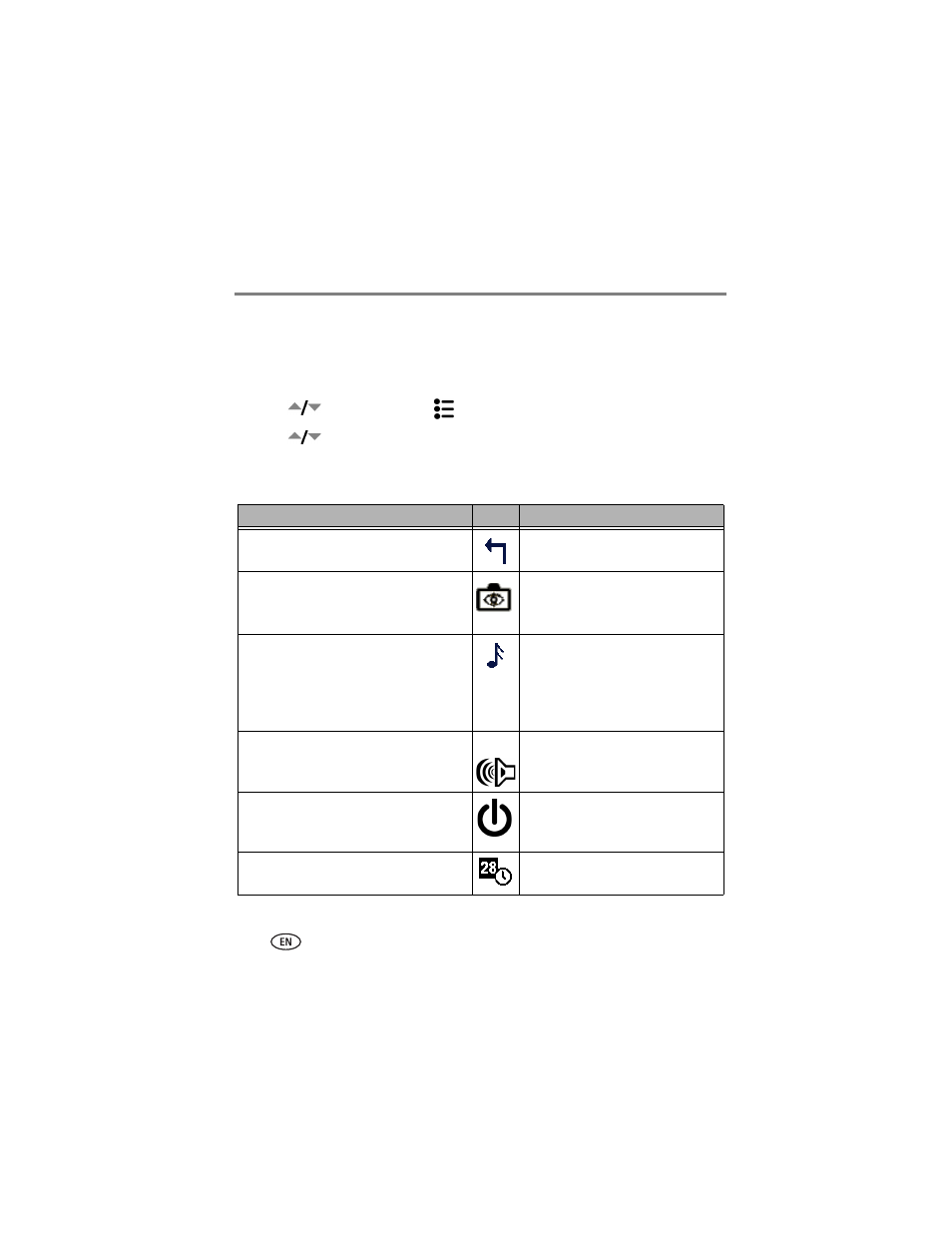
34
www.kodak.com/go/support
Doing more with your camera
Customizing your camera
Use Setup to customize your camera settings.
1 In any mode, press the Menu button.
2 Press
to highlight Setup
, then press the OK button.
3 Press
to highlight the setting you wish to change, then press the OK button.
4 Choose an option, then press the OK button.
5 Press the Menu button to exit.
Setting
Icon
Options
Return to previous menu.
Liveview
Change Liveview default to on or off. (For
more information, see
page 5
.)
On
Off (default)
Available only in Auto and Landscape.
Sound Themes
Choose a sound for the following camera
functions: power up, shutter release,
self-timer, errors/warnings.
No sound with video capture.
Shutter Only, Default, Classical,
Jazz, Sci-fi.
Sound Volume
Change the loudness or turn off sound.
Off, Low, Medium, High.
Auto Power Off
Select when you would like the camera
to go to sleep.
3 minutes (default)
1, 3, 5, or 10 minutes
Date & Time
See
page 2
.
