Console functions and descriptions – Keys Fitness Alliance Fitness s Alliance 855 User Manual
Page 10
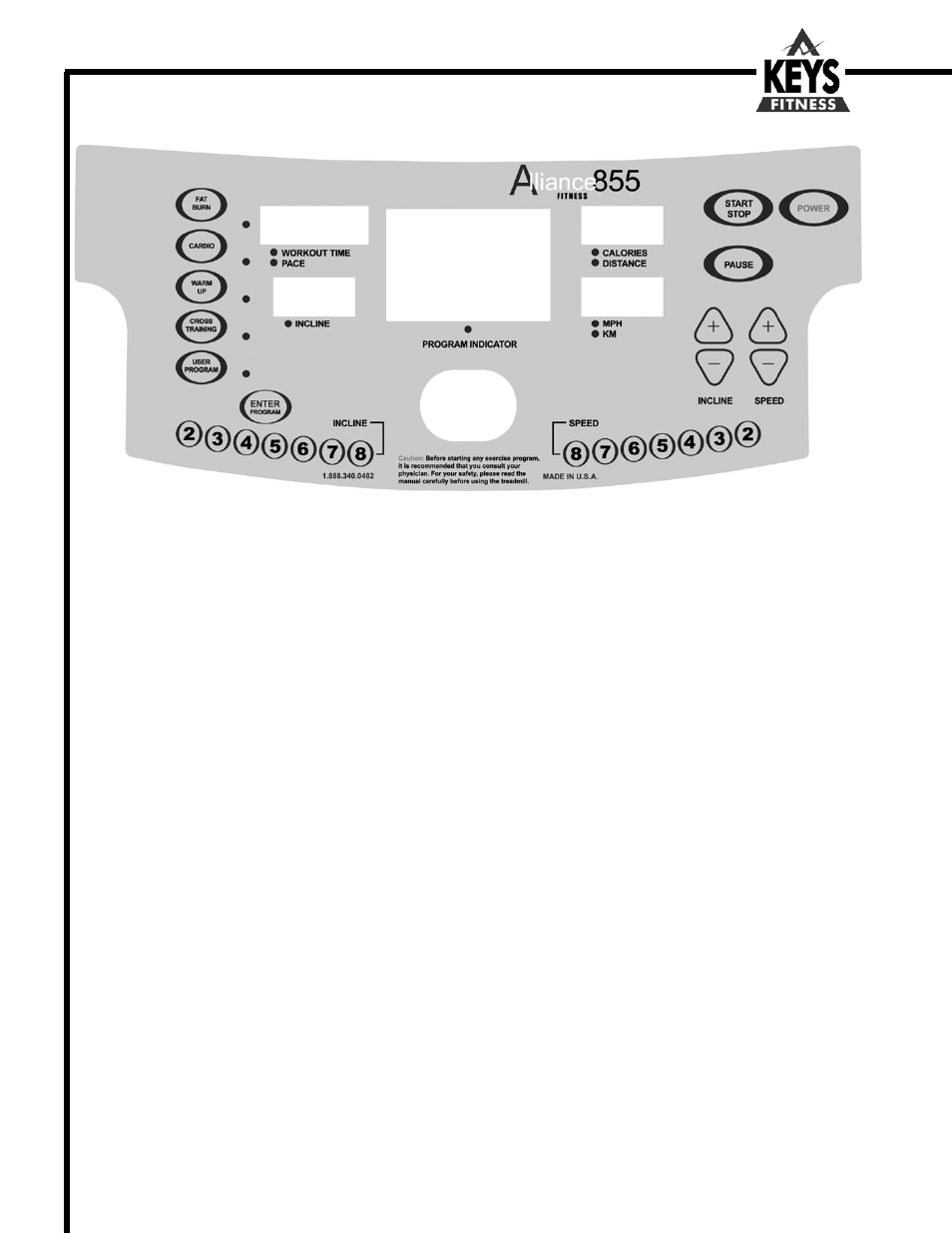
Console Functions and Descriptions
There are five display windows on the control panel to provide feedback information.
WORKOUT TIME/PACE WINDOW
♦
TIME: Indicates elapsed time after pressing start in minutes and seconds (0-99 minutes, 0-59 seconds)
♦
INTERVAL TIME: Indicates countdown in seconds to the next interval starting at 5 seconds and counting to
0 seconds
♦
PACE: Indicates amount of time required to complete 1 mile at current speed.
SPEED WINDOW
♦
SPEED: Indicates MPH (miles per hour) or KMH (kilometer per hour) in .1 increments
DISTANCE / CALORIES WINDOW
♦
DISTANCE: Indicates Miles or Kilometers traveled in .01 increments up to 9.99 and .1 increments starting at
10.0
♦
CALORIES: Indicates estimated calories used based on 150 lb. person at the indicated speed, incline, and
time
INCLINE WINDOW
♦
INCLINE: Indicates incline in percent of grade 0-12% in .5 increments
PAGE 10
