Cooking, Cooking in stages, Custom cooking – KITCHENAID KCMS1555R User Manual
Page 10
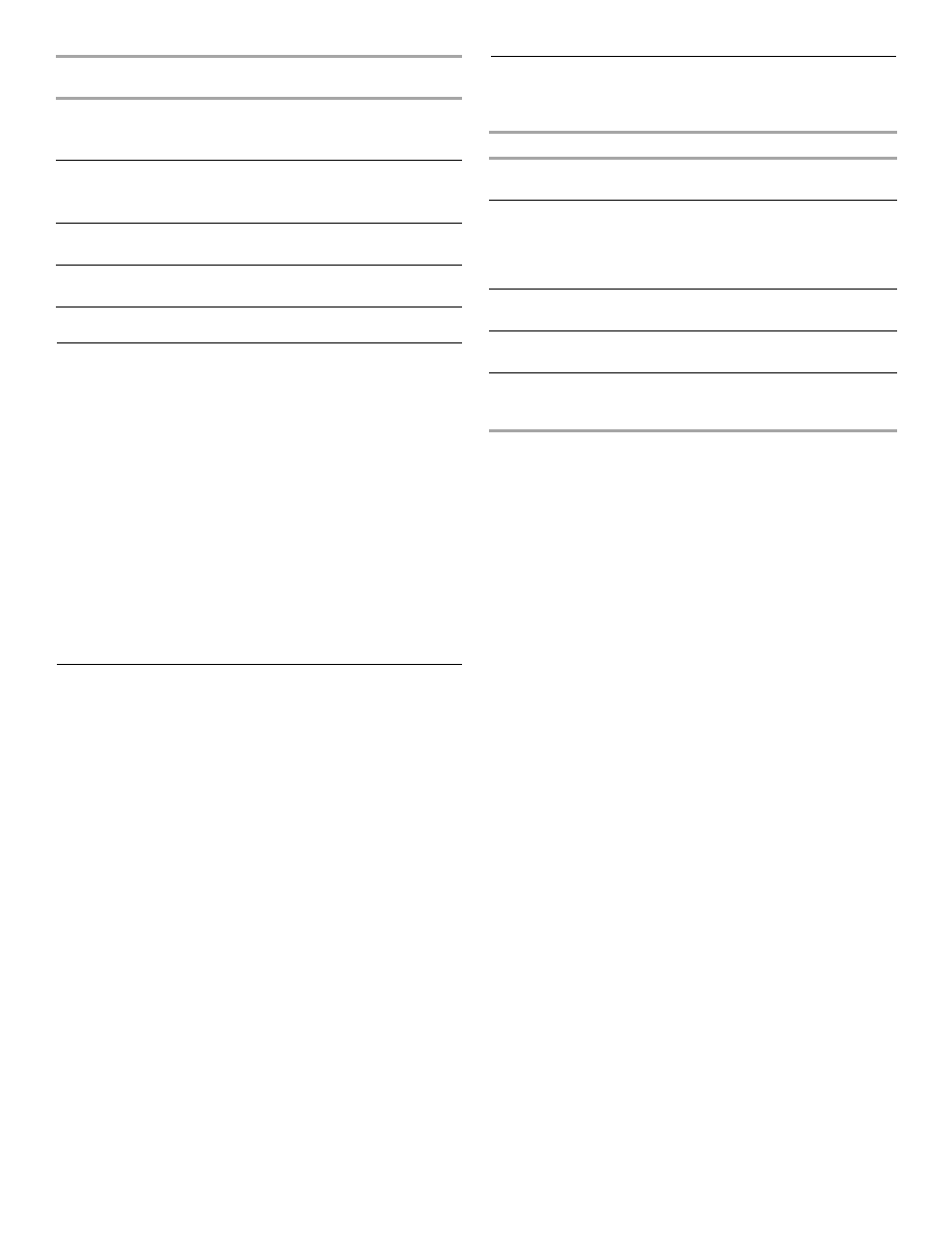
10
Cooking
To Use:
1. Touch COOK TIME.
“STAGE 1” will appear briefly, then “ENTER COOK TIME” will
scroll across display. Enter the length of time to cook.
If cooking with 100% power, skip Step 2.
2. Touch COOK POWER, then set the desired cooking power.
See “Cooking Power.”
3. Touch START.
When the cycle ends, “END” will appear in the display, and
the end-of-cycle tones will sound, followed by reminder
tones.
4. Touch CANCEL or open the door to clear the display.
Cook time may be added in 30-second increments during the
cycle by touching EASY START (START).
Cooking in Stages
The microwave oven can be set to cook at different cooking
powers for various lengths of time, up to 3 stages, plus a
warming stage.
To Cook in Stages:
1. Touch COOK TIME.
“STAGE 1” will appear briefly, then “ENTER COOK TIME” will
scroll across display. Enter the length of time to cook during
the 1st stage.
2. Touch COOK POWER, then enter the desired cooking power
for the 1st stage. See “Cooking Power.”
3. Repeat steps 1 and 2 for each additional stage.
Keep Warm may be programmed to follow the last stage by
touching KEEP WARM at any time during stage
programming.
4. Touch START.
Two tones will sound between stages.
When the cycle ends, “END” will appear in the display, and
the end-of-cycle tones will sound, followed by reminder
tones.
5. Touch CANCEL or open the door to clear the display and/or
stop reminder tones.
Cook time may be added in 30-second increments during the
cycling stage by touching EASY START (START).
Custom Cooking
Times and cooking power have been preset for certain
microwavable foods. Use the following chart as a guide.
*Differences in the amount of fat, meat, thickness, and curing
process affect results. Average is 16 slices per pound.
**For smaller rolls, 2 rolls may be counted as 1 piece.
To Use Custom Cook:
1. Touch CUSTOM COOK repeatedly to scroll through foods
or
Touch number pad of desired food type from chart.
2. Enter quantity.
3. Touch START or wait for the microwave oven to start
automatically after a brief delay.
The display will count down the cook time.
When the cycle ends, “END” will appear in the display, and
the end-of-cycle tones will sound, followed by reminder
tones.
4. Touch CANCEL or open the door to clear the display and/or
stop reminder tones.
50%, Medium
5
Cooking ham, whole poultry and
pot roasts.
Simmering stews.
40%
4
Melting chocolate.
Heating bread, rolls and
pastries.
30%, Medium-
Low, Defrost
3
Defrosting bread, fish, meats,
poultry and precooked foods.
20%
2
Softening butter, cheese, and
ice cream.
10%, Low
1
Taking chill out of fruit.
PERCENT/
NAME
NUMBER USE
FOOD
NO.
QUANTITY/INSTRUCTIONS
Bacon*
1
2-6 slices, average thickness/
Follow package directions.
Beverage
2
1 or 2 cups, 8 oz (250 mL) each/
Do not cover. The diameter of the
cup’s opening will affect how the
liquid heats. Beverages in cups with
smaller openings may heat faster.
Frozen Roll/Muffin
(prebaked)
3
1-4 pieces, 2 oz (57 g) each**/
Place on paper towel.
Fresh Roll/Muffin
(prebaked)
4
1-4 pieces, 2 oz (57 g) each**/
Place on paper towel.
Oatmeal
5
1-6 servings/
Follow package directions. Use
microwavable bowls with high sides.
