Warning, Water and ice dispensers – KITCHENAID SIDE BY SIDE BUILT-IN REFRIGERATOR User Manual
Page 8
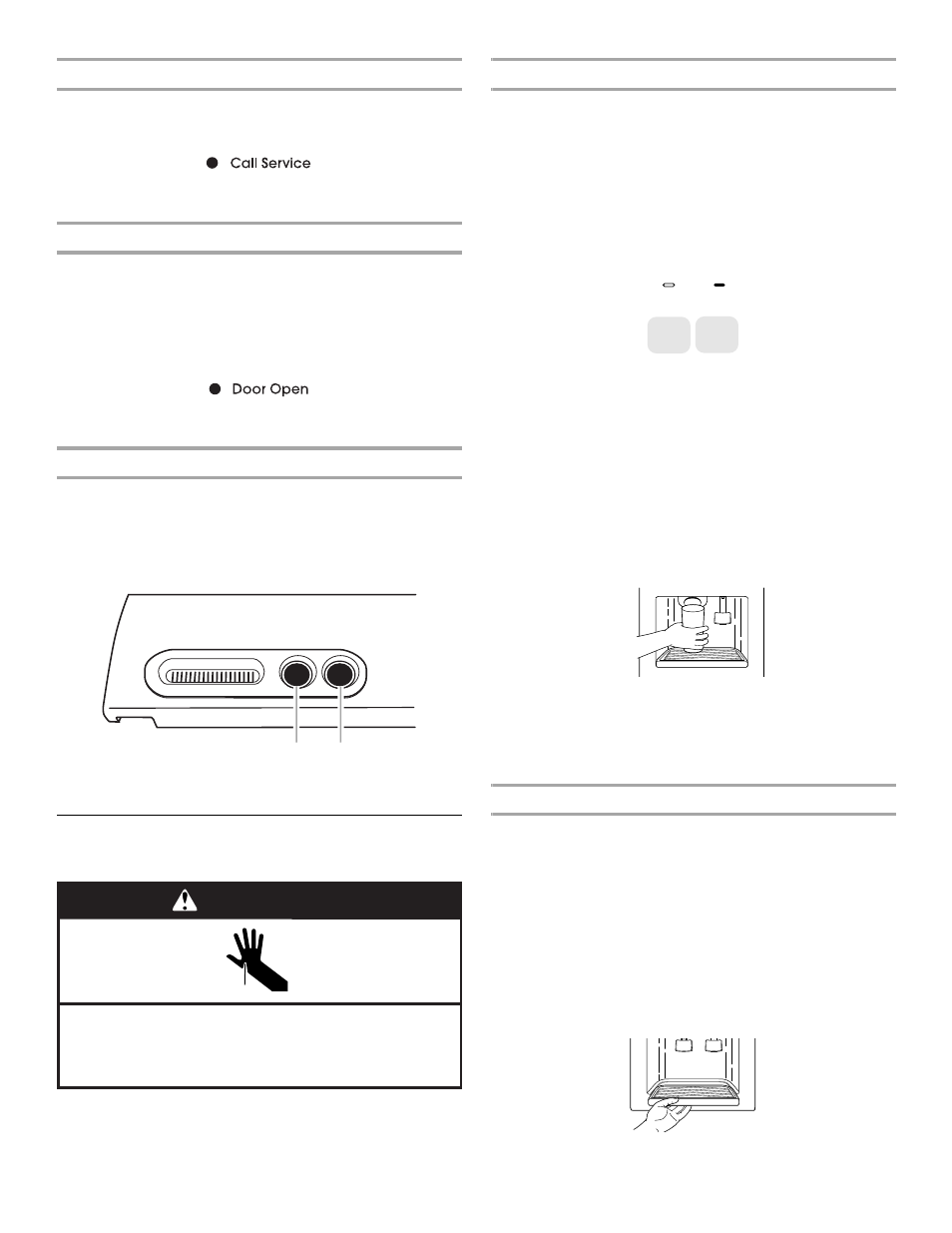
8
Call Service
If the Call Service indicator light is flashing, call for service. See
the “Assistance or Service” section for information on calling for
service.
NOTE: To deactivate the audio alarm and indicator light, see
“Master Alarm Reset.”
Door Open
The Door Open indicator light will flash, an alarm will sound and
the interior lights will turn off when a door has been open for
longer than 10 minutes. When the door is closed, the audio alarm
will reset and turn off, but the Door Open indicator light will
continue to flash until the temperature is equal to or below 45°F
(7°C) and 15°F (-9°C) for the refrigerator and freezer
compartments, respectively.
NOTE: To deactivate the audio alarm and indicator light, see
“Master Alarm Reset.”
Top Grille Temperature Display (Pro Line™ Models Only)
The top grille temperature display shows the freezer and
refrigerator temperatures. The display will show either Fahrenheit
or Celsius, depending on the selected reading inside the
refrigerator.
During the defrost cycle, the temperature display will show the
temperature set points.
Water and Ice Dispensers
(on some models)
Depending on your model, you may have one or more of the
following options: the ability to select either crushed or cubed
ice, a special light that turns on when you use the dispenser, or a
lock option to avoid unintentional dispensing.
The Ice Dispenser
Ice dispenses from the ice maker storage bin in the freezer. When
the dispenser lever is pressed:
■
A trap door opens in a chute between the dispenser and the
ice bin. Ice moves from the bin and falls through the chute.
■
When you release the dispenser lever, the trap door closes
and the ice dispensing stops. The dispensing system will not
operate when the freezer door is open.
Some models dispense both cubed and crushed ice. Before
dispensing ice, select which type of ice you prefer. The button
controls are designed for easy use and cleaning.
For crushed ice, cubes are crushed before they are dispensed.
This may cause a slight delay when dispensing crushed ice.
Noise from the ice crusher is normal, and pieces of ice may vary
in size. When changing from crushed to cubed, a few ounces of
crushed ice will be dispensed along with the first cubes.
To Dispense Ice:
1. Press button for the desired type of ice.
2. Press a sturdy glass against the ice dispenser lever. Hold the
glass close to the dispenser opening so ice does not fall
outside of the glass.
IMPORTANT: You do not need to apply a lot of pressure to
the lever in order to activate the ice dispenser. Pressing hard
will not make the ice dispense faster or in greater quantities.
3. Remove the glass to stop dispensing.
NOTE: The first few batches of ice may have an off-flavor
from new plumbing and parts. Throw the ice away. Also, take
large amounts of ice from the ice bin, not through the
dispenser.
The Water Dispenser
If you did not flush the water system when the refrigerator was
first installed, press the water dispenser bar with a sturdy glass or
jar until you draw and discard 2 to 3 gal. (8 to 12 L) or
approximately 6 to 7 minutes of water after water begins
dispensing. It will take 3 to 4 minutes for the water to begin
dispensing. The water you draw and discard cleans the system
and helps clear air from the lines. Allow several hours for the
refrigerator to cool down and chill water.
IMPORTANT: Depending on your model, the small removable
tray at the bottom of the dispenser is designed to catch small
spills and allow for easy cleaning. There is no drain in the tray.
The tray can be removed from the dispenser and carried to the
sink to be emptied or cleaned.
A. Freezer temperature display
B. Refrigerator temperature display
B
A
Cut Hazard
Use a sturdy glass when dispensing ice or water.
Failure to do so can result in cuts.
WARNING
ICE
CRUSH
CUBE
