Warning, Proofing bread, Temperature probe – KITCHENAID KEBC177 User Manual
Page 17
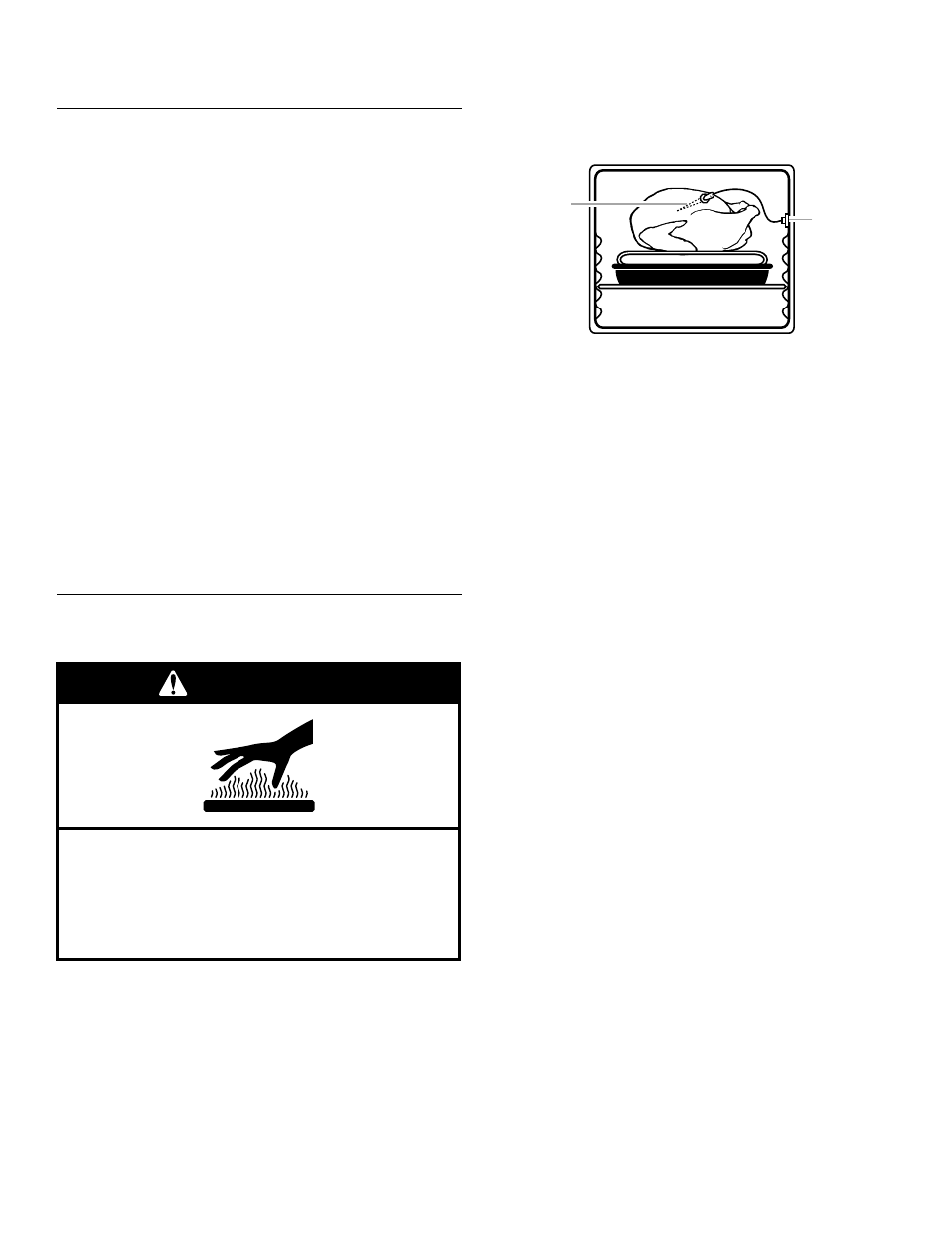
17
8. Press CANCEL OFF, UPPER OVEN CANCEL / OFF or, on
some models, LOWER OVEN CANCEL/OFF or open the oven
door to clear the display and/or stop reminder tones.
Proofing Bread
(single, upper and, on some models, lower oven)
Proofing bread prepares dough for baking by activating the
yeast. Proofing twice is recommended.
To Proof:
Before first proofing, place dough in a lightly greased bowl and
cover loosely with wax paper coated with shortening. Place on
rack guide 2, then place broiler pan on guide 1. See “Positioning
Racks and Bakeware” for diagram. Put 2 cups (500 mL) of boiling
water in broiler pan. Close door.
1. On double ovens only, press UPPER OVEN or, on some
models, LOWER OVEN.
The cavity symbol will flash indicating which oven was
chosen. The left cavity symbol is the upper oven, the right
cavity symbol is the lower oven.
2. Press and hold BAKED GOODS for 5 seconds.
Display will show 100°F (40°C).
3. Press START.
Let dough rise until nearly doubled in size, check at 20 to
25 minutes. Proofing time may vary depending on dough type
and quantity.
Before second proofing, shape dough, place in baking pan(s) and
cover loosely with plastic wrap coated with cooking spray. Follow
same placement, broiler pan and water and control steps above.
Before baking, remove plastic wrap.
Temperature Probe
(single and upper ovens only)
The temperature probe accurately measures the internal
temperature of meat, poultry and casseroles with liquid and
should be used in determining the doneness of meat and poultry.
It should not be used during maxi and econo broiling, convection
broiling, dehydrating or proofing bread.
Always unplug and remove the temperature probe from the oven
when removing food.
To Use:
Before using, insert the probe into the center of the thickest
portion of meat or into the inner thigh or breast of poultry, away
from fat or bone. Place food in oven and connect the temperature
probe to the jack. Keep probe as far away from heat source as
possible. Close oven door.
1. On double ovens only, press UPPER OVEN.
2. Press the number pads to enter a probe temperature, if other
than 160°F (75°C). The probe temperature is the desired
internal temperature of the food when it is done. The default
probe temperature is 160°F (75°C), but can be changed to
any temperature between 130°F and 190°F (55°C and 85°C).
3. Press BAKE, CONVECTION BAKE or CONVECTION ROAST.
Press number pads to enter the desired oven temperature, if
other than the one displayed. The oven temperature is the
temperature given in the recipe.
4. Press START.
The set oven temperature will appear on the oven display
throughout cooking.
“Lo” will appear as the probe temperature until the internal
temperature of the food reaches 130°F (54°C). Then the
display will show the temperature increasing in 5°F (3°C)
increments.
When the set probe temperature is reached, the oven will
shut off automatically and “End” will appear on the oven
display.
If enabled, end-of-cycle tones will sound, then reminder
tones will sound every minute.
5. Press CANCEL OFF or UPPER OVEN CANCEL/OFF or open
the oven door to clear the display and/or stop reminder
tones.
To Change Probe Temperature, Oven Setting:
1. Unplug probe, plug back in, then close oven door.
2. Follow steps 1 through 5 under the “To Use” section.
WARNING
Burn Hazard
Use an oven mitt to remove temperature probe.
Do not touch broil element.
Failure to follow these instructions can result
in burns.
A. Temperature probe
B. Temperature probe jack
A
B
