Keys Fitness 530U User Manual
Page 9
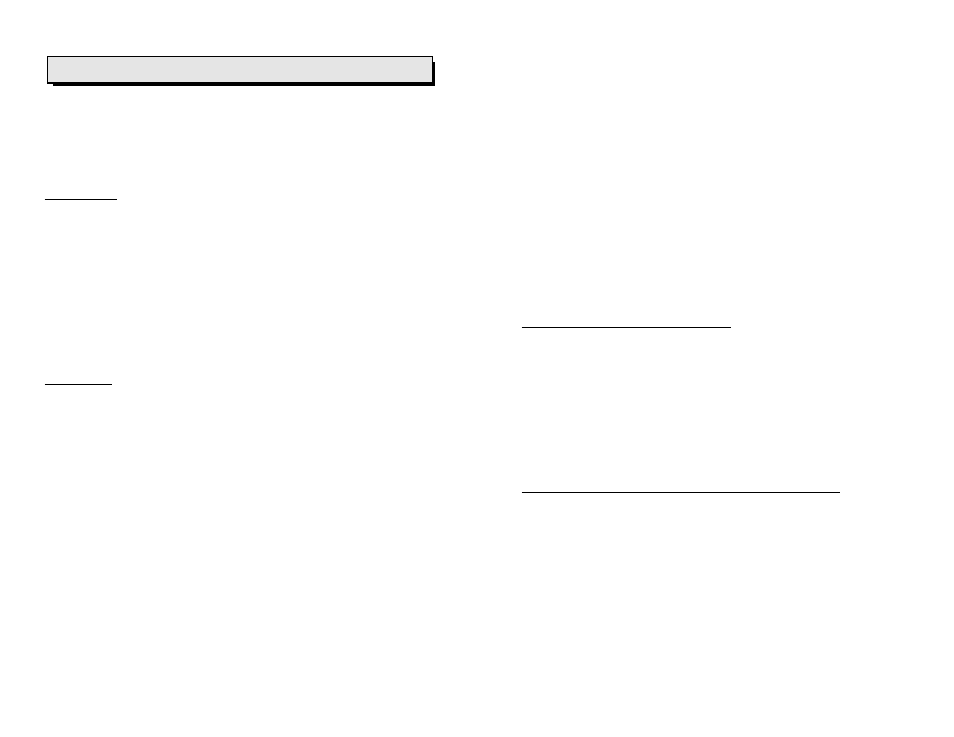
14
15
RECOVERY: During exercise press UP and DOWN buttons
simultaneously and stop exercising. All functions
will be paused except pulse (keep hands on pulse
sensors). The computer will first count down for
60 seconds and will then display your recovery
level from 1-8 on the monitor.
Level 1 – Weak heart rate recovery ability
Level 4 and 5 – Normal
Level 8 – Strong heart rate recovery ability
To have an accurate result, we suggest exercising a minimum of
30 minutes before using RECOVERY function.
Operating Instructions
Turn on monitor by pressing any of the console buttons. If
the display is already powered on, then hold down the
ENTER/RESET button for 2 seconds to clear all readings.
After turning on or resetting the console readings, P1 (Program 1)
should be blinking. Press the UP or DOWN button to scroll
through the available programs. Once you have chosen the
desired program, press the ENTER/RESET button to confirm.
P1 (PROGRAM 1) : Heart Rate Program
Set your heart rate zone by entering high and low heart rates
which you want to stay between (See last page of owner’s manual
for details on how to calculate your target heart rate range). If
your heart rate during exercise exceeds the heart rate zone set,
then the heart rate symbol and the digits of the heart rate will
blink rapidly with an audible alert to warn the user to slow down.
If your heart rate during exercise falls below the heart rate zone
set, then the computer will push you to go faster with “GO”
blinking along with an audible alert. User must maintain contact
with heart rate sensors in order for readings to occur.
CM530 Display Instructions
Your exercise bike is equipped with a programmable monitor
to help you track your progress and motivate you to reach your
fitness goals.
Buttons
ENTER/RESET: Press to confirm program selection or
function value
UP: Press to scroll through programs or increase values in
setting procedure
DOWN: Press to scroll through programs or decrease values in
setting procedure
Display
TIME: Indicates time (0-99 minutes, 0-59 seconds)
DISTANCE: Indicates distance traveled during each workout
up to a maximum of 99.9 miles
CALORIES: Estimates calores burned. Note: Calorie expendi-
ture is based on realistic expectations. However,
the CM530 computer is not individually program-
mable for all necessary variables to accurately
monitor actual calories burned.
HEART RATE: Indicates current heart rate per minute
