Kyocera KM-NET User Manual
Page 56
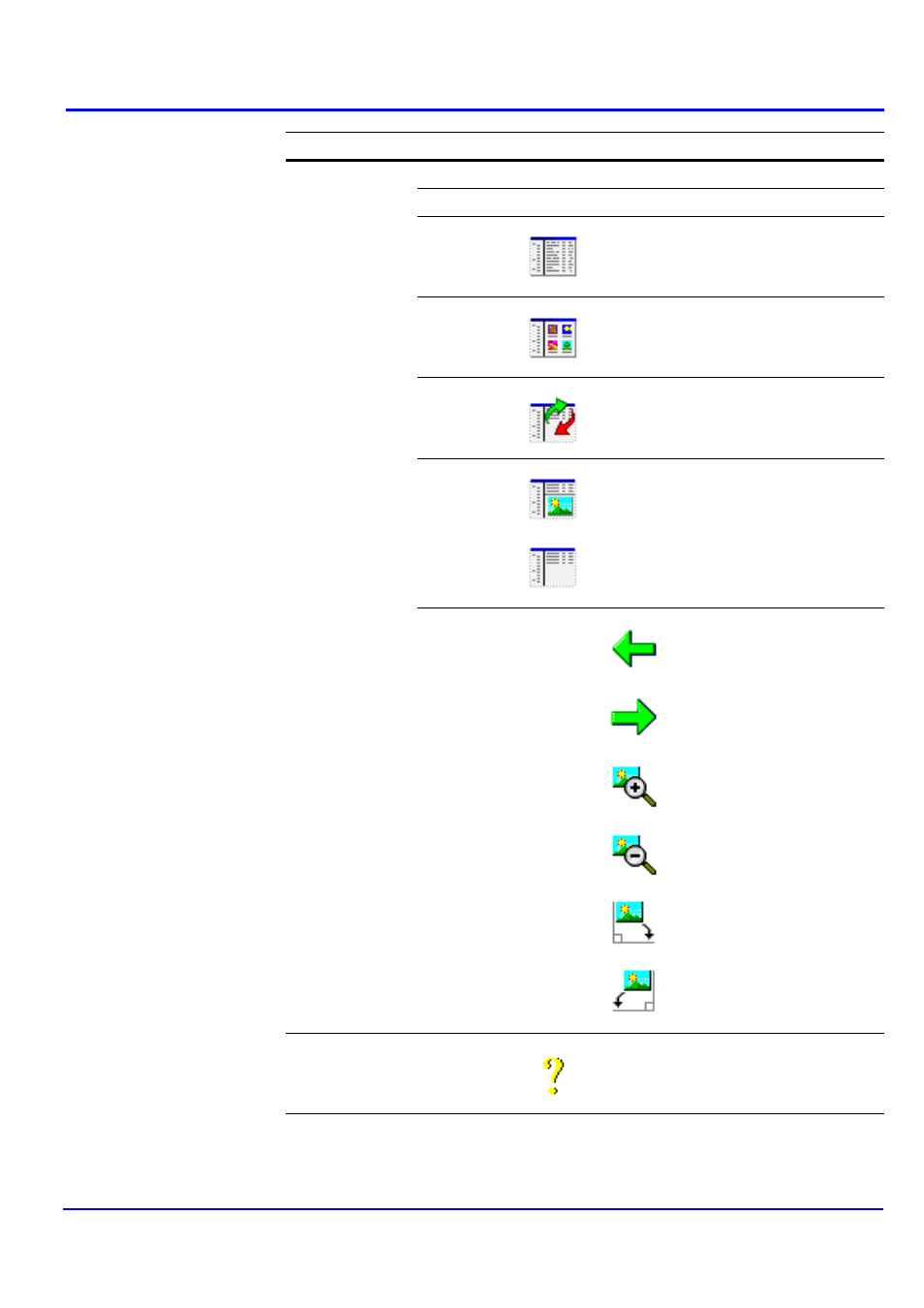
Document Box
52
KM-NET for Clients
View
Tool bar
Displays or hides the tool bar.
Status bar
Displays or hides the status bar.
Details
Displays the documents in the list in
report form.
Thumbnail
Displays the documents in the list in
thumbnail form.
Refresh
Updates the data in the document box.
Preview
pane
Displays the preview pane.
Preview
Previous page
Displays the preview of the
previous page.
Next page
Displays the preview of the
next page.
Zoom In
Enlarges the preview image
in steps.
Zoom Out
Reduces the preview image
in steps.
Rotate clockwise
Rotates the preview image
90 degrees clockwise.
Rotate counterclockwise
Rotates the preview image
90 degrees
counterclockwise.
Help
Help
Displays the Help window.
Main Item
Sub Item
Description
