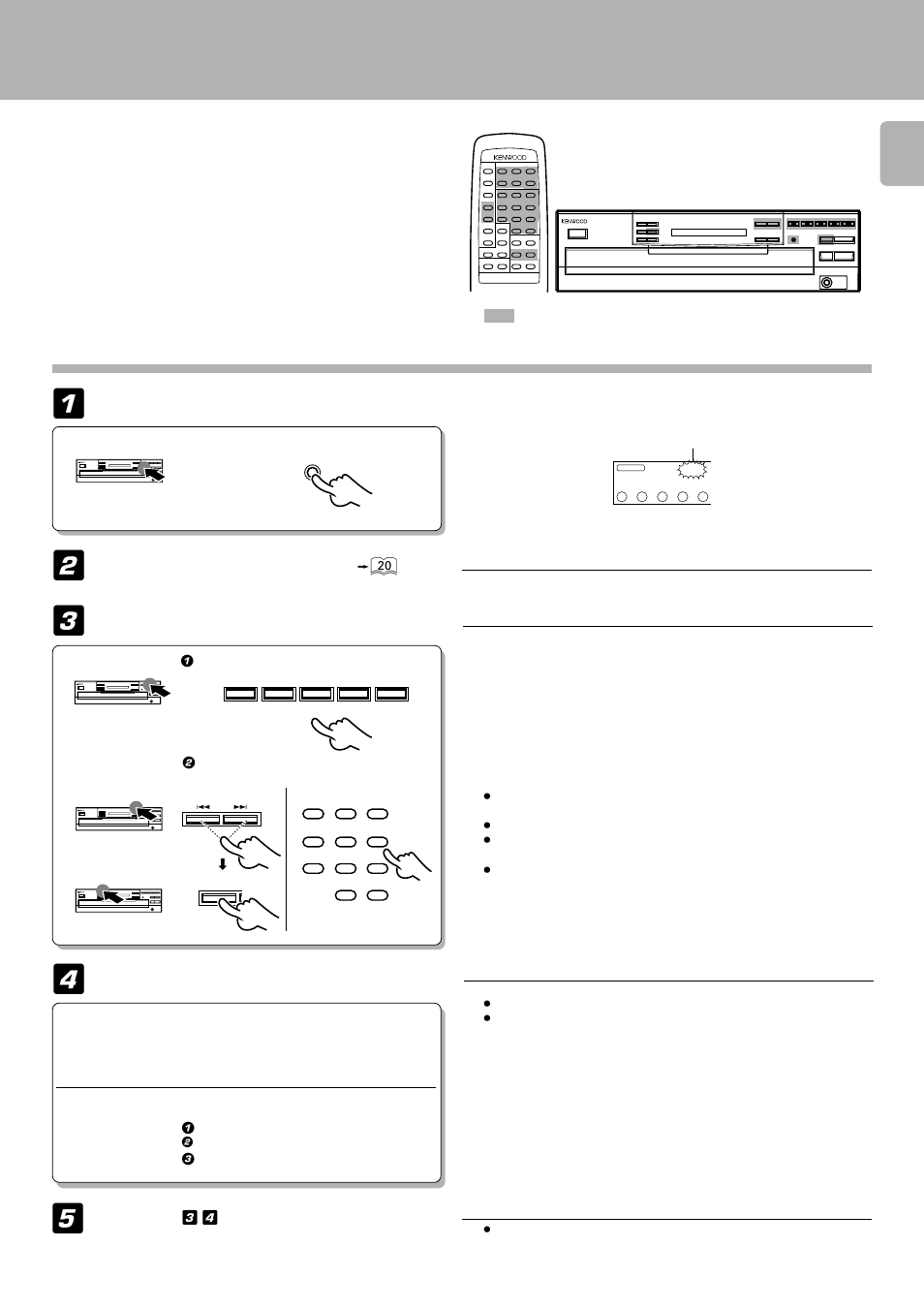Multi edit, Editing, Press so that the "multi edit " indicator light – Kenwood DPF-R6010 User Manual
Page 21: Enter the recording time of the tape. ), Select the desired track, Start recording, Repeat step 3 , 4 above
See also other documents in the category Kenwood CD-players:
- CD-4260M (44 pages)
- D-R350 (28 pages)
- DMC-K3 (4 pages)
- KDC-2022 (92 pages)
- DPX-MP4110 (25 pages)
- KDC-MP4026G (32 pages)
- KDC-W237S (20 pages)
- KDC-3026 (20 pages)
- KDC-MP543U (22 pages)
- DPC-781 (6 pages)
- KDC-U346 (24 pages)
- KDC-757 (36 pages)
- KDC-MP3036 (28 pages)
- DPF-1030 (24 pages)
- KDC-MP235CR (96 pages)
- DPF-R 4030 (24 pages)
- KDC-225MR (96 pages)
- KDC-MP6539U (28 pages)
- KDC-BT848U (71 pages)
- KDC-217S (25 pages)
- DP-5090 (24 pages)
- KDC-MPV622H3 (32 pages)
- KDC-9015 (52 pages)
- KDC-MPV6022 (112 pages)
- KDC-MP438U (32 pages)
- KDC-U6046 (40 pages)
- KDC-135CR (56 pages)
- KDC-7080RV (44 pages)
- KDC-MP4023G (32 pages)
- KDC-29MR (25 pages)
- CD-4900M (44 pages)
- DPF-J9030 (44 pages)
- DPC-X637 (44 pages)
- KDC-6023 (44 pages)
- KDC 128 (72 pages)
- KDC-MP228 (96 pages)
- KDC-MPV525 (116 pages)
- KDC-MP235 (96 pages)
- KDC-116S (33 pages)
- KDC-316S (33 pages)
- DVF-3050 (40 pages)
- KDC-MP335 (96 pages)
- KRC-21SA (16 pages)
- D-S300 (28 pages)
- KDC-6015 (43 pages)