Keys Fitness KF-T6.0 User Manual
Page 17
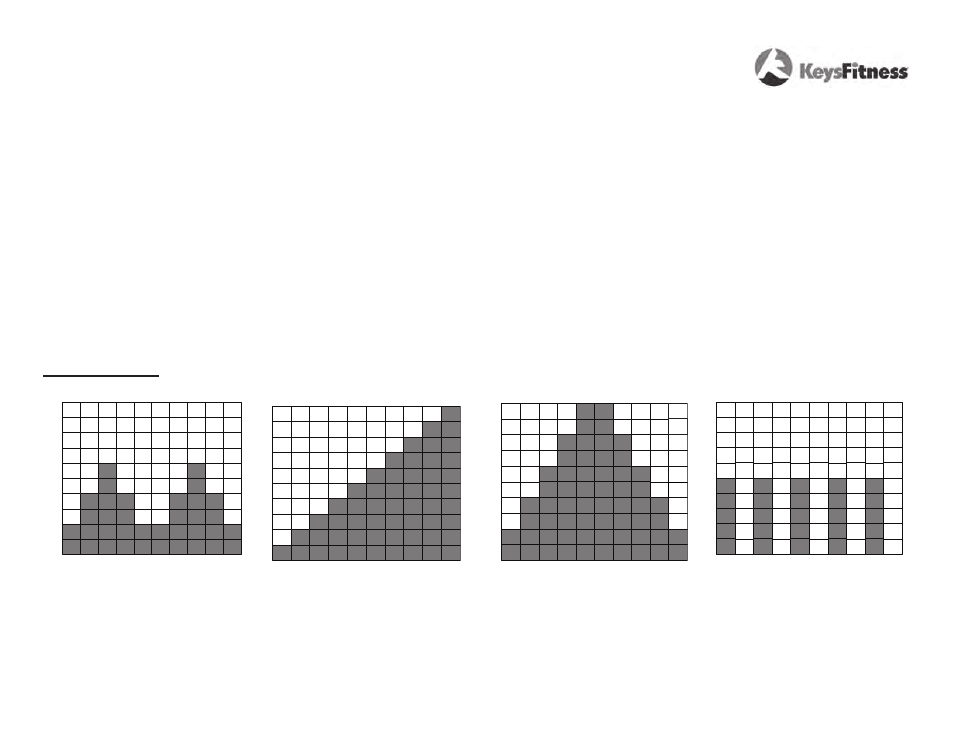
17
www
.
keys
fitness.com
Console Information
HILLS
10
9
8
7
6
5
4
3
2
1
0
P7 - Each time segment will last 1 minute, and
will either increase or decrease the incline.
This program will repeat this cycle until pro-
grammed time is accomplished.
MOUNTAIN CLIMB
10
9
8
7
6
5
4
3
2
1
0
P8 - Each time segment will last 1 minute, and will
increase incline. This program will repeat this cycle
until programmed time is accomplished.
MOUNTAIN
10
9
8
7
6
5
4
3
2
1
0
P9 - Each time segment will last 1 minute, and will
increase or decrease incline. This program will
repeat this cycle until programmed time is accom-
plished.
INTERVAL 1
10
9
8
7
6
5
4
3
2
1
0
P11 - Each time segment will last 1 minute, and
will increase or decrease incline. This will alter-
nate between 5% and 0% Incline. This program
will repeat this cycle until programmed time is
accomplished.
5K RuN AND 10K RuN (P5 - P6)
Pre-set programs will allow user to workout for a preset DISTANCE of 5K (3.1 Miles) and 10K (6.2 Miles). once the pre-set DISTANCE is reached,
the treadmill will enter Cool Down.
1. Press PRoGRAM UP button or PRoGRAM DoWN button until P5 or P6 is selected. Press ENTER. The SPEED window will blink. Use the
SPEED + or – arrows or toggles to select your workout SPEED. Press ENTER.
2. The INClINE window will then blink. Use the INClINE + or – arrows or incline toggles to set your workout incline. Press ENTER.
3. To start, press the START/SToP button.
PROGRAMS (P7 - P13)
These are pre-set programs with predefined values.
1. Press PRoGRAM UP or PRoGRAM DoWN until desired program is selected.
2. The TIME window will blink. Use the SPEED + or - arrows or toggles to select your workout TIME. Press ENTER.
3. The SPEED window will then blink. Use the SPEED + or – arrows or toggle to select the speed for your workout. Press ENTER.
4. To start, press the START/SToP button. Please refer to pages 17-18 for Program Profiles.
Program profiles
