Part names – Kawai CN2 User Manual
Page 8
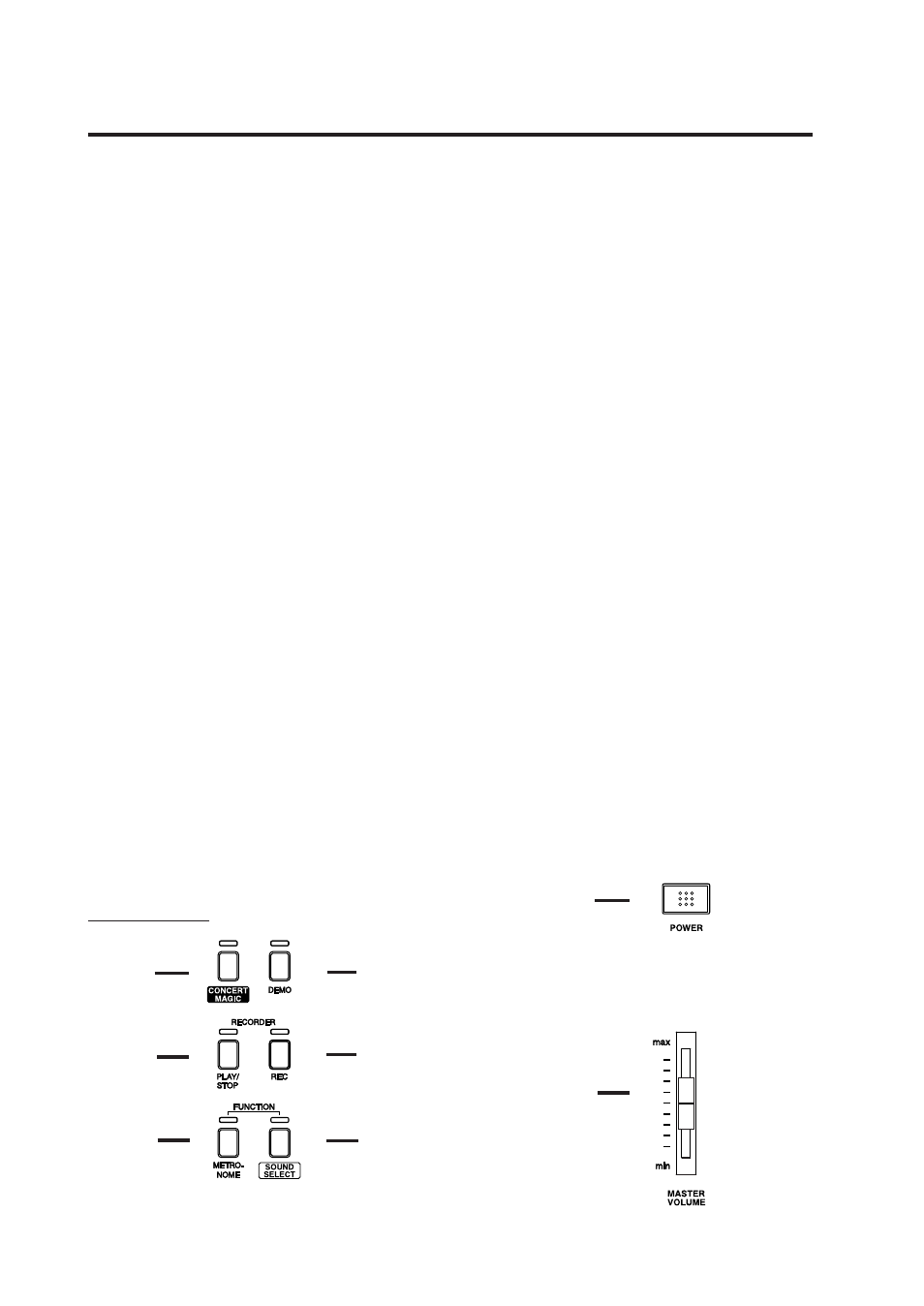
– 8 –
PART NAMES
CONCERT MAGIC BUTTON (A)
Absolutely anyone can play a real music with Concert Magic... even if you’ve never taken a piano
lesson in your life. All you have to do is to select a favorite song and tap any of the 88 keys. For
more details, see page 11.
DEMO BUTTON (B)
To listen to all the demos, simply press this button. The CN2 piano will start the demo. Fifteen
musical pieces will be played back until the DEMO button is pressed again to stop. To select a
specific demo, see page 16. To stop the demo, press this button again.
PLAY/STOP BUTTON (C)
Used to play back and stop a recorded song.
RECORD BUTTON (D)
Used to start recording a song.
METRONOME BUTTON (E)
Use this button to turn on/off the metronome.
SOUND SELECT BUTTON (F)
Select the desired instrument by pressing this button repeatedly. You can also select a specific
instrument directly by pressing one of the lowest fifteen white keys while holding down this button.
For more details, see page 10.
POWER BUTTON (G)
This button turns the instrument on and off. Be sure to turn off the instrument when you are
finished playing.
VOLUME SLIDER (H)
Move the volume slider upward to increase the instrument’s volume. Move the slider downward to
decrease the volume.
CONTROL PANEL
D
B
F
E
C
A
H
G
