Keyspan URM-17A User Manual
Page 28
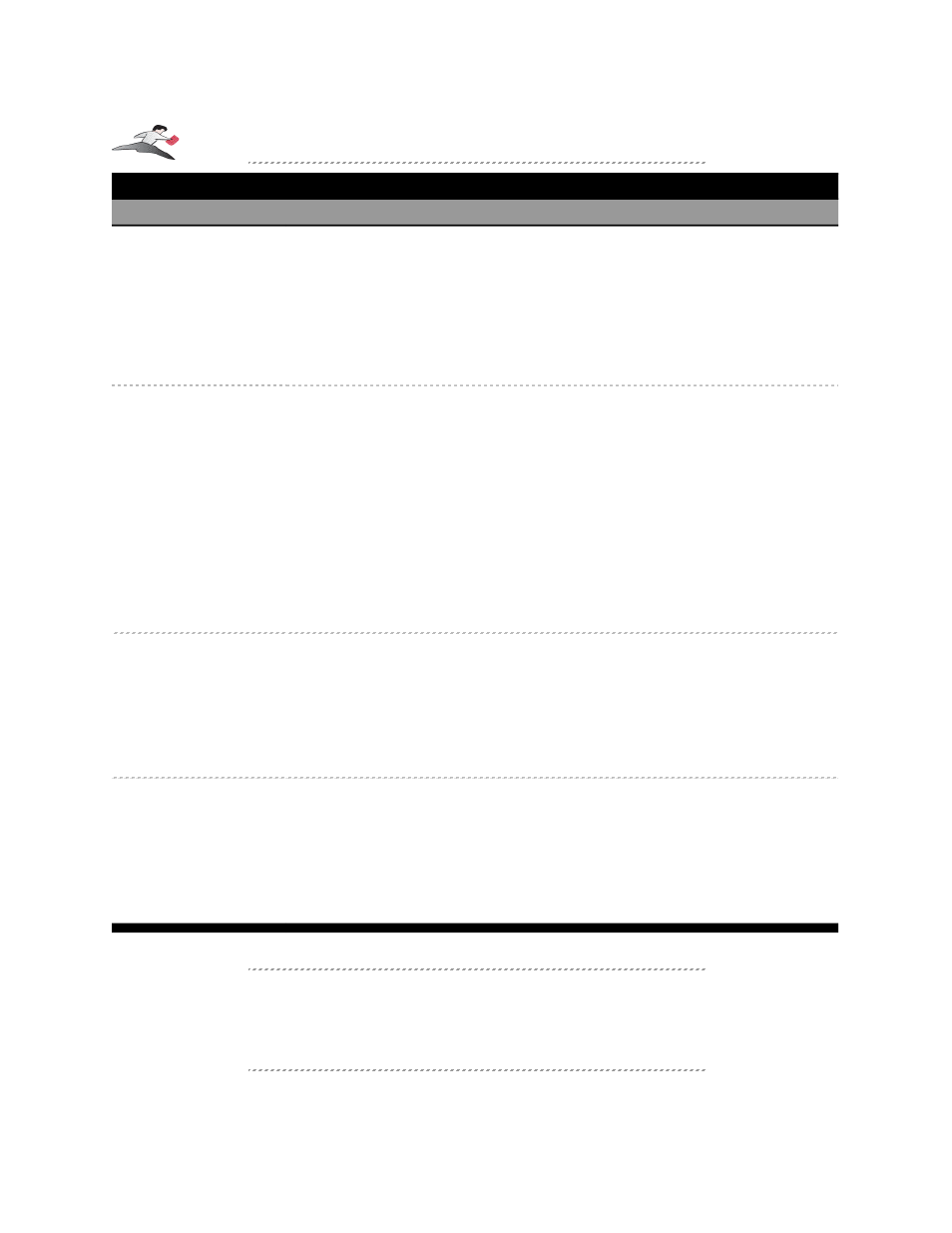
Behavior:
Status light never comes
on when it is first
connected to your USB
port
Behavior:
Status light turns on and
then the Status light blinks
slowly at a steady rate.
Pressing a button the
remote does not have
affect Status Light's
behavior
Behavior:
Status light turns on and
then turns off. Pressing a
button on the remote
control does not affect the
Status Light's behavior
Behavior:
Status light turns on and
then turns off when
Remote for iTunes
Receiver is connected.
The Status light will blink
rapidly when pressing a
button on the remote
control.
Behavior
Indication(s):
This indicates the Remote for iTunes Receiver is not receiving data from the remote
control.
Solution(s):
If you are using the included Keyspan Remote for iTunes Remote control, make sure
that you have removed the battery protector that separates the remote control's
batteries.
You should also check to see if the remote control's batteries are dead. To do this, use
another remote control and point it at the Remote for iTunes Receiver. Then press and
hold any button on that remote control. The Status Light on the Remote for iTunes
Receiver will blink rapidly in response. If another remote makes the Status light blink
rapidly, then replace the original remote control's batteries.
Indication(s):
This indicates the Mapper software isn't running.
Solution(s):
Start/Load the Mapper software in Remote for iTunes Assistant to resolve this issue.
Indication(s):
The Remote for iTunes Receiver is connected to a USB port that is malfunctioning, the
Remote for iTunes' USB cable is defective or the Receiver unit itself is defective.
Solution(s):
Connect the Remote for iTunes Receiver to another USB port. If the Status light still
does not turn on, replace the Remote for iTunes Receiver's USB cable. If the Status
light still doesn't turn on, contact
Keyspan Technical Support
for further instructions.
Indication(s):
This is normal behavior.
Solution(s):
None needed.
Remote for iTunes Status Light Behavior
Indication - Solution
If you have tried all of the above solutions and are still having problems, please contact
Keyspan
Technical Support
for further instructions.
Keyspan: Remote for iTunes - User Manual (Mac OS X & Windows)
This User Manual applies to the Keyspan Remote for iTunes Software Version 2.3
Rev 2005jun01
Page 28
