Scheduler, Information features, How to access information features – Samsung SCH-N150 User Manual
Page 73: Today, How to access information features scheduler today
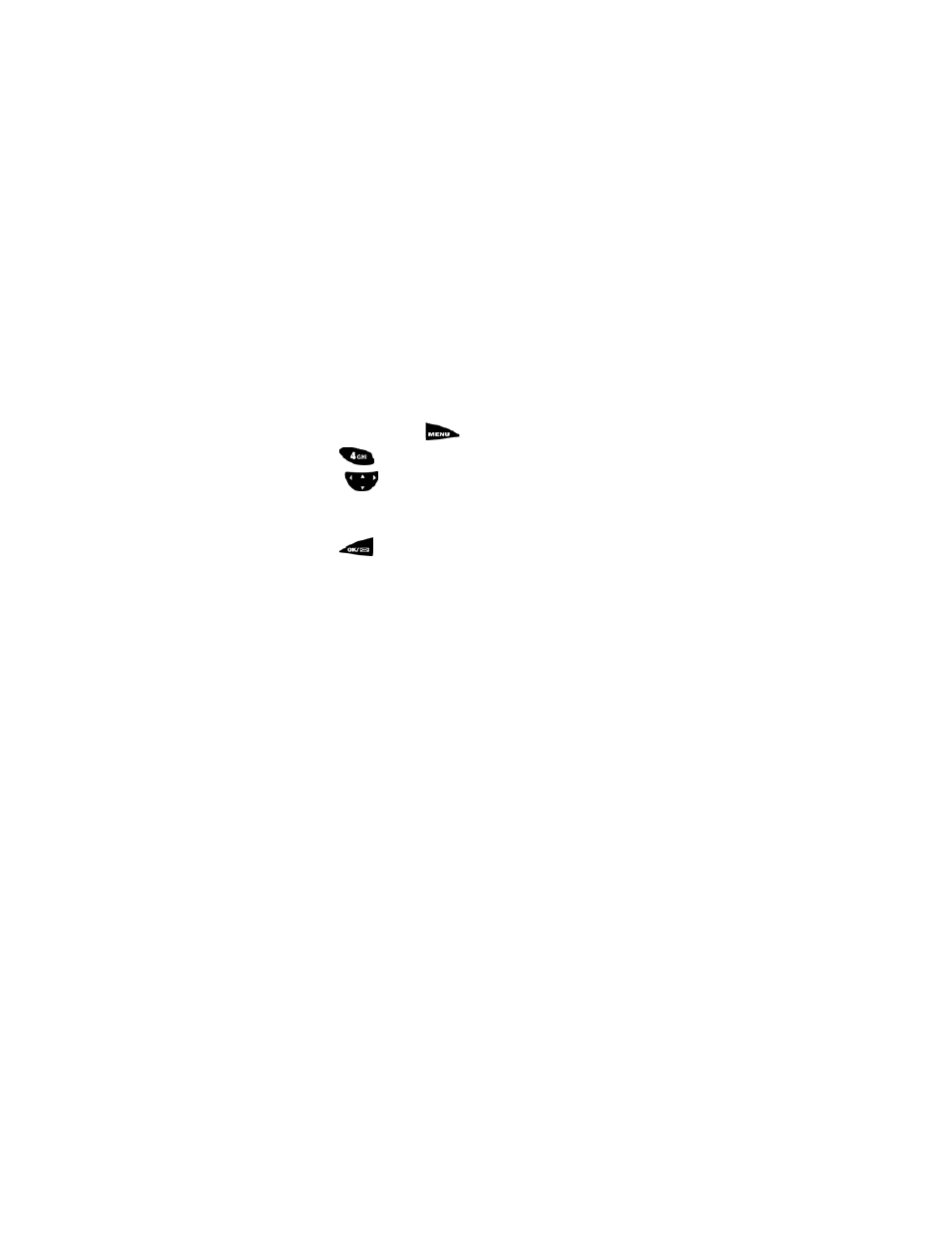
73
Scheduler
Information features
Information features allow you to add events in a calendar format that can be
viewed, and if so required alert you to these same events.
How to access information features
1.
In standby mode, press
to display the main menu.
2.
Press
for
Scheduler
.
3.
Toggle
to highlight an option. The available options are:
Today, View Month, Jump To Date, To Do List, Count Down,
World Time, Calculator
and
Alarm
.
4.
Press
to open that option
.
Scheduler
Scheduler functions allow you to schedule personal events and view them in an
easily read format.
Today
You can schedule up to 9 events for the current day by indicating each event’s
start and end time. You can be alerted by an alarm before an event is to
commence. Events that are scheduled for future dates automatically appear on
your Today events schedule on that particular day.
