Set system – Samsung SCH-N150 User Manual
Page 100
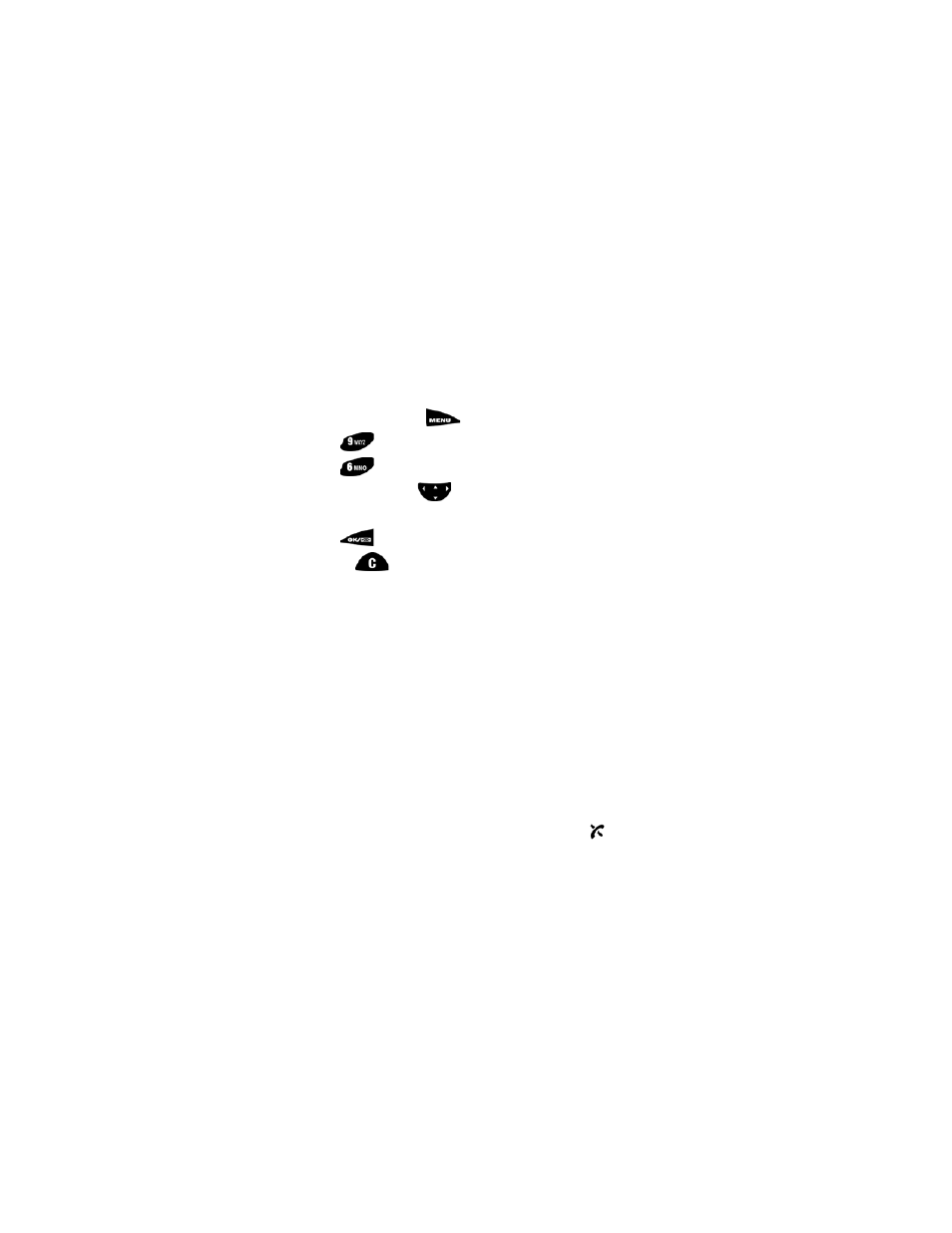
100
Set system
Your Samsung phone allows you to set the preferred system. Changing this
setting affects your charges, so contact your service provider to determine the
best roaming methods for you.
To select the system you want to use:
1.
In standby mode, press
to display the main menu.
2.
Press
for
Setup
.
3.
Press
for
Set System
. The
Set System
screen displays.
4.
Use the toggle arrows
to select an option. The options are:
Home only, Automatic-A,
and
Automatic-B.
5.
Press
to
save.
6.
Pressing
returns you to the
Setup
menu.
•
Automatic-A:
With this setting, your phone will always try your calls
using the Preferred Roaming List loaded into your phone, but if your
phone cannot find any preferred systems, then it will attempt to acquire
any digital or analog “A” system. In a wireless service area, there are
usually at least two service providers which are referred to as “A” and
“B” systems. Your service provider will provide you information about
this when you sign up for service.
•
Automatic-B:
With this setting, your phone will always try your calls
using the Preferred Roaming List loaded into your phone, but if your
phone cannot find any preferred systems, then it will attempt to acquire
any digital or analog “B” systems.
•
Home Only:
With this setting, you cannot roam. If your home system is
not available then your call will not be connected and the
No Service
icon is displayed. In some service areas, an operator may come on-line
and ask you how you would prefer to pay for the call.
