Chapter 7 viewing and analysis of captured data 50 – Kerio Tech Network Monitor User Manual
Page 50
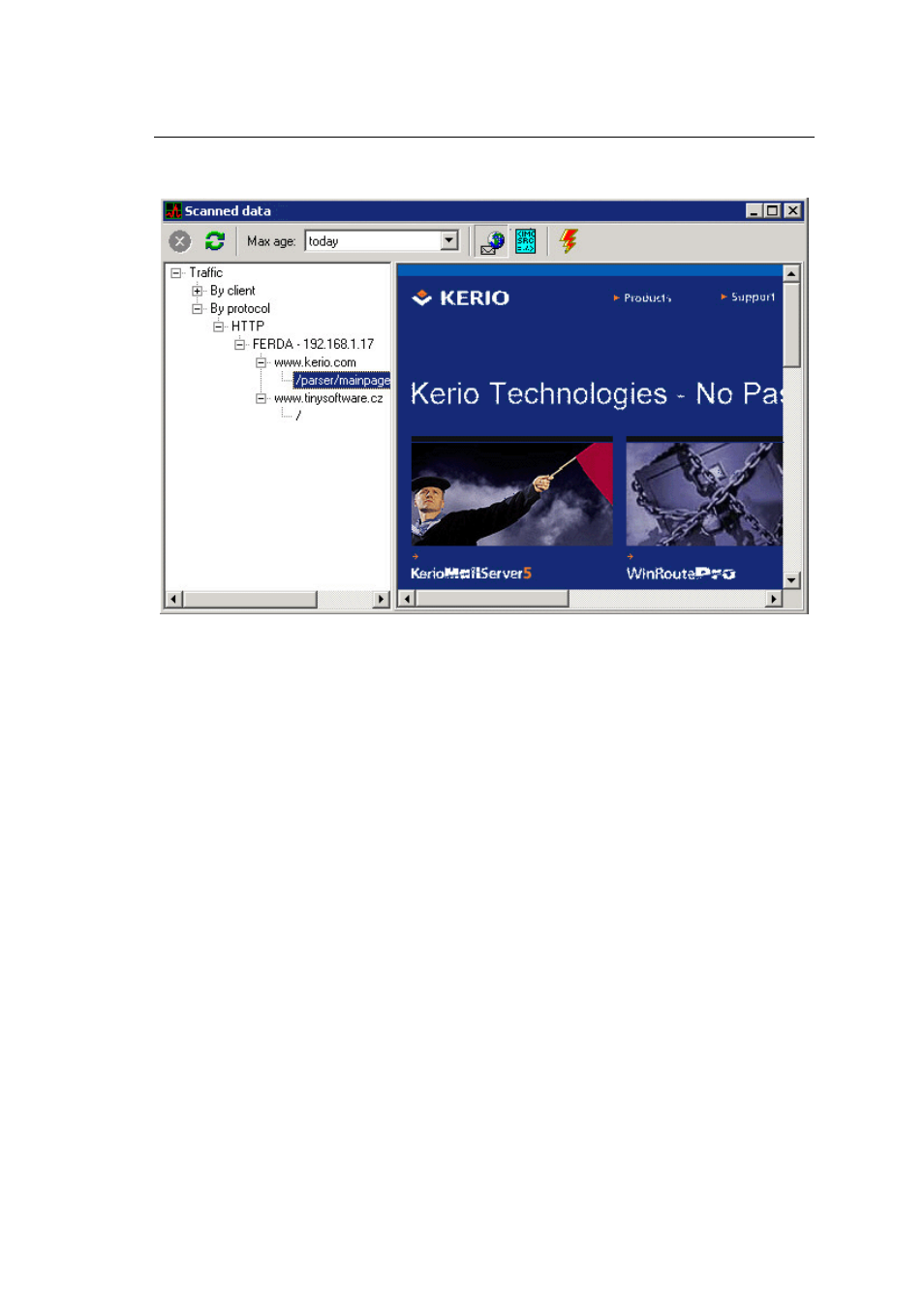
Chapter 7
Viewing and Analysis of Captured Data
50
Tree of data (in the left part of the window) contains two base branches:
•
By client
— data sorted according to the IP address of clients (i.e. computers in a local
network)
•
By protocol
— data sorted by particular protocols (services)
Both branches contain identical data — they differ only in the type of sorting.
The user can expand the selected branch of the tree and click on a concrete object (e.g.
WWW page on a given server). This object will be displayed in the right part of the
window.
Note:
If it is not forbidden in the program configuration (see chapter
), content of
e-mail messages will be displayed.
Note #2:
For WWW pages, Kerio Network Monitor records a particular URL and a page
content (HTML code without pictures, applications etc.) When the page is being dis-
played, the code is opened and the relevant objects are downloaded directly from a
server (i.e. in the same way as a browser).
Scanned Data Window
The toolbar of the Scanned data window contains the following functions and options
(from left to right):
