Third-transfer to your computer, Sharing your pictures, When can i tag my pictures and videos – Kodak EasyShare C360 User Manual
Page 39: Tagging pictures for printing
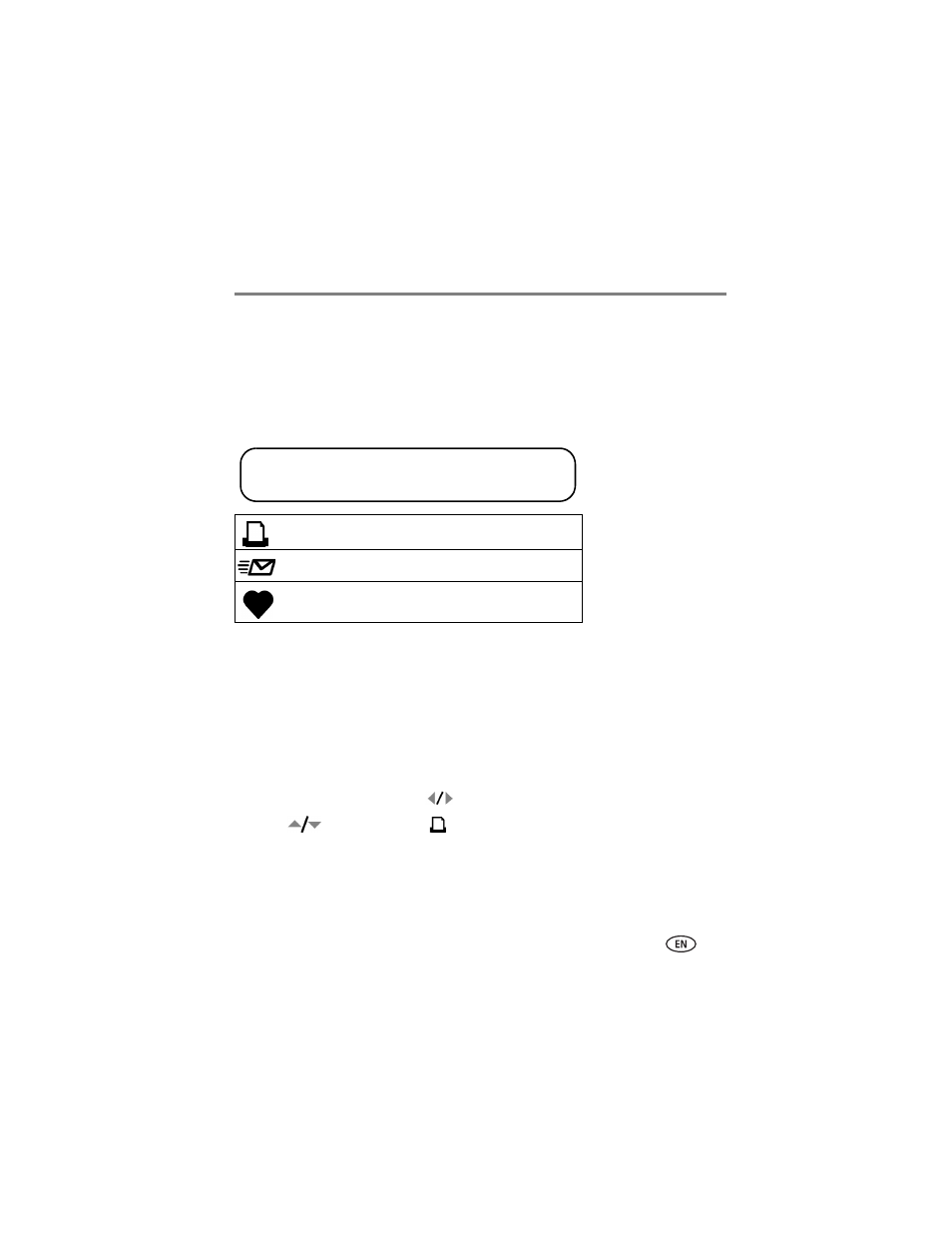
Doing more with your camera
www.kodak.com/go/support
33
Third—transfer to your computer
When you transfer the tagged pictures/videos to your computer, EasyShare software
opens and categorizes your pictures/videos in the appropriate album folder. See
EasyShare software Help for details.
Sharing your pictures
When can I tag my pictures and videos?
Press the Share button to tag pictures/videos:
■
Any time. (The most recent picture/video taken is then displayed.)
■
Just after you take a picture/video, during quickview (see
■
After pressing the Review button.
Tagging pictures for printing
1 Press the Share button. Press
to locate a picture.
2 Press
to highlight Print
, then press the OK button.*
Print (
Favorites (
) for easy organization on your
computer and for sharing on your camera
Press the Share button to “tag” your pictures/videos.
When they are transferred to your computer, you can share them.
