Kodak EASYSHARE C142 User Manual
Page 35
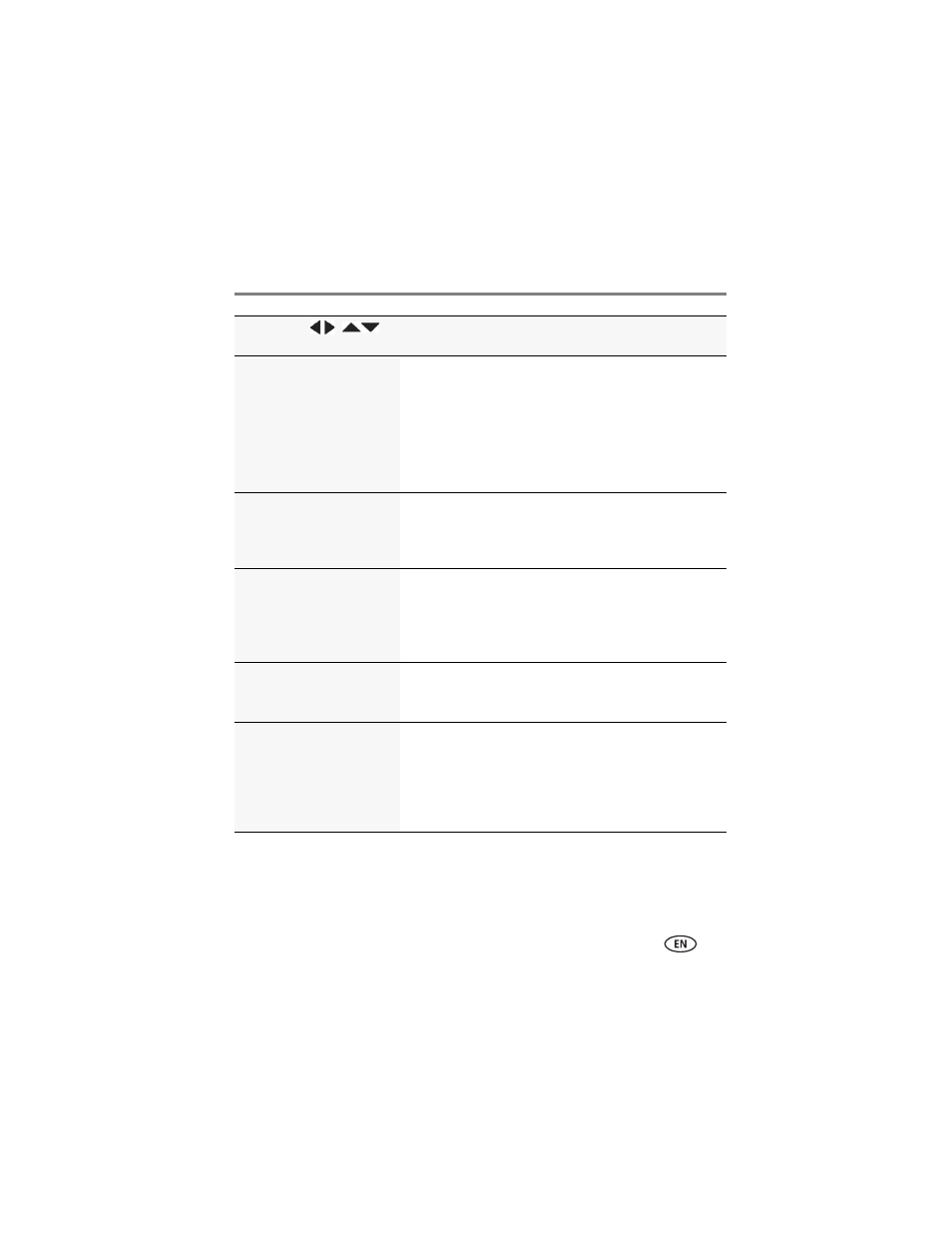
Doing more with your camera
www.kodak.com/go/support
29
Self-timer/Burst
Choose Self-timer or Burst
feature.
Off
10 Seconds
2 Seconds
2 Picture Timer
Burst On—Press the Shutter button halfway to focus and
set exposure. Press the Shutter button completely down
and hold it to take up to 3 pictures.
Preset Keyword Tag
Create keywords and assign
them to pictures/videos. See
.
New Keyword
Delete Keyword
Exposure Compensation
Make a picture lighter or
darker. (Available in Program
mode.) To access this feature
with a shortcut, see
.
See
Camera specifications, page 44
.
ISO Speed
Control the sensitivity of the
camera sensor.
Auto—For general picture taking.
For manual settings, see
Camera specifications, page 44
.
Long Time Exposure
Choose how long the shutter
stays open (normally in
low-light conditions). For best
results, place the camera on a
tripod or steady surface.
None
0.5, 1.0, 2.0, 4.0, 8.0 seconds
Press Menu,
,
,
and OK to access settings
Picture-taking Options
