Using your low profile fan heater, Setting the heating mode, Before first use – Kambrook KFH270 User Manual
Page 8: Turning your heater on
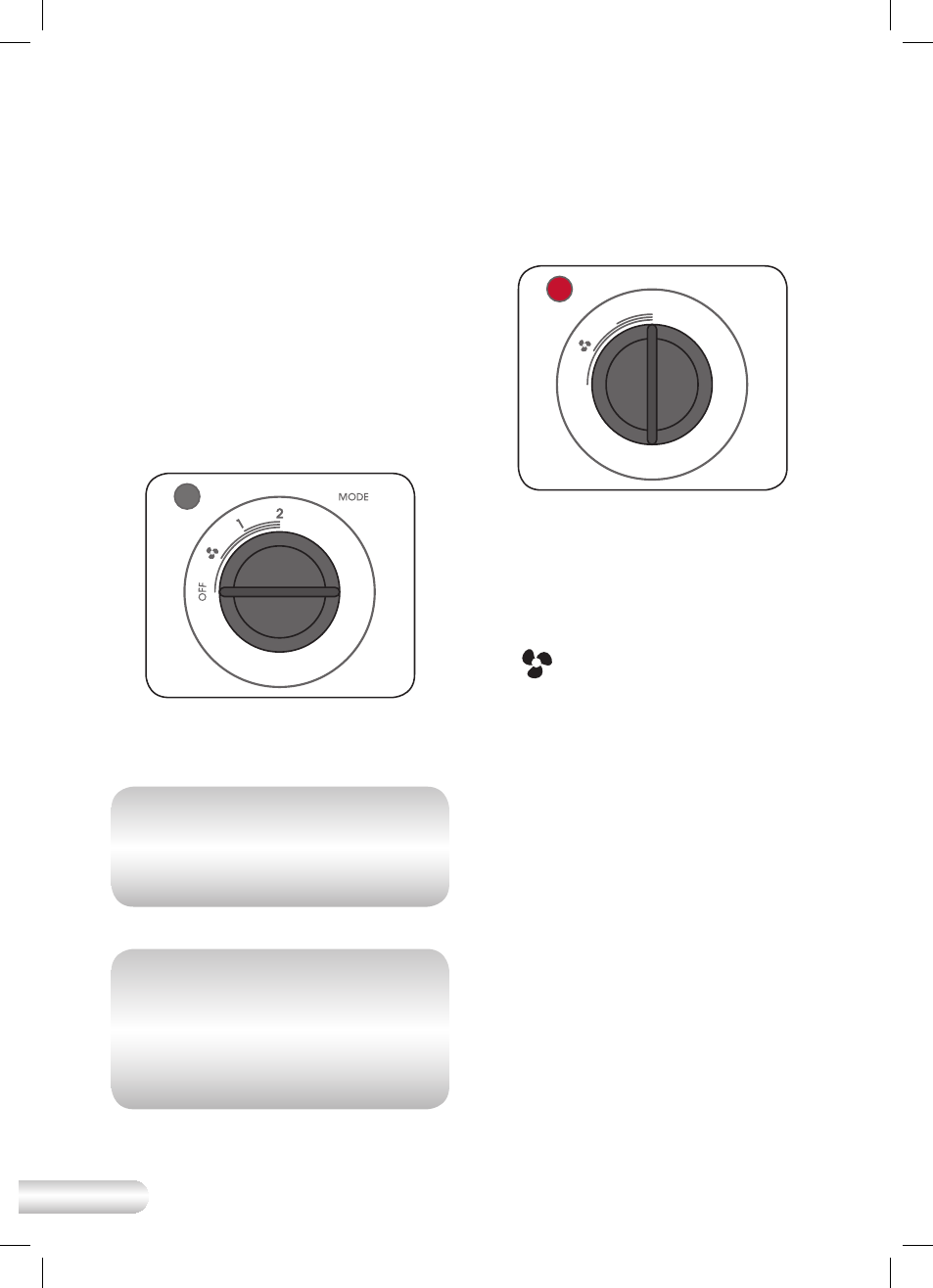
8
Using Your Low Profile Fan Heater
The Power-On Indicator, on the front
of the heater, will illuminate when the
heater is turned on.
O
FF
1
2
MODE
Setting the Heating Mode
To control the heater, turn the Heat
Setting dial as follows.
The Heat Setting dial has 4 modes:
OFF - Shuts off both the heater and fan
FAN
- For fan only operation
1 - Low heat setting (1200 watts)
2 - High heat setting (2400 watts)
Turn the heater off by turning the Heat
Setting dial to the OFF position.
Before First Use
Remove any promotional material
and packaging from the heater.
Unwind the cord to its full length
and place the heater on a firm, level
surface in a stable position. Visually
inspect the air inlet and outlets to
ensure there are no blockages.
Turning Your Heater On
Ensure the Heat Setting dial is turned
to the OFF position.
Plug the cord into a 230V or 240V
power point and switch on.
NOTE: Be sure the plug fits
tightly as a loose fit will cause
overheating and damage the
plug.
NOTE: To avoid an electrical
circuit overload, it is
recommended that no other
appliances are plugged into
the same circuit as your heater,
when it is in use.
KFH270_IB_FA.indd 8
12/10/09 10:56 AM
