Format hard disc – Kingwin KM-31BK User Manual
Page 23
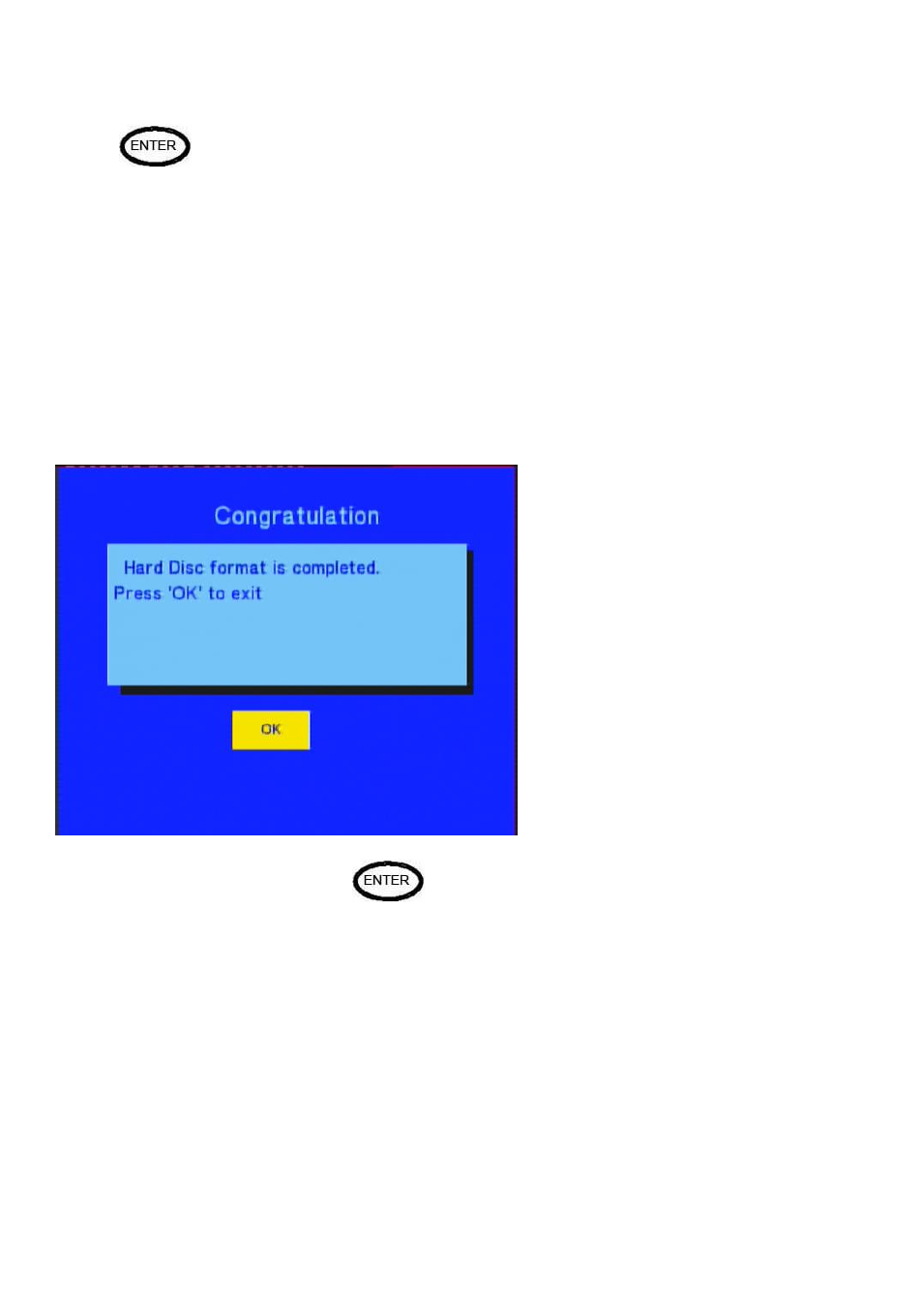
Format Hard Disc
23
Press
to start formatting on the hard drive. Otherwise, select the back icon to
return to the previous menu.
*Formatting will erase the entire drive. Please Back-up your data
before proceeding.
4.3 Congratulation page
Once the formatting has been completed, the
“Congratulation page” will be displayed.
Select the
“OK” icon and Press
to exit the page.
