Transmit program change numbers, Midi settings – Kawai CONCERT ARTIST CA63 User Manual
Page 72
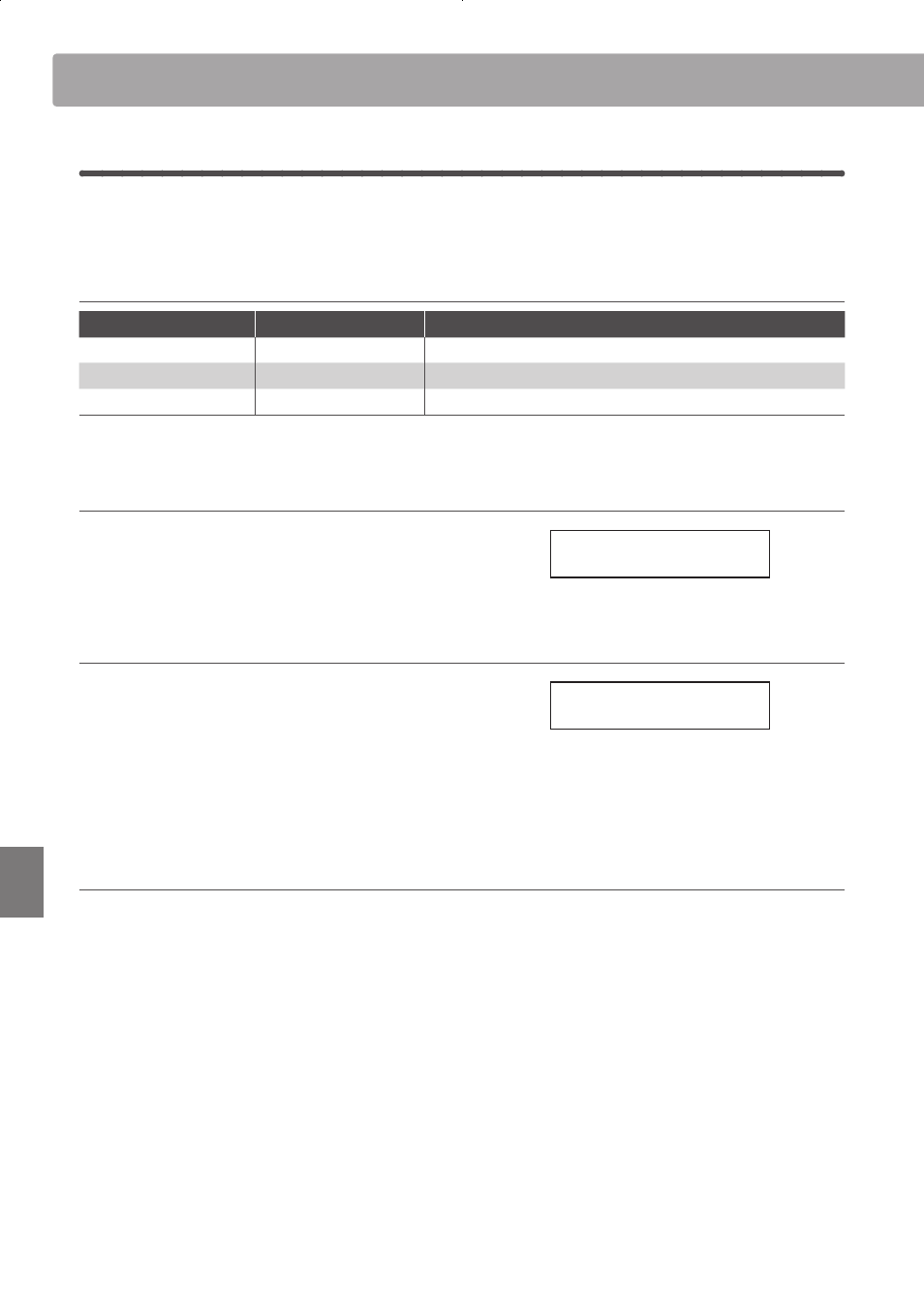
72
Set
tings
4
Transmit Program Change Numbers
The Transmit Program Change Numbers setting determines whether or not the CA93/CA63 digital piano will
transmit program change information via MIDI when the instrument’s panel buttons are pressed.
Transmit Program Change Number settings
Transmit PGM# setting
Multi-timbral setting
Effect of pressing panel buttons
On
Off, On1
SOUND SELECT buttons will send PGM# shown in the left column*.
On
On2
SOUND SELECT buttons will send PGM# shown in the right column*.
Off
n/a
No Program Change information will be transmitted via MIDI.
* Please refer to the ‘Program Change Number List’ on page 86.
1. Selecting the Transmit Program Change Numbers setting
Enter the MIDI Settings menu (page 69).
Press the e or f buttons to select the Transmit Program
Change Numbers setting.
2. Changing the Transmit Program Change Numbers setting
Press the c or d buttons to turn the Transmit Program Change
Numbers setting on/off.
Press a SOUND SELECT button to exit the Transmit Program
Change Numbers setting and return to normal operation.
Program Change Numbers and Dual/Split mode
4-4 TransmitPGM#
= On
4-4 TransmitPGM#
= Off
MIDI Settings
When using Dual or Split mode, On/Off information and
sound type settings for are transmitted as exclusive data,
however program change numbers will not be transmitted.
Program change numbers will also be transmitted when
Multi-timbral mode is set to On1 or On2.
