Kodak c913 User Manual
Page 22
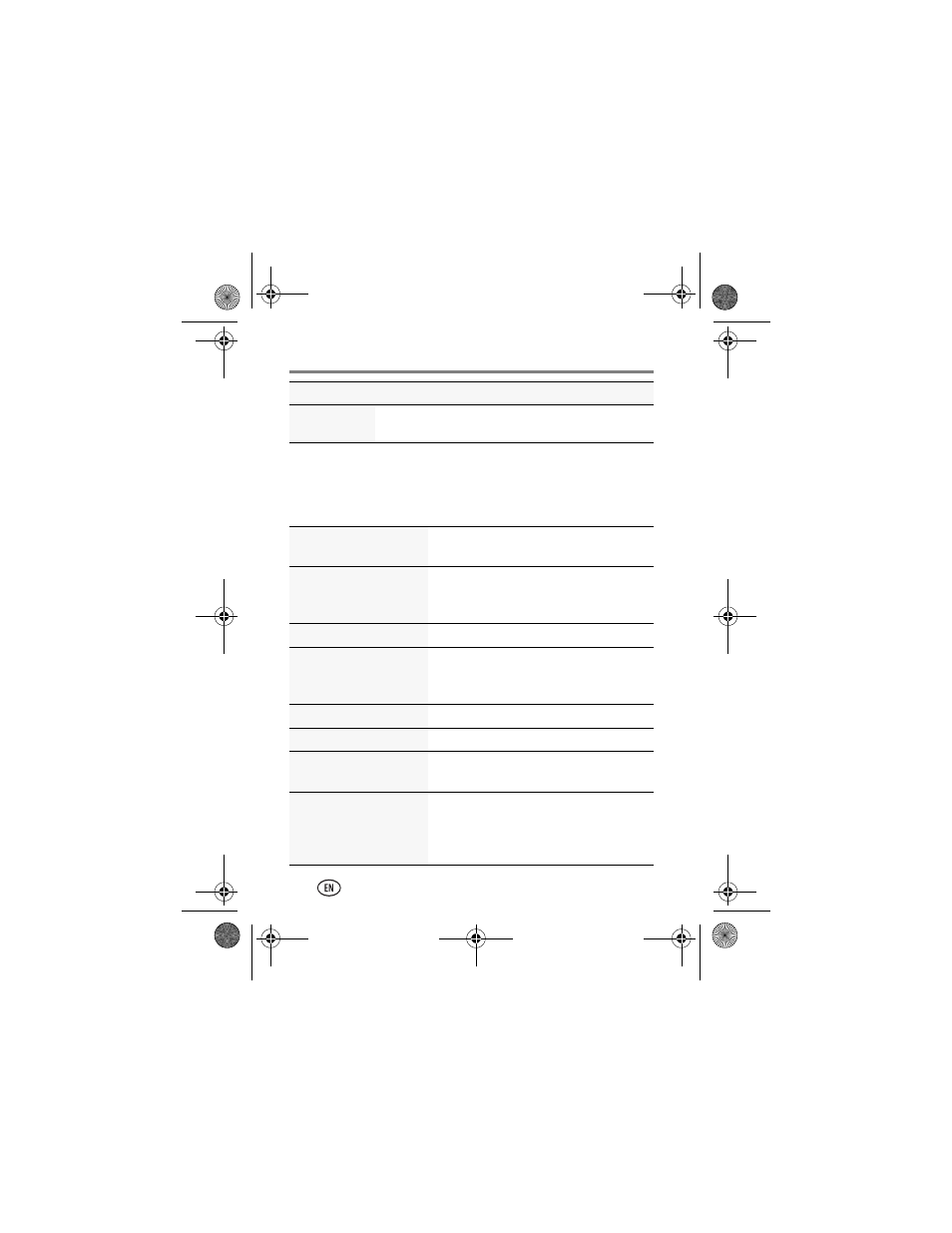
Getting help
22
www.kodak.com/go/easysharecenter
NOTE: If problems persist, go
Step-by-Step Solutions & Repair.
Getting help on the Web
LCD is B&W.
■
Choose a different effect (
) or LCD
Glare Shield (
).
Get support for your
product
See step-by-step
solutions and repair
information
Purchase accessories
Download the latest
camera firmware and
software
See online demos
Register your camera
Get help using ARCSOFT
Software
Get help installing
software and transferring
videos/pictures to the
computer
Problem
Solution
urg_01150.book Page 22 Friday, August 5, 2011 7:57 AM
See also other documents in the category Kodak Cameras:
- LS753 (73 pages)
- LS753 (64 pages)
- DX7590 (82 pages)
- CX7220 (72 pages)
- CX7220 (60 pages)
- C533 EN (67 pages)
- CX7330 (61 pages)
- LS443 (122 pages)
- Z760 (91 pages)
- Z760 (79 pages)
- DX3900 (105 pages)
- Z700 (78 pages)
- CD40 (79 pages)
- Z7590 (118 pages)
- Z7590 (104 pages)
- Z612 (101 pages)
- Z612 (90 pages)
- DC3400 (156 pages)
- CX4200 (106 pages)
- Z650 (94 pages)
- Z650 (77 pages)
- DX7440 (67 pages)
- LS755 (83 pages)
- LS755 (80 pages)
- V610 (106 pages)
- V610 (87 pages)
- Z740 (70 pages)
- CX7530 (83 pages)
- CX7530 (66 pages)
- CX7530 (67 pages)
- CX7525 (66 pages)
- CX7525 (83 pages)
- V530 (95 pages)
- V530 (73 pages)
- C643 (83 pages)
- EASYSHARE C603 (72 pages)
- C340 (74 pages)
- EasyShare C340 (74 pages)
- C340 (83 pages)
- V603 (91 pages)
- V603 (76 pages)
- DX3500 (92 pages)
- EasyShare C663 (74 pages)
- C663 (85 pages)
- Z730 (97 pages)
