Front panel, Rear panel – KORG KAOSS PAD KP3 User Manual
Page 6
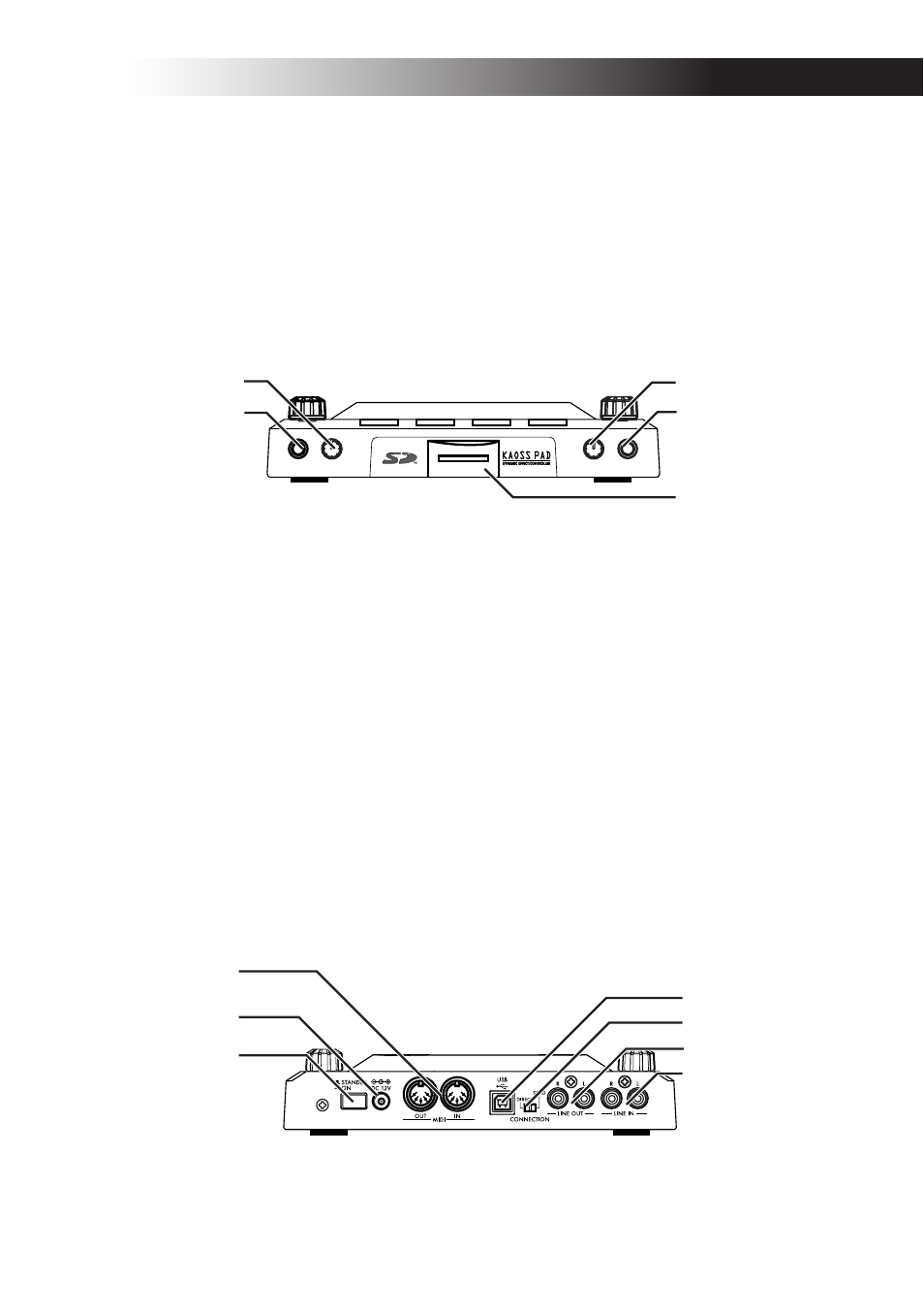
7
Front panel
1. [PHONES VOLUME] knob
2. [PHONES] output jack
3. [MIC TRIM] knob
4. [MIC] input jack
5. SD Card Slot
The KP3 must be turned off before you insert or re-
move the SD card!
Rear panel
1. [MIDI IN], [MIDI OUT] connectors
2. DC 12V jack
3. [POWER] switch
4. [USB] jack
5. [CONNECTION] switch
6. [LINE OUT] jacks
7. [LINE IN] jacks
2
1
3
5
4
4
5
6
7
2
3
1
