Kenwood DDX8024BT User Manual
Page 52
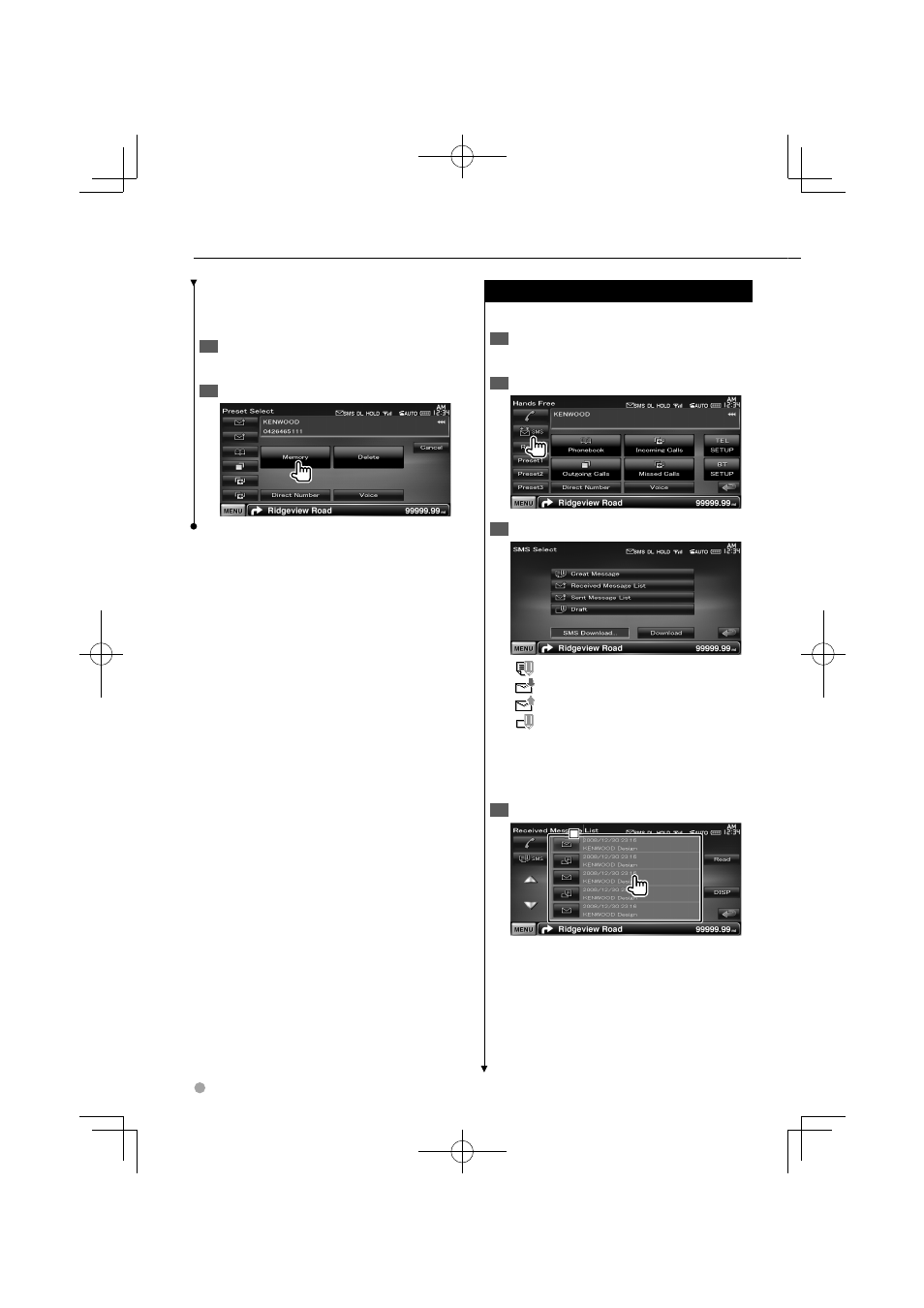
52 DNX9240BT/DDX8024BT/DDX8054BT
Hands Free Unit Control
[Delete] Deletes the currently displayed phone
number. Touch to display the confirmation
screen. Touch [Yes] to delete or [No] to cancel.
Search phone number to register with each
4
function
Register phone number
5
SMS (Short Message Service)
Uses SMS function.
Display the Hands-Free Control screen
1
See
Display the SMS Select screen
2
Select a function
3
[
] Displays the SMS create menu screen.
[
] Displays received message list.
[
] Displays sent message list.
[
] Displays the SMS Create Menu screen.
The button will be active when any message
has been created after power-on.
[Download] Retrieves SMS messages from the
cell-phone.
Select a message to display
4
1
1
1
1 Calls the number in the selected message.
[DISP] Displays the selected message.
