Turn on the power of the base station, Manually connecting locationfree, Xp users – Sony LF-V30 User Manual
Page 12
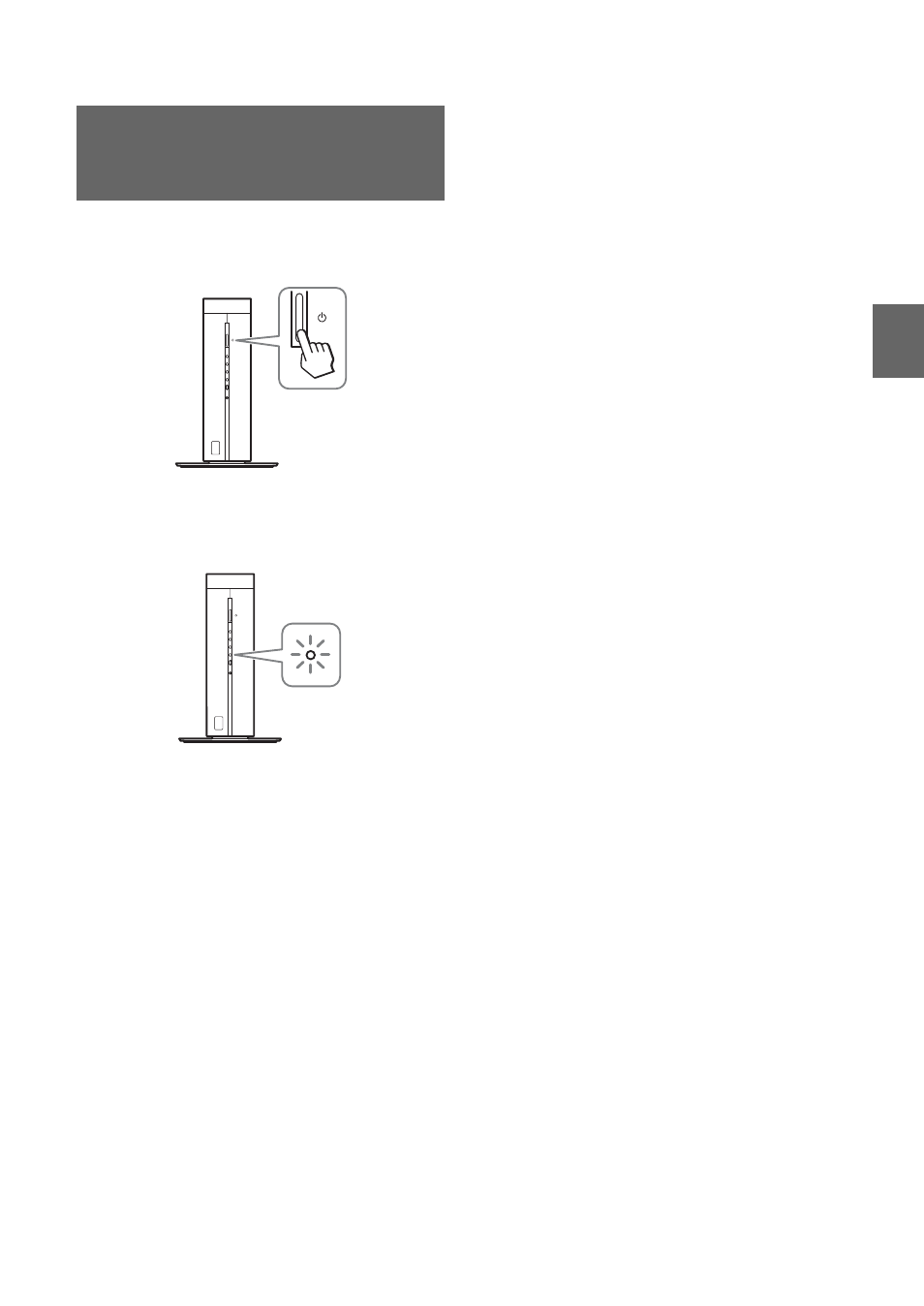
Se
tup a
nd Ca
b
le Con
n
ec
tions
12
Press the POWER button on the front panel of the
Base Station to turn it on.
The POWER LED on the front panel of the Base
Station lights green. Also, the NET AV LED
blinks green until an automatic NetAV check
begins.
Manually connecting LocationFree
®
client devices to the Base Station
wirelessly — for Windows
®
XP
users
If you want to connect your computer to the Base
Station wirelessly, set the wireless network
settings of your PC to connect to the Base Station.
For more details, refer to the operating
instructions of your computer and your wireless
network devices.
Turn on the POWER
of the Base Station
WIRELESS
NETWORK
SETUP
MODE
NET AV
RESET
WIRELESS
NETWORK
SETUP
MODE
NET AV
RESET
See also other documents in the category Sony Home Theater Systems:
- HT-SL40 (44 pages)
- HT-SF800M (2 pages)
- DHC-FL7D (76 pages)
- DAV-S880 (84 pages)
- DHC-FL5D (76 pages)
- DHC-FL5D (224 pages)
- HT-SL40 (216 pages)
- HT-SL40 (2 pages)
- DAV-S550 (84 pages)
- DAV-LF1 (116 pages)
- DAV-LF1 (488 pages)
- DAV-LF1 (2 pages)
- DAV-LF1 (1 page)
- DAV-FC8 (92 pages)
- DAV-HDZ273 (92 pages)
- HCD-FR8 (108 pages)
- DAV-FR8 (1 page)
- DAV-FR8 (2 pages)
- DAV-FR8 (1 page)
- IZ1000W (88 pages)
- IPELATM PCS-HG90 (2 pages)
- BLU-RAY DISC BDV-T37 (80 pages)
- HT-DDW990 (80 pages)
- HT-DDW990 (2 pages)
- 4-130-029-13(1) (64 pages)
- HT-SS100 (2 pages)
- HCD-HDX265 (1 page)
- HDX267W (104 pages)
- RHT-G2000 (12 pages)
- DAV-DZ660 (116 pages)
- HT-1750DP (48 pages)
- HT-SF1200 (68 pages)
- HT-CT350 (180 pages)
- HT-CT350 (180 pages)
- HT-DDW890 (80 pages)
- HT-DDW790 (64 pages)
- DX255 (100 pages)
- 4-178-247-11(1) (76 pages)
- NHS-130C (3 pages)
- DAV-SR4W (108 pages)
- HT-SF1300 (72 pages)
- HCD-HDX267W (104 pages)
- DAV-DZ171 (76 pages)
- DAV-DZ170 (2 pages)
- DAV-DZ170 (76 pages)
