Connection, Introduction to connections – Sharp BD-HP20U User Manual
Page 15
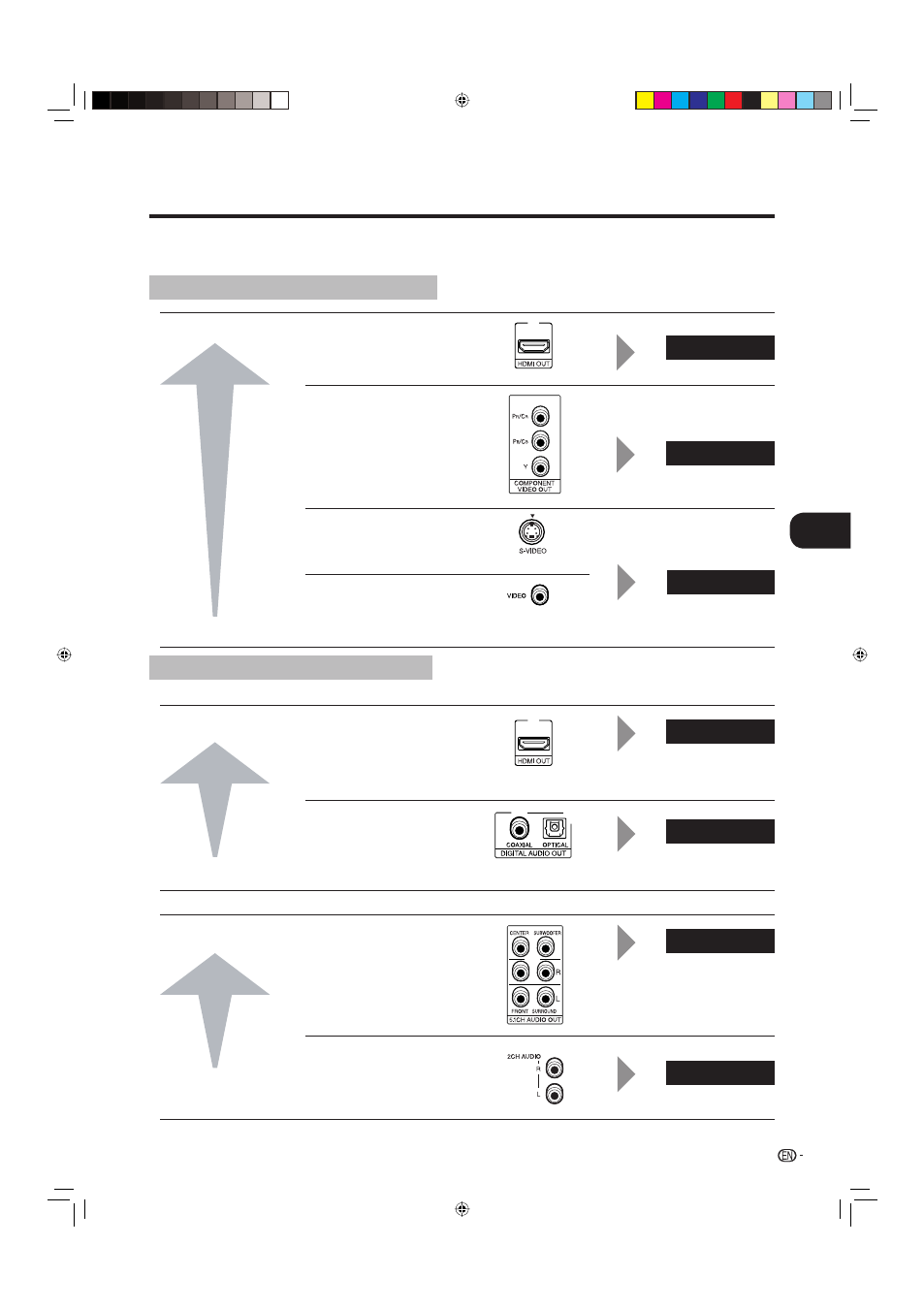
Page 14
Page 15
Page 16
13
Connection
o
Introduction to Connections
This Player is equipped with the terminals/jacks listed below. Find the corresponding terminal/jack on your video
equipment. Using the supplied cable or commercially available cables, connect the video fi rst. Then connect the
audio.
Video terminals/jacks on this Player
VIDEO output jack
4
S-VIDEO output jack
3
COMPONENT VIDEO
OUT jacks
2
HDMI OUT terminal
1
Higher Quality
Audio terminals/jacks on this Player
2CH AUDIO output
jacks
2
DIGITAL AUDIO OUT
terminal or jack
2
HDMI OUT terminal
1
Higher Quality
Page 14
Page 19
Page 18
Standard Quality
Standard Quality
Higher Quality
Standard Quality
5.1CH AUDIO OUT
jacks
1
Page 17
Analogue audio connection
Digital audio connection
BD-HP20U_en_c.indd 13
BD-HP20U_en_c.indd 13
2007/08/06 10:19:15
2007/08/06 10:19:15
