Additional information, Cautions, Green yellow – Sony XT-XM1 User Manual
Page 5: Troubleshooting
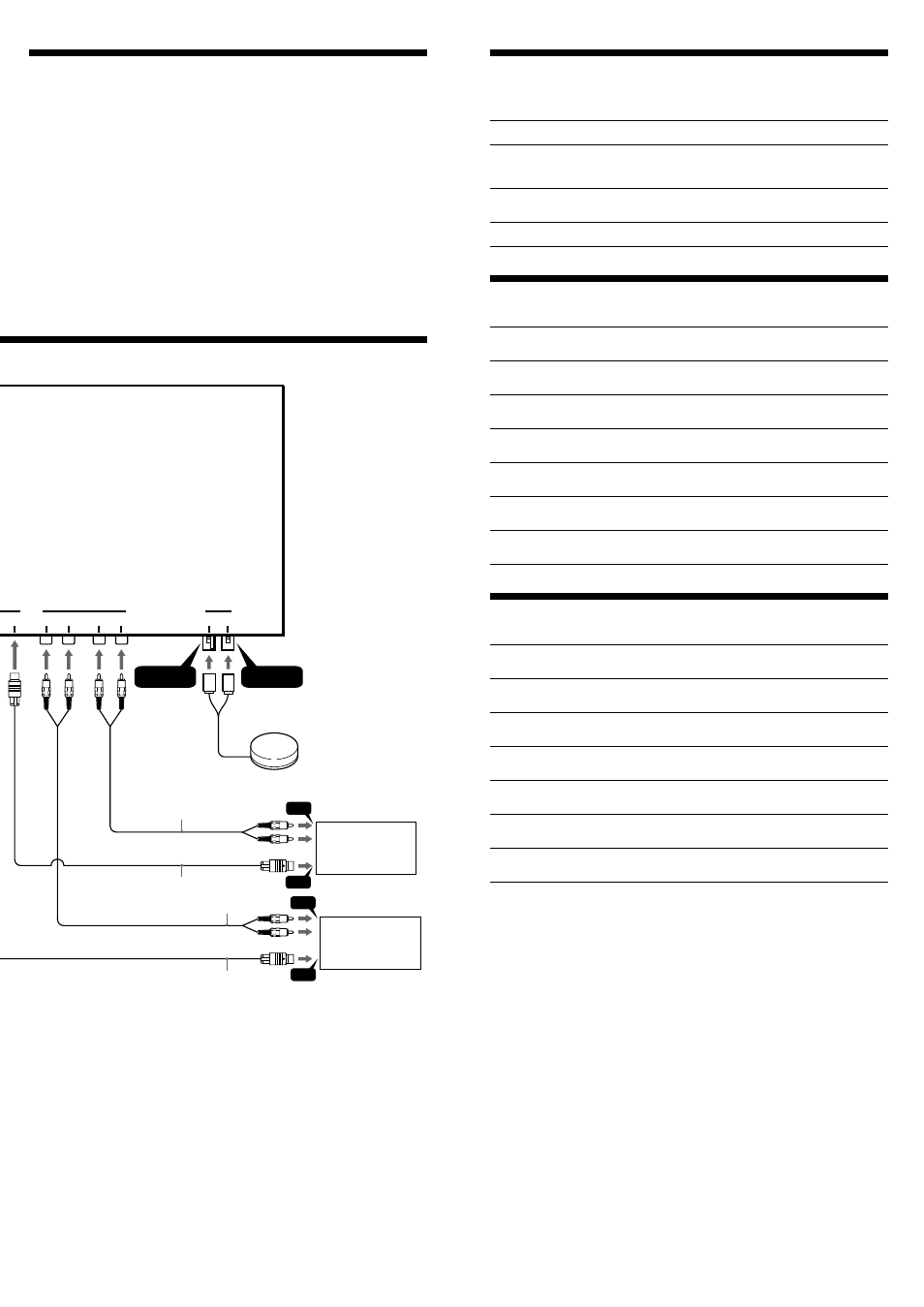
Cautions
• This unit is designed for negative ground 12 V DC operation only.
• Before making connections, turn the car ignition off to avoid short circuits.
• Connect the yellow power input cord only after all other cords have been connected.
• Run all ground leads to a common ground point.
CONTROL
IN
L
R
L
R
OUT
IN
AUDIO
TER
SAT
ANTENNA
CD/MD changer
(not supplied)
Sony BUS Compatible
Car Audio
(not supplied)
4
3
XM antenna
(not supplied)
OUT
OUT
IN
IN
Green
Yellow
RCA pin cord
(not supplied)
BUS cable
(not supplied)
Additional Information
Troubleshooting
Should any problem persist after you have made the following checks, consult your nearest Sony
dealer. Consult XM if you have any questions or problems concerning the broadcast service of the XM
Satellite radio.
The information on the display cannot be changed during XM Satellite Radio reception.
•Refer to “Caution” in “Getting Started.”
No sound.
•Adjust the volume control of the master unit.
•Cancel the attenuate function on the master unit.
•The connecting cords are not connected properly.
The sound is impaired by noise.
Locate cords and cables such as an antenna cord, a BUS cable, an RCA pin cord, or a power cord so
as they do not interfere with each other.
The channels cannot be received.
Check the connections of the receiver and the antenna.
Advisory Messages (for users of Basic Operations A)
When a problem occurs with the receiver, an error message will be displayed on the master unit.
CHECK ANTENNA
The antenna is not connected properly.
t Check the connections of the receiver and the antenna.
UPDATING
You have not subscribed to XM, or the channel is not authorized.
t You need to subscribe to XM.
NO SIGNAL
XM signal is too weak.
t Move to another area where your system can receive the signal.
OFF AIR
The channel is not broadcasting now.
t Select another channel.
LOADING
The receiver is reading the channel information.
t Wait until the receiver completes receiving the information.
“– – – – – – – – ”
Depending on the station, Artist Name/Program Name, Song Title and Category Name does not
transmit. In this case, “– – – – – – – – ” is displayed. This is not an error.
“CH – – –”
The channel to be tuned-in is void due to a change by the broadcast service, or the reception is not
good.
Advisory Messages (for users of Basic Operations B)
When a problem occurs with the receiver, an error message will be displayed on the master unit.
ANTENNA
The antenna is not connected properly.
t Check the connections of the receiver and the antenna.
UPDATING
You have not subscribed to XM, or the channel is not authorized.
t You need to subscribe to XM.
NO SIGNL
XM signal is too weak.
t Move to another area where your system can receive the signal.
OFF AIR
The channel is not broadcasting now.
t Select another channel.
LOADING
The receiver is reading the channel information.
t Wait until the receiver completes receiving the information.
“– – – – ”
Depending on the station, Artist Name/Program Name, Song Title and Category Name does not
transmit. In this case, “– – – – ” is displayed. This is not an error.
“CH – – –”* or “XM – – –”*
The channel to be tuned-in is void due to a change by the broadcast service, or the reception is not
good.
* Depending on the master unit, either “CH – – –” or “XM – – –” appears. For details, refer to the “Initial
setting” on the other side of these instructions.
