Assembly driveshaft and powerhead, Assembly throttle linkage and ignition leads – Shindaiwa LE261 User Manual
Page 6
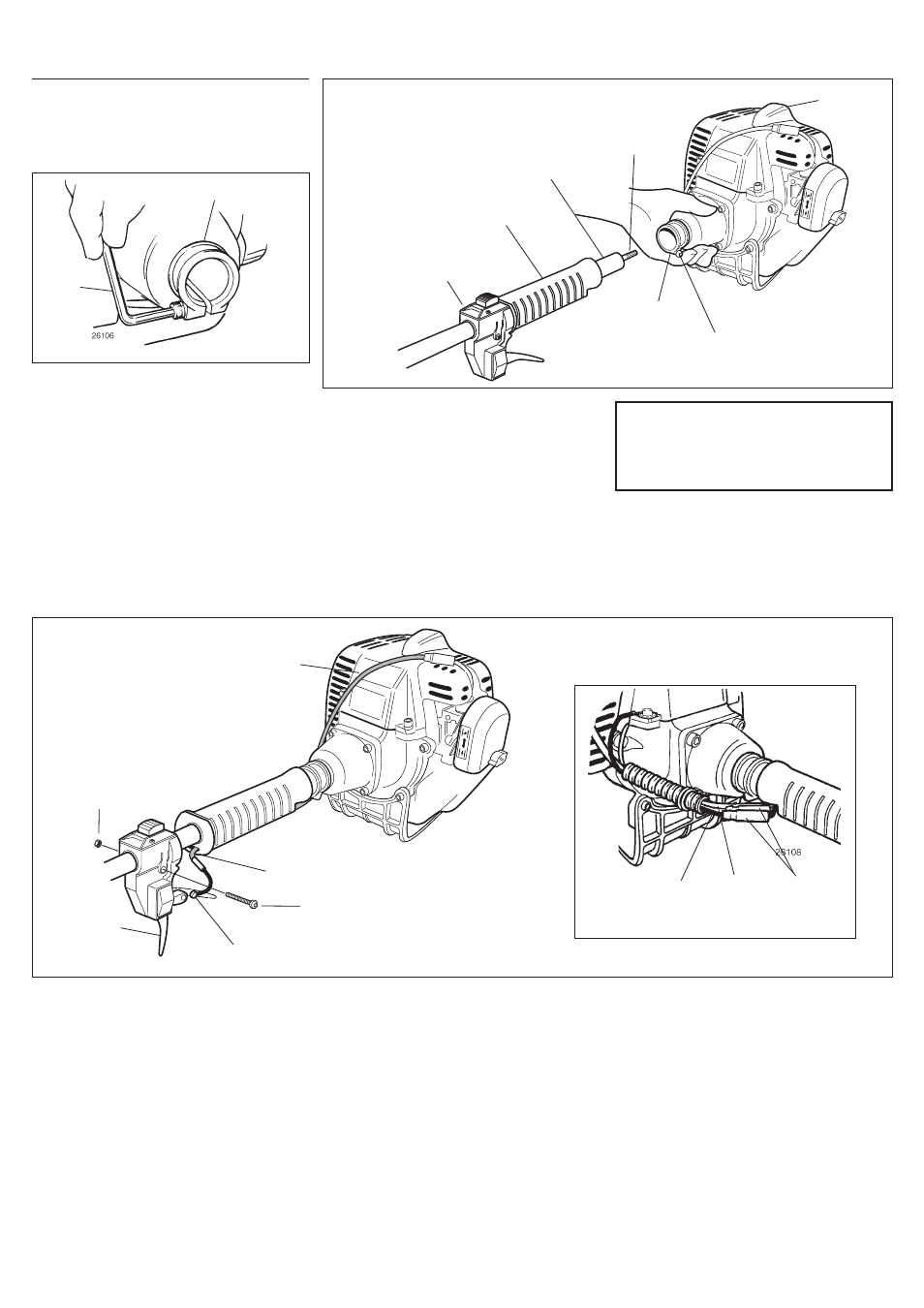
6
2. Use the 4 mm hex wrench to loosen the
tube clamp screw. See Figure 5.
3. Slide the outer tube into the tube clamp
until the tube bottoms. If installation is
difficult, rotate the outer tube or main-
shaft slightly until you feel the mainshaft
engage with the powerhead.
26105
Assembly
Driveshaft and Powerhead
Grip
Spark Plug
Throttle Lever
Housing
Mainshaft
Tube
Clamp
Outer Tube
1. Place the powerhead on a clean, flat sur-
face, spark plug facing up. See Figure 6.
Tube Clamp
Hex
Wrench
Connect the Outer Tube
to the Powerhead.
Clamp Screw
4. Position the outer tube with the stop
switch up and the throttle lever down.
5. Slide the outer tube into the powerhead
until the throttle grip just contacts the
tube clamp.
6. Tighten the clamp screw firmly.
Figure 6
Figure 5
CAUTION!
Do not force the shaft tube into the
powerhead! Excessive force can dam-
age the shaft tube and mainshaft.
26107
Assembly
Throttle Linkage and Ignition Leads
Refer to Figures 7 and 7a.
1. Remove the throttle lever clamp screw A.
2. Extend the throttle lever to expose the
cable socket. See figure 7.
3. Starting from the powerhead, push the
throttle cable through the handgrip until
it appears at the throttle assembly.
4. Insert the throttle cable end into the
socket on the throttle lever.
5. Retract the throttle lever to its original
position.
6. Replace and tighten the throttle lever
clamp screw A.
Throttle Cable
Throttle Cable
Extended
Throttle
Lever
Insert throttle end into
the socket.
Clamp
Screw A
Red
Ignition
Wire
Black
Ignition
Wire
Connectors
Figure 7
Figure 7a
Clamp Screw
Nut
7. Using finger pressure only, connect
the red and black ignition wires onto
the connectors on the powerhead. See
Figure 7a.
8. Check throttle free play and adjust if
required. See page 7.
