Sirius Satellite Radio SUBX2082808a User Manual
Page 22
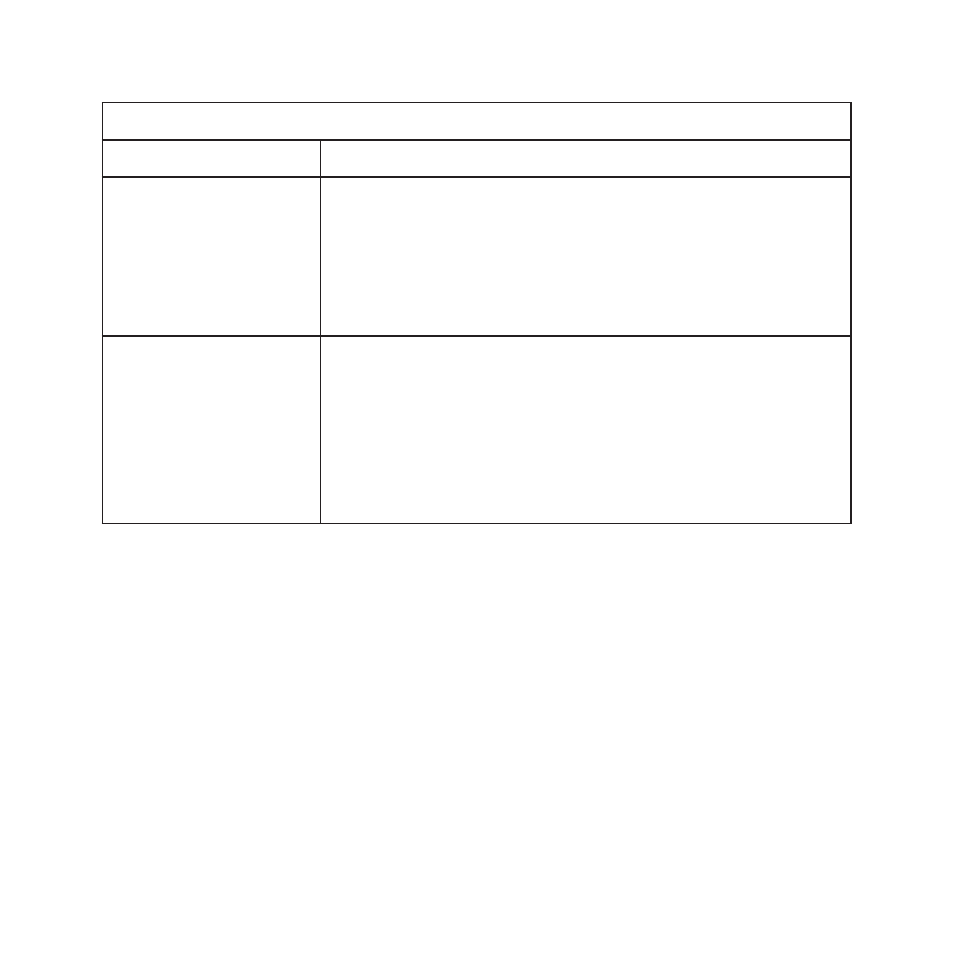
[
Troubleshooting
]
22
Troubleshooting Continued
Symptom
Solution
SIRIUS radio displays:
Acquiring Signal
No SIRIUS signal is being received. Check for obstacles
over or around the indoor/outdoor antenna.
Ensure antenna is pointed in the right direction toward the
sky for your area to be able to see the SIRIUS satellite.
Change the location of the antenna to eliminate nearby
obstacles (buildings, trees, overhangs etc.).
No sound from the
Speaker Dock
speakers
Power/Volume knob is in the extreme counter clockwise (-)
position. Turn it clockwise toward the (+) position.
Headphones are connected to the Speaker Dock. Discon-
nect the headphones.
An audio device is connected to the aux in connection
and is not producing sound. Press the source button to
select audio output from the SIRIUS radio.
