Detaching the table-top stand from the tv – Sony 55HX92X User Manual
Page 9
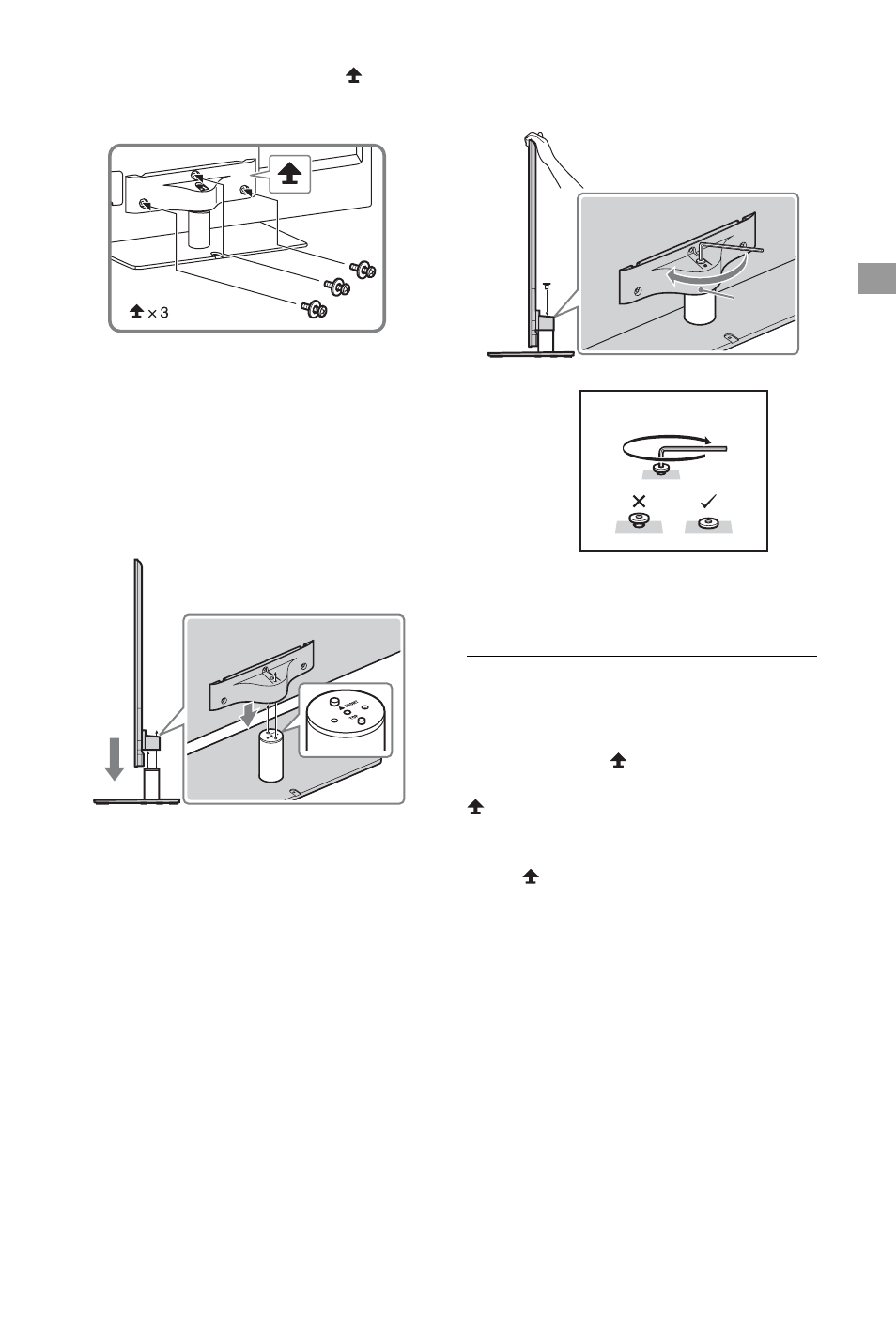
9
GB
Getti
ng Sta
rt
e
d
3
Fix the TV to the Table-Top Stand
according to the arrow marks
that
guide the screw holes using the
supplied screws.
~
• If using an electric screwdriver, set the torque at
approximately 1.5 N·m {15 kgf·cm}.
For KDL-60NX72x
1
Align with the two dowels of the Table-
Top Stand, and gently place the TV,
checking the f mark is facing the front.
2
Attach the TV and Table-Top Stand
with the supplied screw and hexagon
wrench.
~
• Set the torque setting to approximately 3 N·m
{30 kgf·cm}.
Detaching the Table-Top Stand
from the TV
To detach the Table-Top Stand from the TV,
remove the screws
fixed in step 3. For
KDL-60NX72x, be sure to remove the screws
for detaching the head when the Table-Top
Stand is not attached to the TV.
For KDL-65HX92x, be sure to remove the
screws
at the head of the Table-Top Stand.
~
• Do not remove the Table-Top Stand for any
reason other than to install corresponding
accessories on the TV.
• When removing the Table-Top Stand from the
TV, lay the display face down on a stable work
surface that is larger than the TV.
• To prevent damaging the surface of the LCD
display, make sure to place a soft cloth on the
work surface.
• Be sure the TV is on the vertical position before
switching on. TV set must not powered on with
LCD panel face down to avoid uneven picture
uniformity.
*
*
3 N•m {30 kgf•cm}
Head
(Continued)
