Games – Siemens A60 User Manual
Page 32
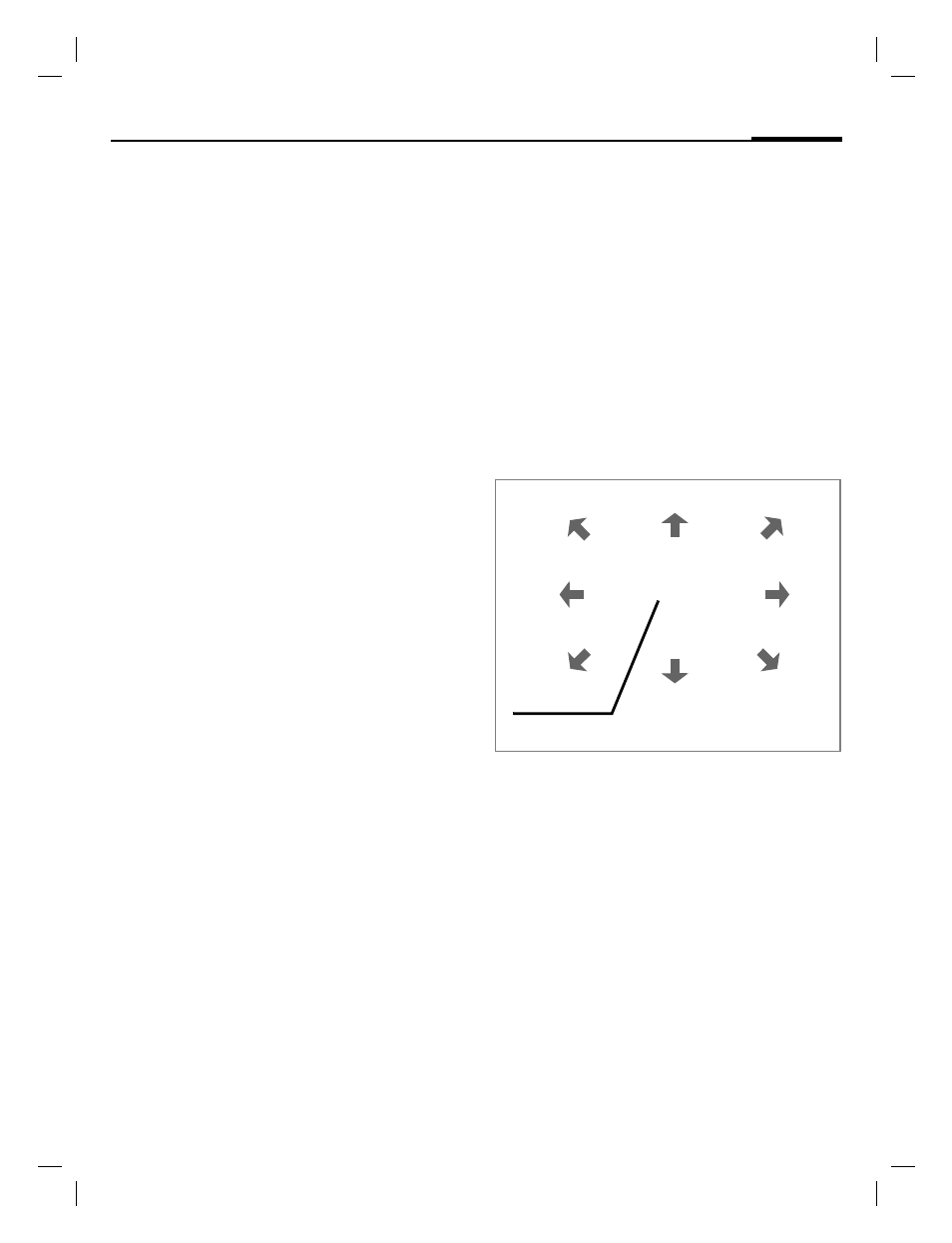
right page (31)
of A60, short, en, A31008-H5870-A1-1-7619 (19.09.2003, 16:14)
©
Siem
ens AG
2003, I
:\Mob
il\L
55\A60_abgel._von_C60
Lion\e
n\s
ug\_von_itl\A
60K
_Surf&
Fun.f
m
31
Surf & fun
VAR Langua
ge: English; VA
R issue
da
te
: 0
8-August-2003
Activate WAP profile
You can change the active profile
each time before you access the
Internet (if the profile has been set
already).
G
Select profile, then
§Select§
.
WAP profile setting
Up to 5 WAP profiles can be config-
ured (may be limited by the service
provider). The specifications may
vary according to service provider:
G
Select profile, then
§Edit§
.
Now fill in the data fields.
Select the connection profile:
see p. 37.
Games
The phone includes a number of
games. Select the desired game
from the list.
§Menu§
¢
É
¢
Games
¢
Select game.
There are special instructions and/or
notes in the Options menu of each
game.
Key control
or with the key
I
.
8
1
3
7
9
5
2
6
4
Function
depends on the game
- A75 (16 pages)
- SXG75 (166 pages)
- CX65 (75 pages)
- A50 (77 pages)
- C30 (31 pages)
- A65 (58 pages)
- SL75 (139 pages)
- A35 (43 pages)
- M75 (153 pages)
- SX1 (103 pages)
- C55 (110 pages)
- M55 (140 pages)
- SL45 (86 pages)
- S65 (145 pages)
- S75 (72 pages)
- CF75 (150 pages)
- CFX65 (77 pages)
- AX75 (28 pages)
- C75 (144 pages)
- M65 (142 pages)
- CX75 (152 pages)
- ST60 (89 pages)
- U15 (188 pages)
- CF62 (122 pages)
- C45 (82 pages)
- Xelibri 8 (36 pages)
- Xelibri 7 (31 pages)
- SL45i (90 pages)
- SL42 (96 pages)
- Xelibri 3 (34 pages)
- ST55 (88 pages)
- SL55 (137 pages)
- C62 (67 pages)
- C62 (69 pages)
- Xelibri 6 (30 pages)
- M50 (96 pages)
- Xelibri 2 (31 pages)
- Xelibri 4 (31 pages)
- A57 (37 pages)
- A36 (43 pages)
- Xelibri 1 (31 pages)
- Xelibri 5 (30 pages)
- C70 (144 pages)
- Gigaset SL 740 (76 pages)
- Mobile Phone C35i (2 pages)
