Wiring the sc-h1 tuner, Activating your sirius subscription – Sirius Satellite Radio SCH1 User Manual
Page 7
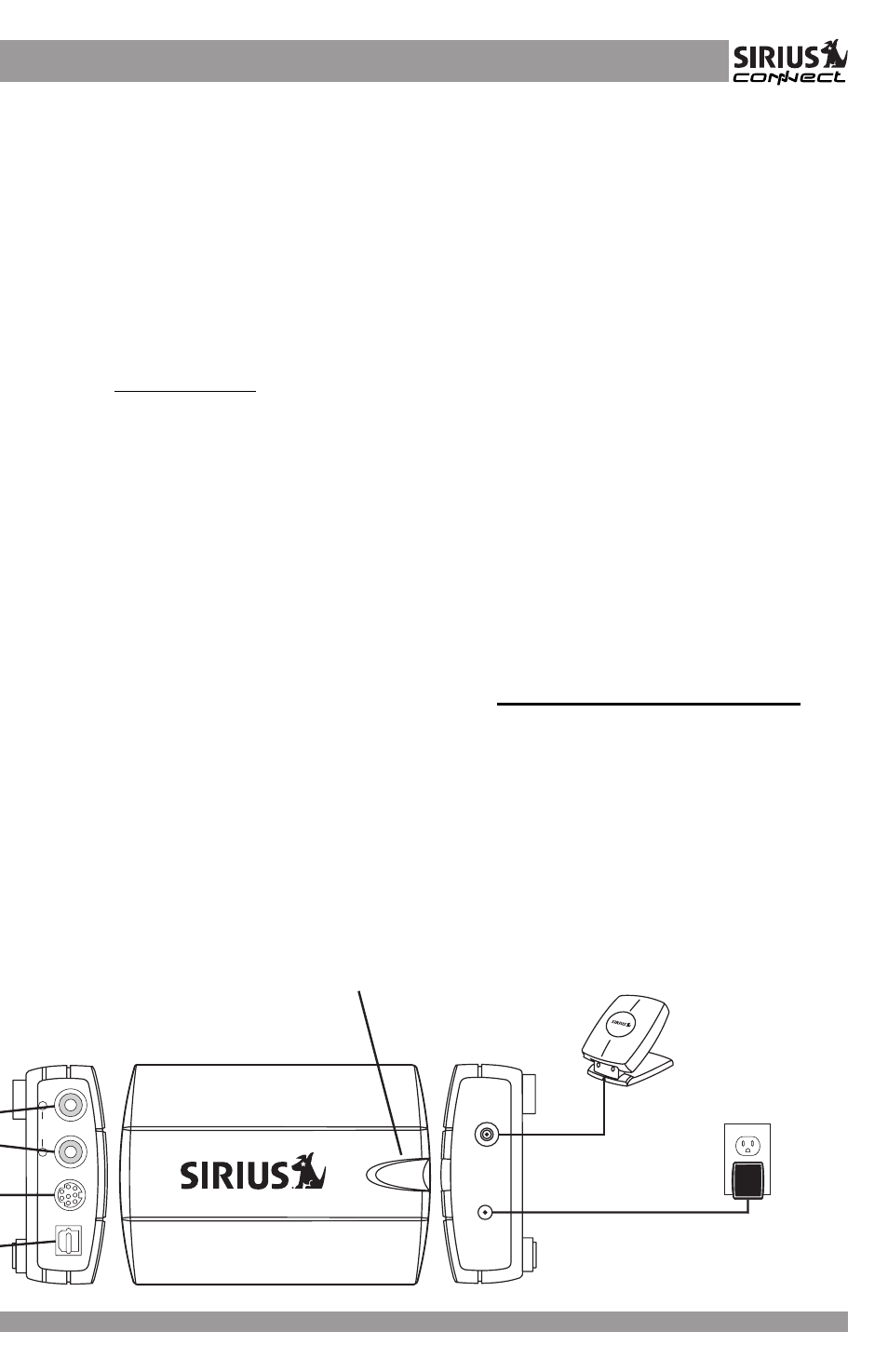
SIR-ALP10T Operation and Installation Guide
SC-H1 SIRIUS Connect Tuner Installation Guide
AUDIO
OU
T
8 PIN
OPTICA
L
R
L
DC 5V
AN
T
AUDIO OUTPUT L/R
(OPTIONAL, CABLE
NOT INCLUDED)
OPTICAL LINK
(OPTIONAL, CABLE
NOT INCLUDED)
DIN CABLE
TO SIRIUS-READY
RECEIVER
WINDOWSILL
ANTENNA
INDICATOR
LIGHT
AC ADAPTER
(OPTIONAL, AC ADAPTER IS
USED ONLY IF POWER IS NOT
SUPPLIED VIA DIN CABLE)
If the tuner loses reception at times, this
is indication that the antenna is not aimed
in the optimal direction. Try adjusting
the antenna by changing the aiming in
small increments to see if you can obtain
consistent signal reception.
If you are having trouble locating your
antenna in a place for optimal signal
reception, please visit your retailer or our
website http://sirius.com for information
on signal distribution accessories that let
you use RG6 coax cable, your existing
in-home wiring, and other technologies to
connect your SC-H1 Tuner to the antenna.
These other options allow for placement of
the antenna with the best view of the sky
regardless of the location of your SC-H1
Tuner.
Wiring the SC-H1 Tuner
The SC-H1 Tuner should be wired as
shown in the diagram below, using the
supplied DIN cable.
Note that the AC Power Adapter is used
only when your SIRIUS-ready receiver
does not supply power to the tuner via the
DIN cable connection. Also, if your SIRIUS-
ready receiver does not support audio
input via the DIN cable connection, then
the audio output may be connected to your
sound system using the RCA-type audio
connections, or the optical cable link on the
tuner.
Please consult your audio equipment
manuals for the wiring connections needed
for the SC-H1 Tuner to operate with your
particular equipment.
Activating Your SIRIUS Subscription
You must activate the SC-H1 Tuner before
you can begin to receive the SIRIUS
Satellite Radio service.
In order to activate your radio subscription,
you will need the SIRIUS ID (SID) which
uniquely identifies your tuner. The SID may
be found on a sticker located on the SC-H1
packaging, or on the bottom of the tuner
itself. The label will have printed on it a 12-
digit SID number. When you have located
the SID, write it down in the space provided
near the end of this manual.
Contact SIRIUS on the Internet:
https://activate.siriusradio.com/
Follow the prompts to activate your
subscription, or you can also call SIRIUS
toll-free at:
1-888-9-SIRIUS (1-888-539-7474).
Once the subscription process is
completed, your SC-H1 Tuner is ready
to use. Refer to the owners manual for
your SIRIUS-ready receiver for further
instructions on how to use your SC-H1
