Installation – Skype Digital Enhanced Cordless Communication User Manual
Page 6
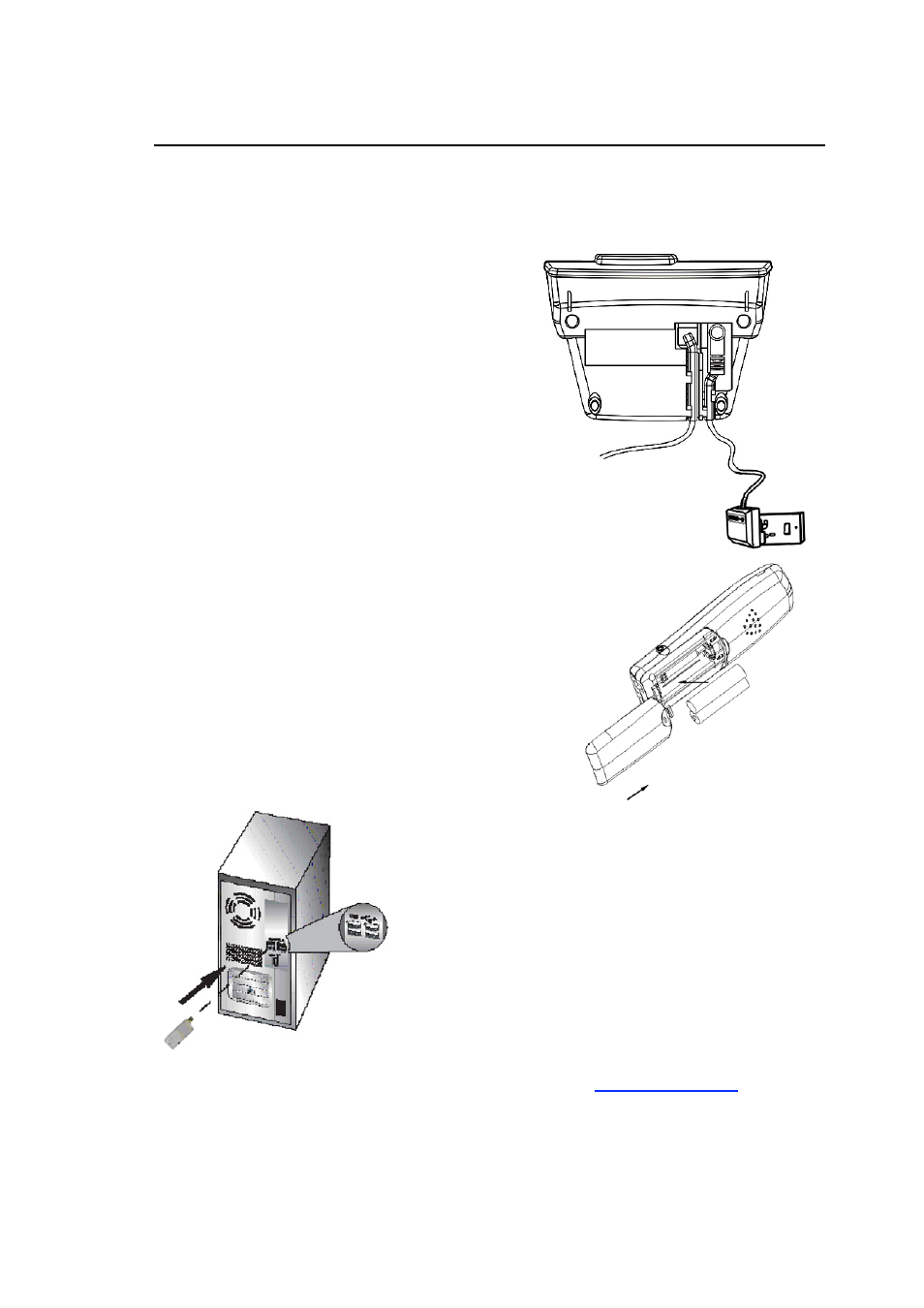
5
Installation
1. Choose a suitable site for the base unit
Make sure it is not near to another telephone, nor to other electrical equipment.
4. Switch on mains power at the socket
5. Fit the batteries in the handset(s)
6. Connect the base unit to the telephone line
7. Plug in the USB dongle into PC USB port
8. Download the latest version of Skype™ from
www.skype.com
.
This is a Windows-based installation. If you have already installed the Skype™ software,
proceed to the next step.
2. Plug the mains power lead
and the telephone line cord into
the bottom of the base unit.
3. Plug the mains adapter into a
230 V AC, 50 Hz mains socket
with the switch on the socket
set to OFF.
Note: The illustration of adaptor may vary
from country to country.
Insert the batteries cell following the
batteries polarity indication.
Push the latch inwards, and then slide the
cover until it clicks firmly into position.
