Specification service – Spectra DPF-105 User Manual
Page 9
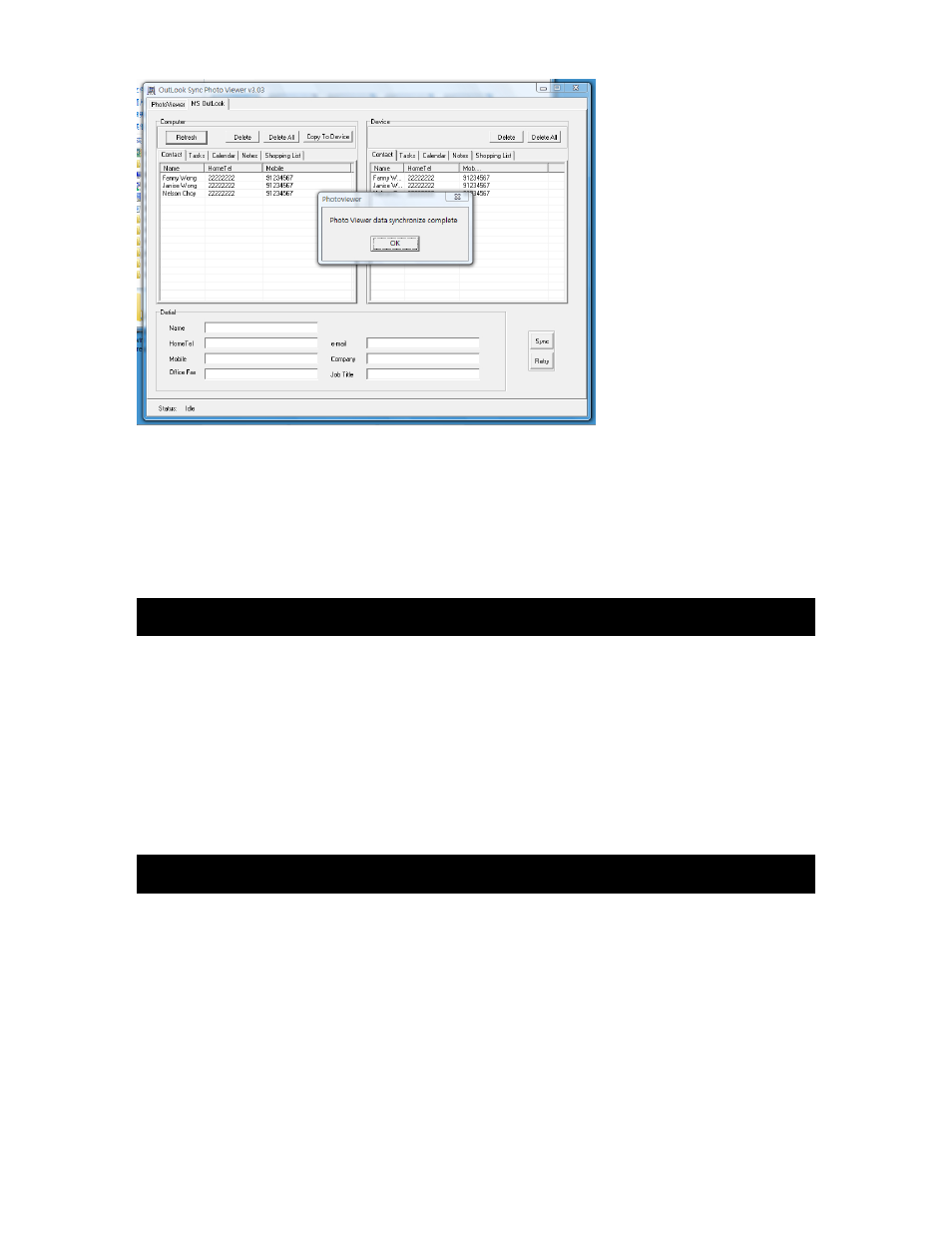
8
All downloaded data can be viewed on the device.
REMOVING THE UNIT FROM THE USB CONNECTION
Click “Safely remove USB Mass Storage Device” in Windows Task Bar.
Disconnect the USB cable.
Compatible Operation System
Windows Vista/XP/2000
Picture Format JPG, BMP
USB Interface
USB2.0 (Full speed), Mini 4-pin USB
Internal Memory Size
2MB
Max. no. of records for text sync ~500 records (128KB)
LCD Display
128x128 graphic LCD
Battery
2 x 1.5V AAA battery
Operating Temperature
5 ºC - 35 ºC (41 F - 95 F)
Operating Moisture
10%- 75%
Please refer to the instructions on the enclosed warranty card for returning your unit for service.
When returning the unit, please remove batteries to prevent damage to the unit in transit and/or
from possible battery leakage. We are not responsible for batteries returned with the product or
for the cost of replacement.
Distributed by:
Spectra Merchandising International, Inc.
Chicago Industry Tech Park
4230 North Normandy Avenue
Chicago, IL60634, U.S.A.
Please have model number ready, for Customer Service, call 1-800-777-5331
Printed in China
SPECIFICATION
SERVICE
