Quick-use guide – Sony 170S7 User Manual
Page 2
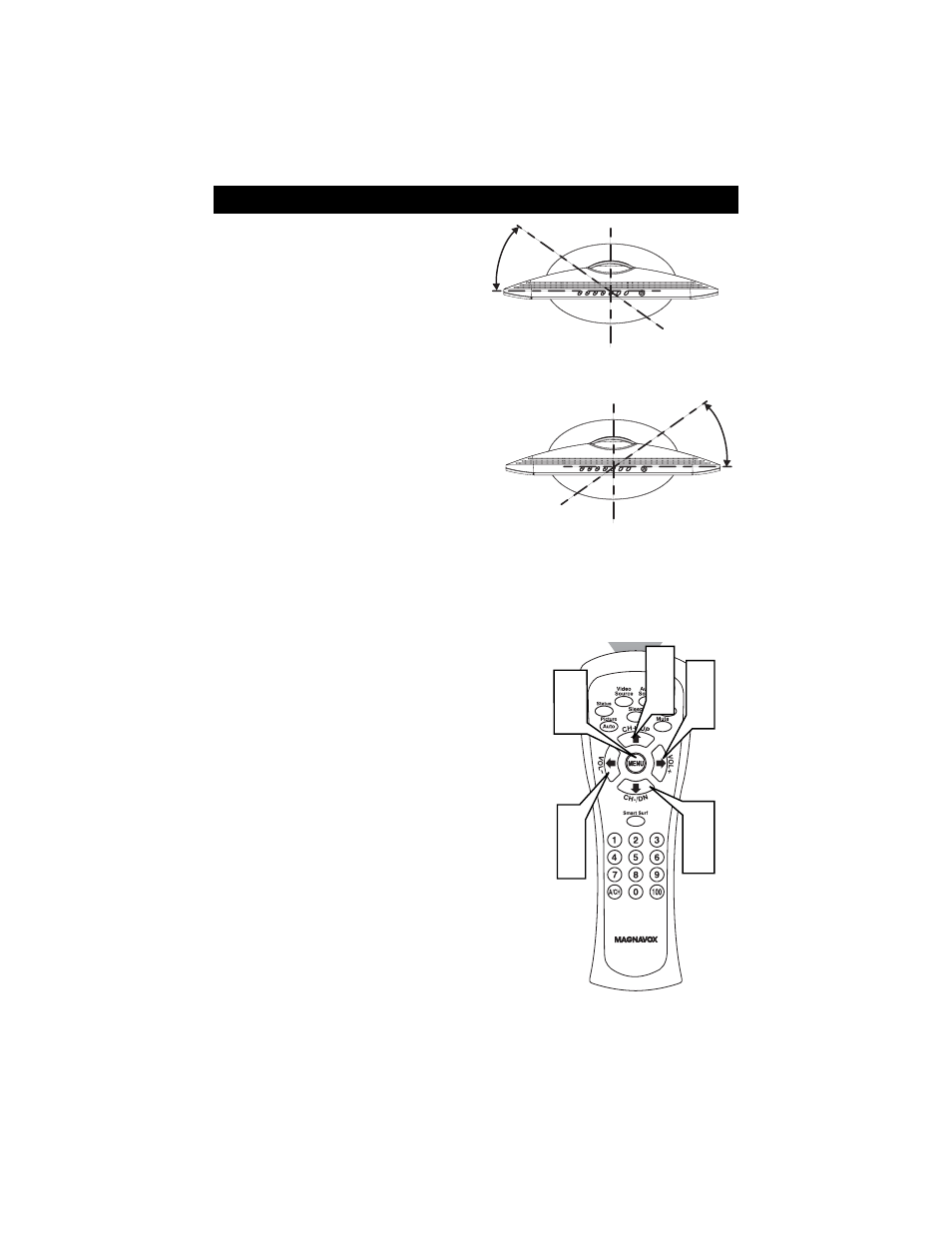
Quick-Use Guide
1
6
2
4
3
5
3
5
2
4
Auto Program
1
Press the MENU button on the
remote control to show the onscreen
menu.
2
Press the
ł(CH UP) or Ń(CH DN)
buttons to highlight the TV
INSTALL menu.
3
Press the
Ł(VOL-) or ŀ(VOL+) but-
tons to enter the TV INSTALL menu.
4
Press the
ł(CH UP) or Ń(CH DN)
buttons to highlight the AUTO PRO-
GRAM control.
5
Press the
Ł(VOL+) or ŀ(VOL-) but-
ton to start the Auto Program scan-
ning of channels.
6
Press the MENU button repeatedly
to clear the menu from the screen.
EL6568E001
LCD TV Monitor Swivel
1
Press down on the stand and gently
adjust the set to a suitable viewing
angle.
NOTE:The LCD TV Monitor can only be
tilted 20 degrees backward and 5
degrees forward.
You can adjust the LCD TV Monitor
to the left and right 60 degrees.
60
O
60
SWIVEL ANGLE-L
SWIVEL ANGLE-R
- WRT-8B (2 pages)
- SAT-A1 (92 pages)
- SAT-B1 (1 page)
- SAT-A1 (89 pages)
- SAT-A50 (80 pages)
- SAT-A50 (78 pages)
- VCA-130 (2 pages)
- SAT-B65A (60 pages)
- SAT-A55 RM-Y802 (36 pages)
- SAT-B65 (58 pages)
- SAT-B65 (1 page)
- SAT-A55 (1 page)
- SAT-A55 (80 pages)
- 5.1 channel speaker system SA-VE325 (2 pages)
- AIR-SA17TI (2 pages)
- DST-HD500 (28 pages)
- 3-873-945-12 (1) (44 pages)
- SA-VE145 (2 pages)
- Cable Box (48 pages)
- DRN-XM01CK2 (2 pages)
- TMR-BT10 (24 pages)
- TMR-BT10 (44 pages)
- SAT-A4 (96 pages)
- SAT-A3 (116 pages)
- FDL-PT222 (24 pages)
- SA-VE325 (2 pages)
- SA-VE322 (2 pages)
- LF-X5 (14 pages)
- LF-X5 (40 pages)
- LF-X5 (13 pages)
- LF-X5 (1 page)
- LF-X5 (8 pages)
- LF-X5 (160 pages)
- SA-VE315 (24 pages)
- SAT-A2 (96 pages)
- SAT-A2 (96 pages)
- XTL-6100MK2 (60 pages)
- SAT-B65 (58 pages)
- DIRECTV RECEIVER SAT-W60 (32 pages)
- SAT-A65A (61 pages)
- XT-XM1 (5 pages)
- MF68-00258A (35 pages)
- SA-VE230 (12 pages)
- XTL-W70 (84 pages)
