Running the descaling program (continued) – Sunbeam EM8910 User Manual
Page 41
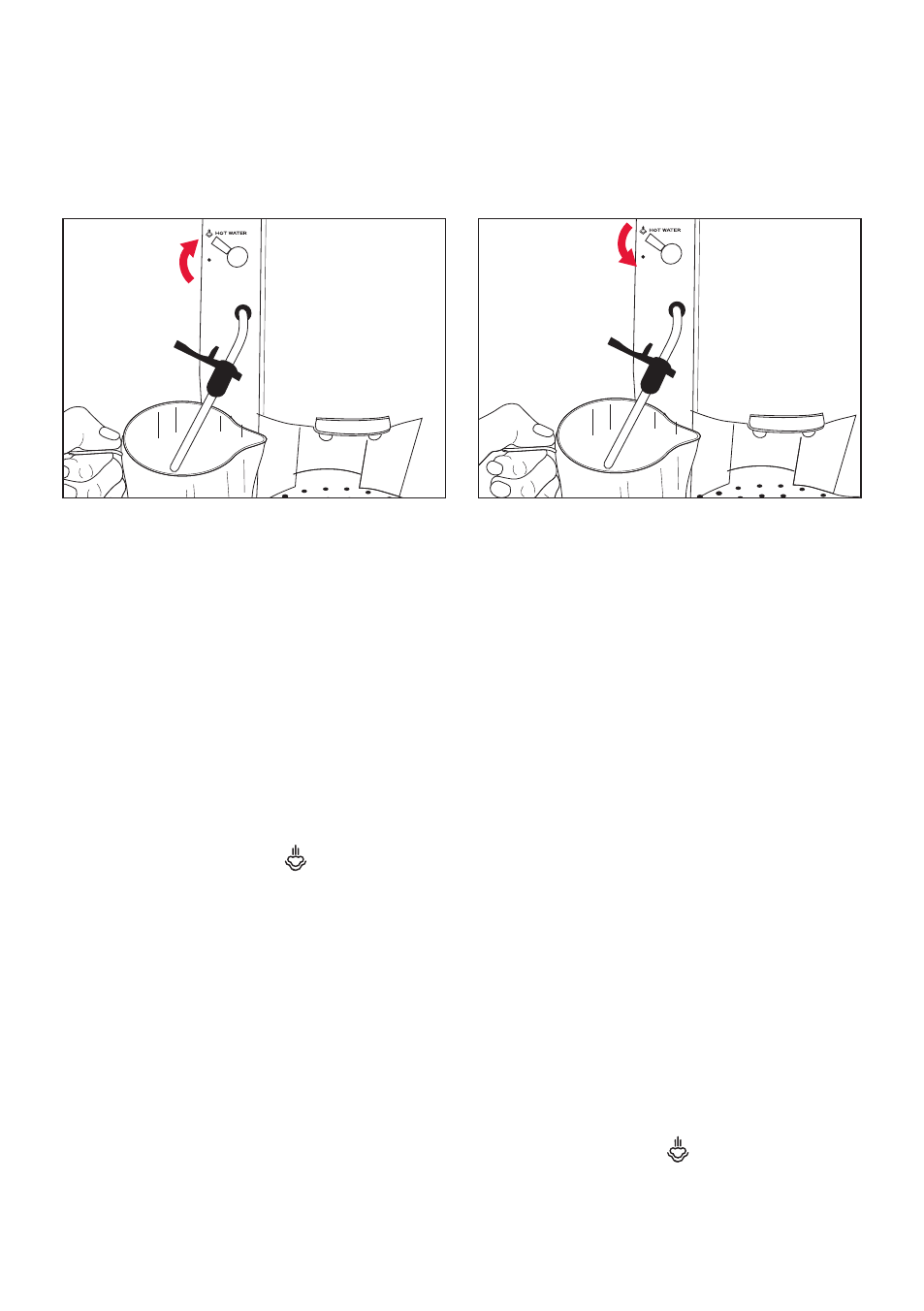
• < STEAM WAND>> – press “OK” Remove and empty the coffee waste • < – Press “OK” Empty the coffee waste container. Then press WAND>> Place the emptied coffee waste container RESERVOIR>> – press “OK” Remove the water reservoir, rinse it 39 Running the descaling program (continued) Figure 63 Figure 64
The coffee brewing unit is positioned.
• <
container. Place the emptied coffee waste
container under the steam wand, see figure
62. Then press the “OK” button.
Note: The container serves as a collecting
vessel for the descaling solution.
• <
Turn the selection dial for the steam and
hot water functions to the setting. The
descaling program starts. See figure 63.
Note: During the descaling program the
display shows the following indications
alternately:
• <
The program carries out 14 rinses. The
pauses allow the descaling solution to take
effect. The rinsing cycles are counted off in
the display.
• <
The bar indication in the bottom line
increases with the advance of the pause
duration.
The display shows the following at the end of
the last rinsing:
Turn the selection switch for the steam and
hot water back to the off position. See figure
64.
• <
the “OK” button.
• <
– press “OK”
under the steam wand. Then press the “OK”
button.
• <
thoroughly, fill with fresh water and replace.
Then press the “OK” button.
The espresso machine is now ready to be
rinsed with fresh water.
• <
Turn the selection dial for the steam and hot
water functions to the setting. A rinsing
with fresh water is carried out.
• <
• <
