Adjusting the hand position – Seiko Y182 User Manual
Page 15
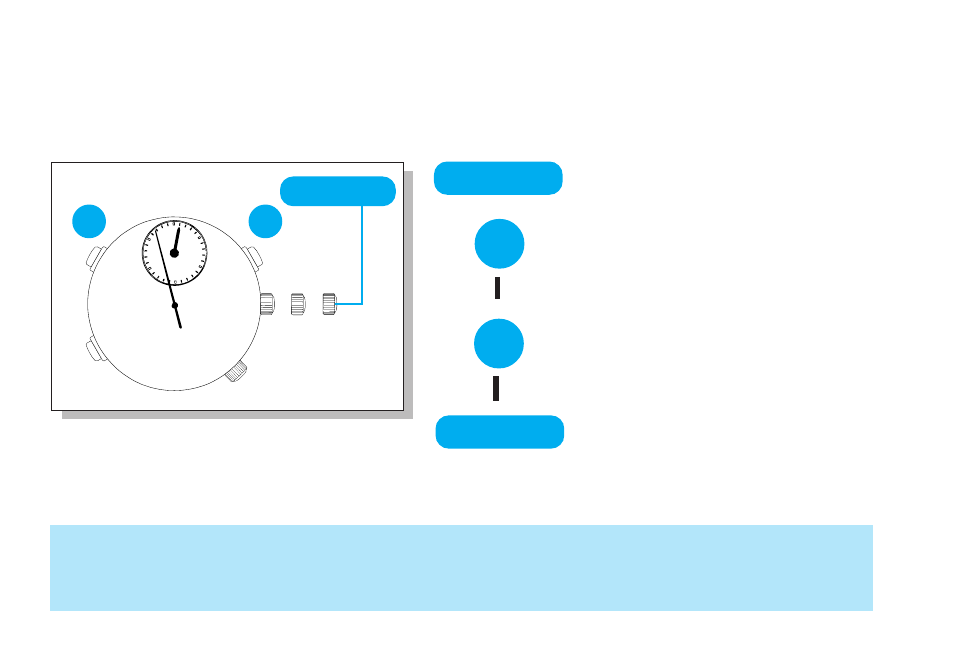
English
15
ADJUSTING THE HAND POSITION
Pull out to
second click.
Press repeatedly to reset
STOPWATCH minute hand to
the 12 o’clock position.
Press repeatedly to reset
STOPWATCH second hand to
the 12 o’clock position.
Push back in to
normal posi-
tion.
●
If STOPWATCH hands will not return to the 12 o’clock position when the stopwatch is
reset or when the battery is replaced with a new one, follow the procedure below.
1
Hands move quickly if the respective buttons are kept pressed.
2
After adjusting the hand position, set the main time.
MIN.
5
25
30
20
10
➠
➠
NOTES
CROWN 1
A
B
A
B
CROWN 1
CROWN 1
See also other documents in the category Seiko Clock:
- 7K52 (32 pages)
- V736 (17 pages)
- H556 (3 pages)
- CAL. 7T94 (18 pages)
- Cal.7T62 (19 pages)
- 5R65 (13 pages)
- SNP0ххх (12 pages)
- SNP0ххх (21 pages)
- SNP0ххх (11 pages)
- Cal. 5J22 5J32 (16 pages)
- KINETIC 5M42 (28 pages)
- KINETIC 5J22 (9 pages)
- 7T82 (14 pages)
- CAL. 6R20 (23 pages)
- Lorus (31 pages)
- V072 (22 pages)
- 5Y66 (9 pages)
- H023 (34 pages)
- H601 (13 pages)
- 8F32 (13 pages)
- 7K32 (51 pages)
- 6M26 (29 pages)
- 8V36 (9 pages)
- 7T84 (20 pages)
- 5Y89 (8 pages)
- V110 (6 pages)
- 7T92 (16 pages)
- CAL. 6A32 (15 pages)
- 3M62 (15 pages)
- H021 (34 pages)
- 7C17 (10 pages)
- 5J32A (24 pages)
- 7T32 (23 pages)
- CAL. H021 (35 pages)
- 7B26 (35 pages)
- Cal. 5J22 (16 pages)
- 7S26 (13 pages)
- CAL. 5Y75 (11 pages)
- KINETIC NSY1M20 (1 page)
- 7R68 (11 pages)
- 9T82 (14 pages)
- CAL. 7L22 (15 pages)
- 5Y67 (5 pages)
- SNQ118J2 (8 pages)
