Solid State Logic XLogic Delta LINK MADI HD User Manual
Page 26
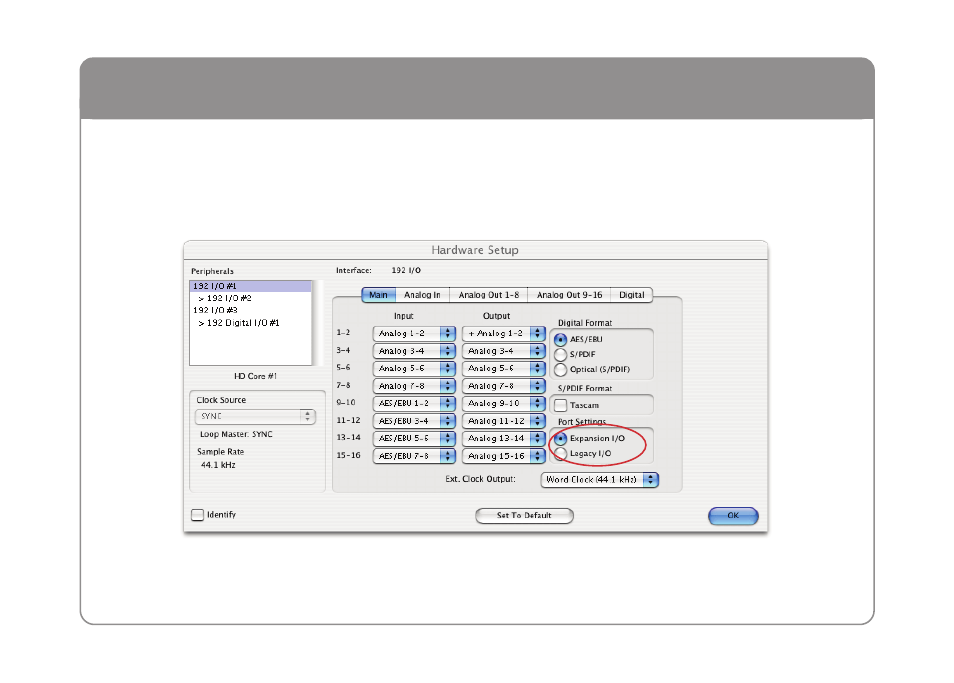
The best way to ensure all Legacy Interfaces are removed is to click the name of a Legacy Audio Interface (e.g. 882/20 or
888/24) and to select “No Interfaces” from the “Interface” drop down box. After the Legacy Interfaces have been removed,
select the 192 I/O device, click the “Main” tab and select “Expansion I/O” in the “Port Settings” section. As a result, you will
see the second 192 I/O device appearing in the “Peripherals” list.
22
