Functions – Stanton S.25O User Manual
Page 4
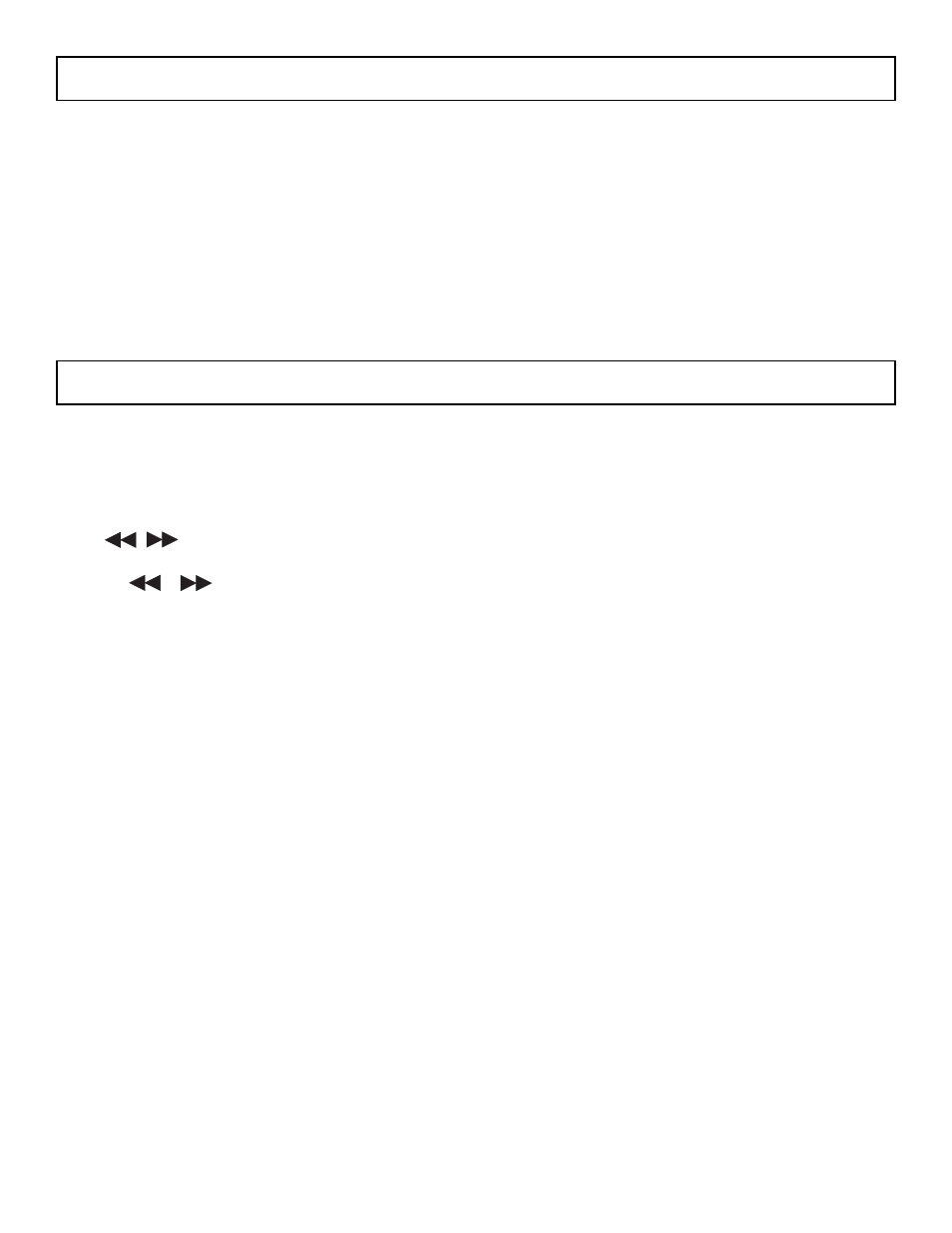
NOTE ON USE
• Allow for sufficient heat dispersion when installed on a rack.
• Handle the power cord carefully.
• Hold the plug when unplugging the cord.
• Keep the set free from moisture, water, and dust.
• Unplug the power cord when not using the set for long periods of time.
• Do not obstruct the ventilation holes. (For sets with ventilation holes.)
• Do not let foreign objects in the set.
• Do not let insecticides, benzene, and thinner come in contact with the set.
• Never disassemble or modify the set in any way.
FUNCTIONS
1) EJECT: Opens the C
D door
2) STOP: Stops the CD.
3) SKIP: Skips through the tracks on the CD, forward or
back.
4)
: Scans forward or back through the
current track. This unit features 3 scan speeds. Keep
the or button pressed for a few seconds
to change the scan speed.
5) PLAY/PAUSE: Plays or pauses the CD. Autocue func-
tion sets the cue point automatically when this button is
used.
6) CUE: Used to recall and preview the cue point.
7) TIME: LCD display reads the time remaining
or time
elapsed, according to this button.
8)
PITCH: Turns pitch fader ON and OFF.
9) PITCH SELECT: Pressing the PITCH and PITCH
BEND - (minus) buttons simultaneously changes the
pitch fader range between +/- 8, 12, and 16%.
10) PITCH BEND: Maximum pitch on this unit is 16%. If
the pitch fader is already physically set to 16%, this
function will not work.
: Switches between Single or Continuous
play modes.
11) SGL/CTN
12) LOOP: Press once to set starting loop point, press
again set ending point and enter loop. Press a third
time to exit loop.
13) LCD DISPLAY: Shows time (minutes, seconds,
frame), and pitch information.
14) PITCH FADER: Used to speed up or slow down cur-
rent track.
15) AUDIO OUT: This stereo line output connects to the
line input on any DJ mixer.
16) DIGITAL OUTPUT: This coaxial (S/P DIF) digital out-
put connects to any RCA S/P DIF input, as found on
most standard computer sound cards or CD burners.
17) FADER START: Connects to any DJ mixer equipped
with a fader start input. This enables the user to start
the CD from the cue point, using the mixer’s cross or
line fader, depending on the mixer.
18) VOLTAGE SELECTOR: Used to select the unit’s volt-
age according to the local setting. Note: The voltage
should preset correctly from the factory, however,
make sure to check it before powering the unit.
19) AC IN: This is the connection for the supplied power
cable.
20) POWER: This button is used to power the unit ON and
OFF.
21) PHONES: Use this stereo jack to connect a pair
of headphones.
*Just for Dual Voltage model only.
