Basic operations, Tuning to different entertainment categories – Sirius Satellite Radio XTR3CK User Manual
Page 18
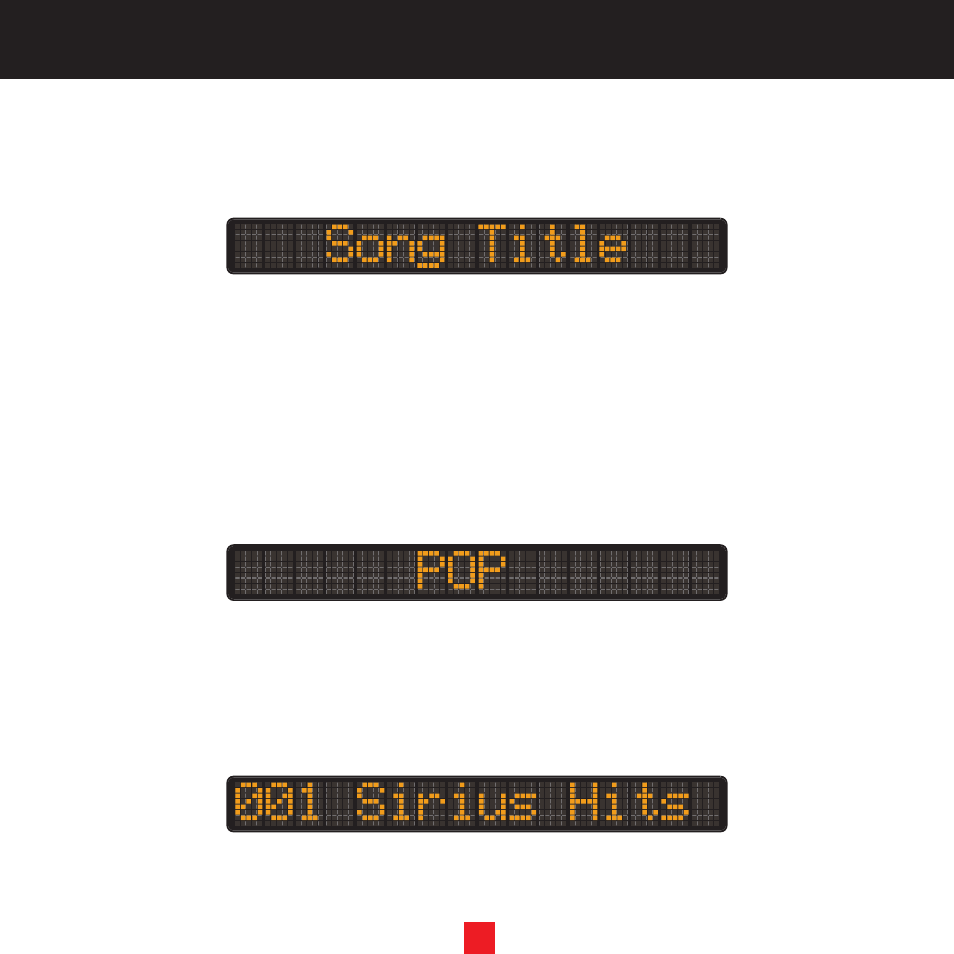
14
BASIC
OPERATIONS
14
Song Title
Press the DISPLAY button on the XACT Visor Sirius Satellite Radio Receiver until Song Title is displayed. The
Channel # you are currently on and Song Title will scroll on the display.
Note: If display information is longer than 16 characters, the display will pause for 2 seconds after the
first 16 characters are shown, then scroll the remaining characters.
Flip Display
Holding the DISPLAY button on the XACT Visor Sirius Satellite Radio Receiver for 2 seconds will flip the display.
Tuning to Different Entertainment Categories
1. Press the CATEGORY button to scroll through music and entertainment categories. Each press of the
CATEGORY button advances to the next category. Press the Select button inward when the desired
category is reached.
Tuning to Different Channels in the Selected Category
2. Once you have chosen the desired category, rotate the Channel Up/Down Rotary Dial clockwise or
counter clockwise until the desired channel is displayed. Press the Select button inward to tune to the
desired channel.
Note: If the category or channel is not selected within 5 seconds, the XACT Visor Sirius Satellite Radio
Receiver reverts to normal tuning mode.
