Finding your computer’s network information, Windows 9x or millennium, 1 go to the start menu on your pc and select run – Sonic Blue 4500 User Manual
Page 25: 2 type winipcfg and select ok, Windows 2000, Windows xp, 1 go to the network and dialup connections folder, 2 select the appropriate lan connection, 3 double-click on the lan connection, Windows nt
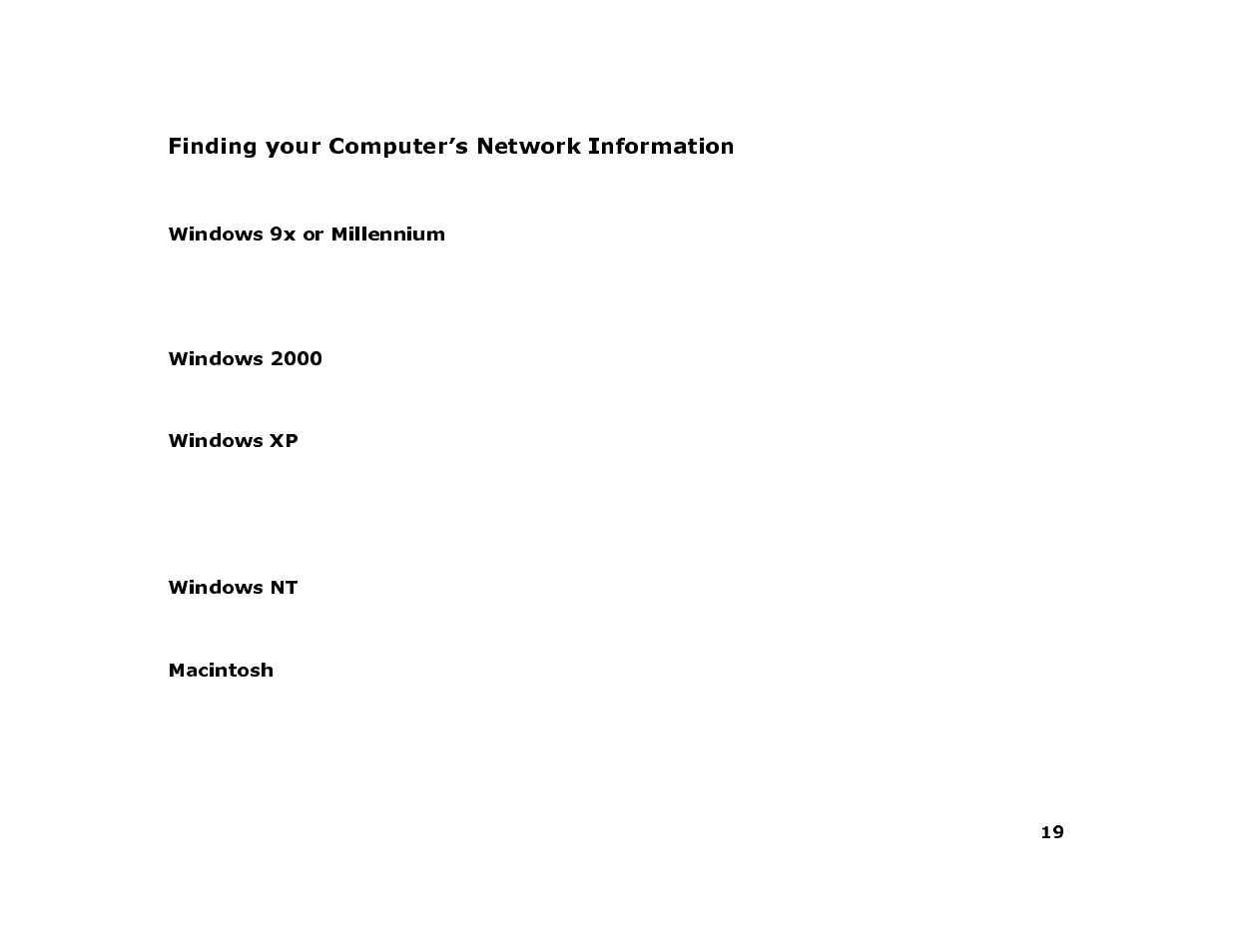 Finding your computer’s network information, Windows 9x or millennium, 1 go to the start menu on your pc and select run | 2 type winipcfg and select ok, Windows 2000, Windows xp, 1 go to the network and dialup connections folder, 2 select the appropriate lan connection, 3 double-click on the lan connection, Windows nt | Sonic Blue 4500 User Manual | Page 25 / 86
Finding your computer’s network information, Windows 9x or millennium, 1 go to the start menu on your pc and select run | 2 type winipcfg and select ok, Windows 2000, Windows xp, 1 go to the network and dialup connections folder, 2 select the appropriate lan connection, 3 double-click on the lan connection, Windows nt | Sonic Blue 4500 User Manual | Page 25 / 86 