Sony CDX-M600 User Manual
Page 37
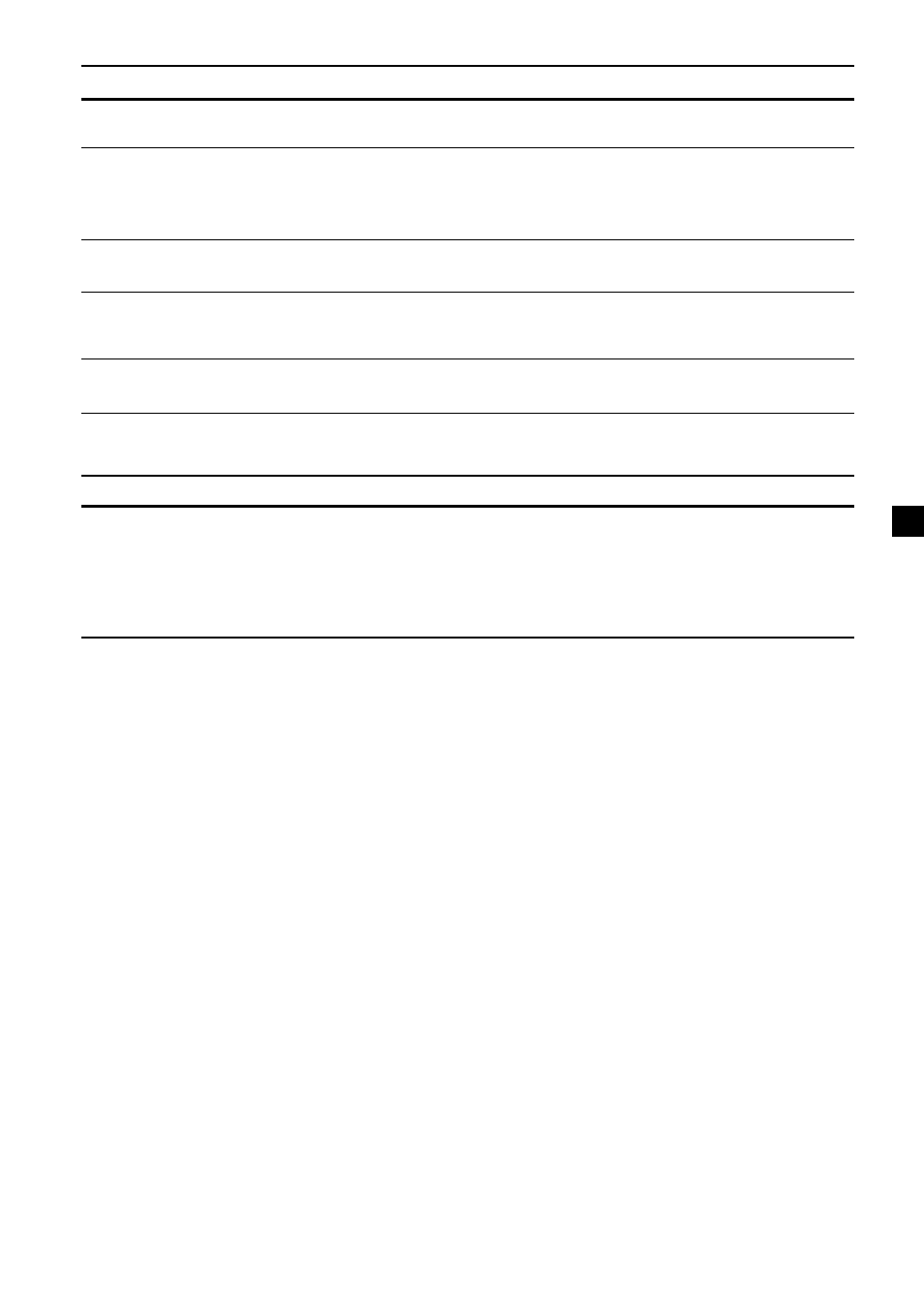
37
Radio reception
Cause/Solution
•Store the correct frequency in the memory.
•The broadcast signal is too weak.
Connect a power antenna control lead (blue) or accessory
power supply lead (red) to the power supply lead of a car’s
antenna booster. (Only when your car has built-in FM/AM
antenna in the rear/side glass.)
The broadcast signal is too weak.
t Use manual tuning.
•Tune in the frequency accurately.
•The broadcast signal is too weak.
t Set to the Mono mode (page 17).
The Wide mode is selected.
t Set the IF mode to IF Auto (page 17).
Problem
Preset tuning is not possible.
The stations cannot be received.
The sound is hampered by
noises.
Automatic tuning is not
possible.
The “ST” indication flashes.
Interference occurs during FM
reception.
Cause/Solution
The volume of the speakers may have been automatically
lowered in order to maximize the effect of the listening
position adjustment.
t Press < or , to adjust the balance.
The speaker balance can be set separately for DSP on mode
and DSP off mode (page 20).
Problem
No sound, or sound is too low.
DSP functions
