Sharpvision RM-111 User Manual
Page 4
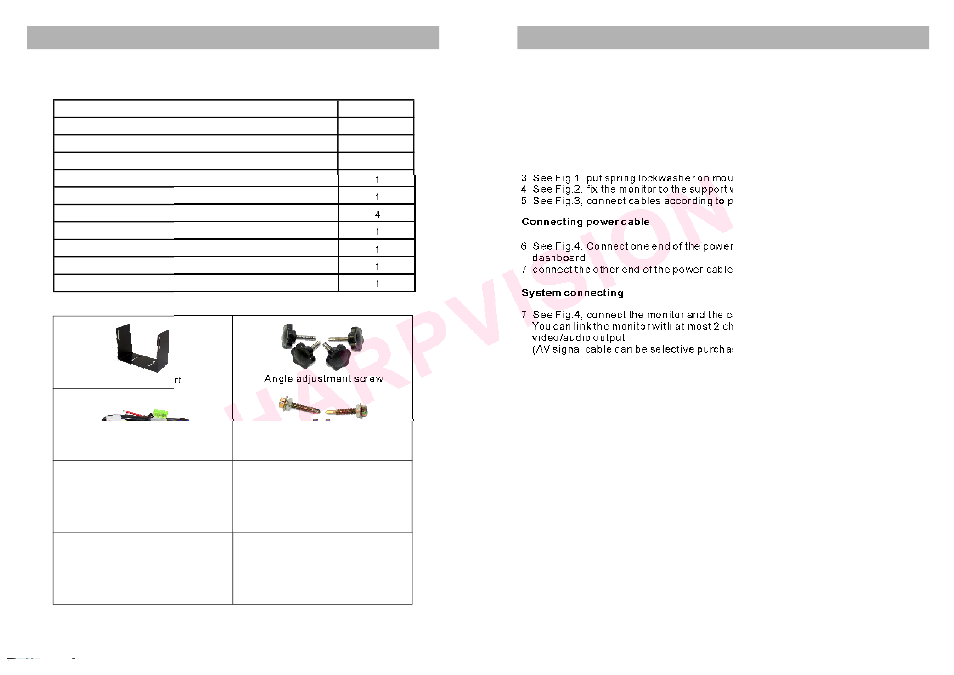
Befo re us ing the prod uct, plea se make sur e that the pa cka g e of product includes th e
f ollowin g item s.
SYSTEM COMPOSITION
Mo nito r su ppo rt
Angle ad ju stmen t screw
Po wer c able
Directio n indication film
Su ppor t mo u nti ng s crew
Sun s hie ld
Acc es sories
2
SYSTEM INSTALLATION GUIDE
This mo nitor ca n be mou nted b y e mbe dd in g t o the d as h a re a, hangin g fro m th e tru ck
r oo f o r s ea ti ng to an y po sition w hich is suit ab le to th e d riv er to o bs er ve th e imag es .
WARNING
Elect rical sho ck o r fire haz ard. Do n ot try to serv ice this uni t you rs elf. Se rvice sho uld
b e ha n dle d by qua lifie d technicians .
3
Sy ste m co nne ctin g ca ble
An ti-vibra tion pad
M ounting monitor
1. Select a position to mo unt the mo nitor
2. W ell p osition the mon it or support, mark the fixin g hole p osition a nd d rill fixing
hole s
3. See Fig.1, put spring lockwasher on mo unting scre w to f ix th e mon itor su pport
4.
ix the mon itor to the su pport with 4 a ngle a djustmen t screws
5. See Fig.3, con nect ca ble s ac cordin g to port con nection dia g ram
6.
Co nnec t one end of the power c able( wire ) to the r ig ht positio n on the
dashb oard
7. conne ct the o the r end of the po wer cabl e(plug) to the monito r
7. See Fig.4, con nect the monito r and the cam era with the system con n ecting cable .
You c an link th e monitor with
chan nels of c ameras and 1 ch annel of
video /audio o utp ut
(AV sign al cab le can be sel ective purch ase)
See Fig.2, f
See Fig.4,
a t most 2
Connec ting pow er c able
Syst em c onnect ing
Item
Quantity
Monitor
1
Monitor support
1
Support mounting screw
4
Power cable
1
Anti-vibration pad
1
Angle adjustment screw
4
System connecting cable
1
Direction indication film
1
Sun shield
1
Operating instruction
1
