Gettin g star ted – Sony 4-178-247-14(1) User Manual
Page 28
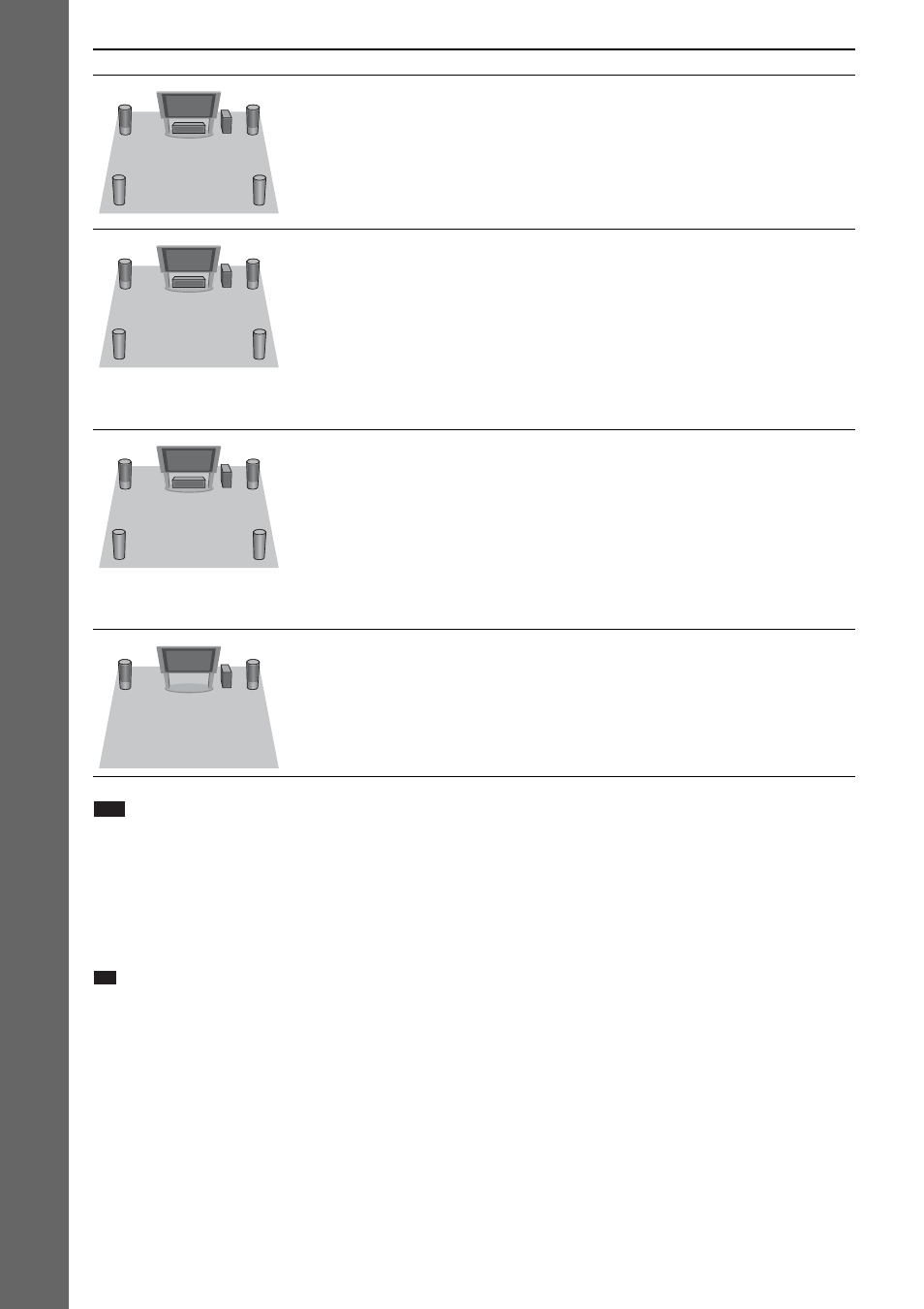
28
GB
Gettin
g
Star
ted
Note
• When you select “A.F.D. MULTI,” depending on the disc or source, the beginning of the sound may be cut off
while the optimum mode is automatically selected. To avoid cutting the sound, select “A.F.D. STD.”
• When bilingual broadcast sound is input, “PRO LOGIC” and “PLII MOVIE” are not effective.
• Depending on the input stream, the surround settings may not be effective.
• When changing the surround setting while using the S-AIR receiver, sound from the S-AIR receiver may skip.
• When you play a Super Audio CD, surround settings are not activated.
Tip
• The system memorizes the last surround setting selected for each function.
Whenever you select a function such as “BD/DVD” or “TUNER FM,” the surround setting that was last applied to
the function is automatically applied again. For example, if you select “BD/DVD” with “PRO LOGIC” as the
surround setting, then change to another function, and then return to “BD/DVD,” “PRO LOGIC” will be applied
again.
“A.F.D. MULTI”
(AUTO FORMAT
DIRECT MULTI)
• 2 channel source: The system simulates surround sound
from 2 channel sources and outputs sound from the 5.1
channel speakers by duplicating 2 channel source sound
across each speaker.
• Multi-channel source: The system outputs sound from the
speakers depending on the number of channels of the
source.
“PRO LOGIC”
“PLII MOVIE”
• 2 channel source: The system simulates surround sound
from 2 channel sources and outputs sound from the 5.1
channel speakers.
– “PRO LOGIC” performs Dolby Pro Logic decoding.
– “PLII MOVIE” performs Dolby Pro Logic II movie
mode decoding.
• Multi-channel source: The system outputs sound from the
speakers depending on the number of channels of the
source.
“NEO6 CIN”
“NEO6 MUS”
• 2 channel source: The system simulates surround sound
from 2 channel sources and produces 6.1 channel sound.
– “NEO6 CIN” performs DTS Neo:6 Cinema mode
decoding.
– “NEO6 MUS” performs DTS Neo:6 Music mode
decoding.
• Multi-channel source: The system outputs sound from the
speakers depending on the number of channels of the
source.
“2CH STEREO”
The system outputs the sound from the front speakers and
subwoofer regardless of sound format or number of channels.
Multi-channel surround formats are downmixed to 2
channels.
Sound from
Surround setting
Effect
