Making calls, Dialing a phone number, 46 making calls – Sony NAV-U NV-U84 User Manual
Page 46
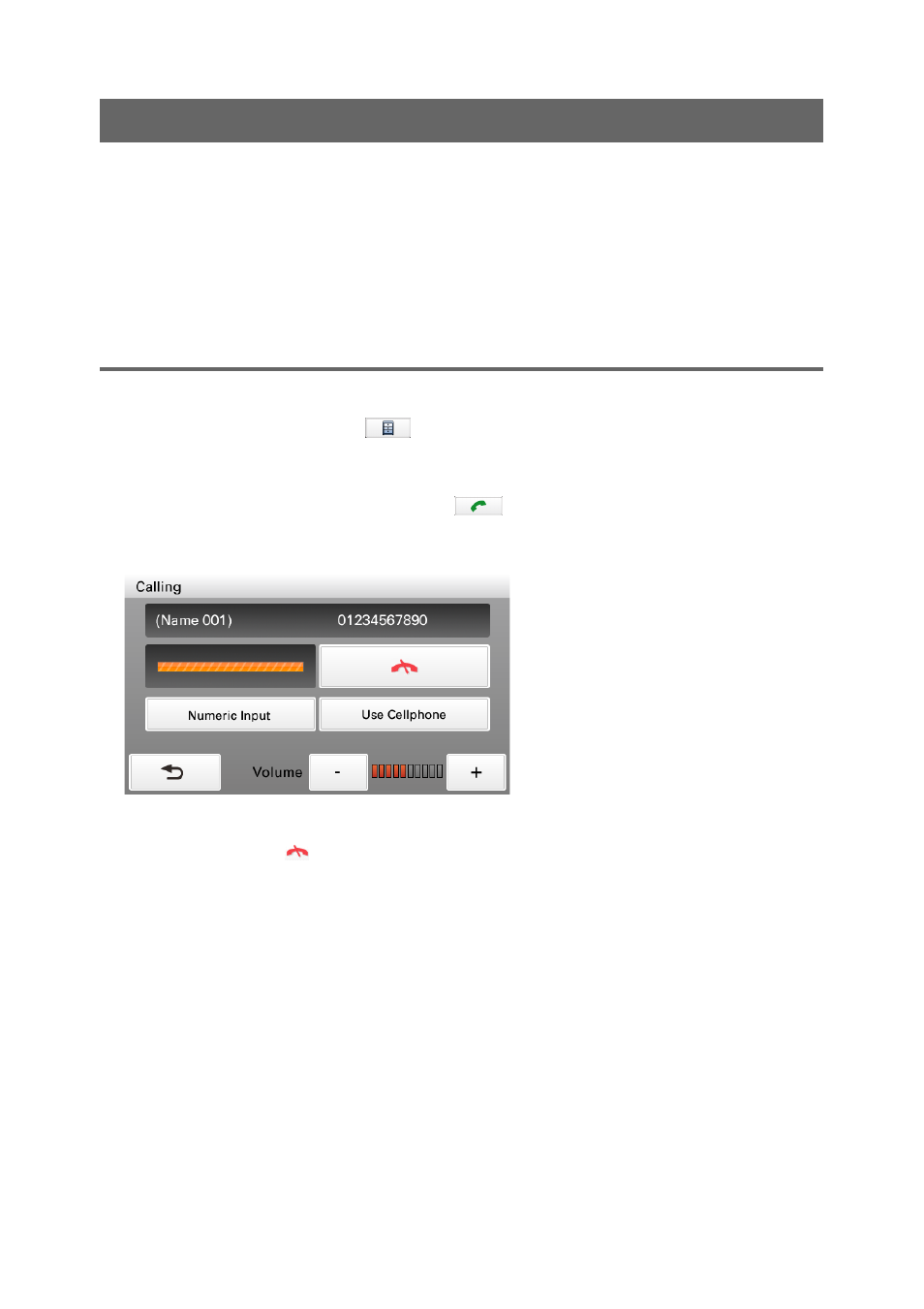
46
Making calls
You can make hands-free calls in various ways.
The following calling methods are available.
• “Dialing a phone number” (page 46)
• “Using the list of recent calls” (page 47)
• “Using the phone book” (page 47)
• “Using preset numbers” (page 48)
• “Other ways to make calls” (page 48)
Dialing a phone number
1
In the menu display, touch
, then “Phone.”
The calling method selection display appears.
2
Select “Make a Call,” then “Numeric Input.”
3
Enter the phone number, then select
.
The call is made.
The calling display appears until the other party answers.
For details on operations during a call, see page 50.
To cancel calling, touch
.
To adjust the volume of the hands-free function, touch –/+.
continue to next page
r
This manual is related to the following products:
