Performing a “hookflash” during a call, Programming softkeys, Feature buttons – SpectraLink 8668 User Manual
Page 87: Erforming, Ookflash, Uring, Rogramming, Oftkeys
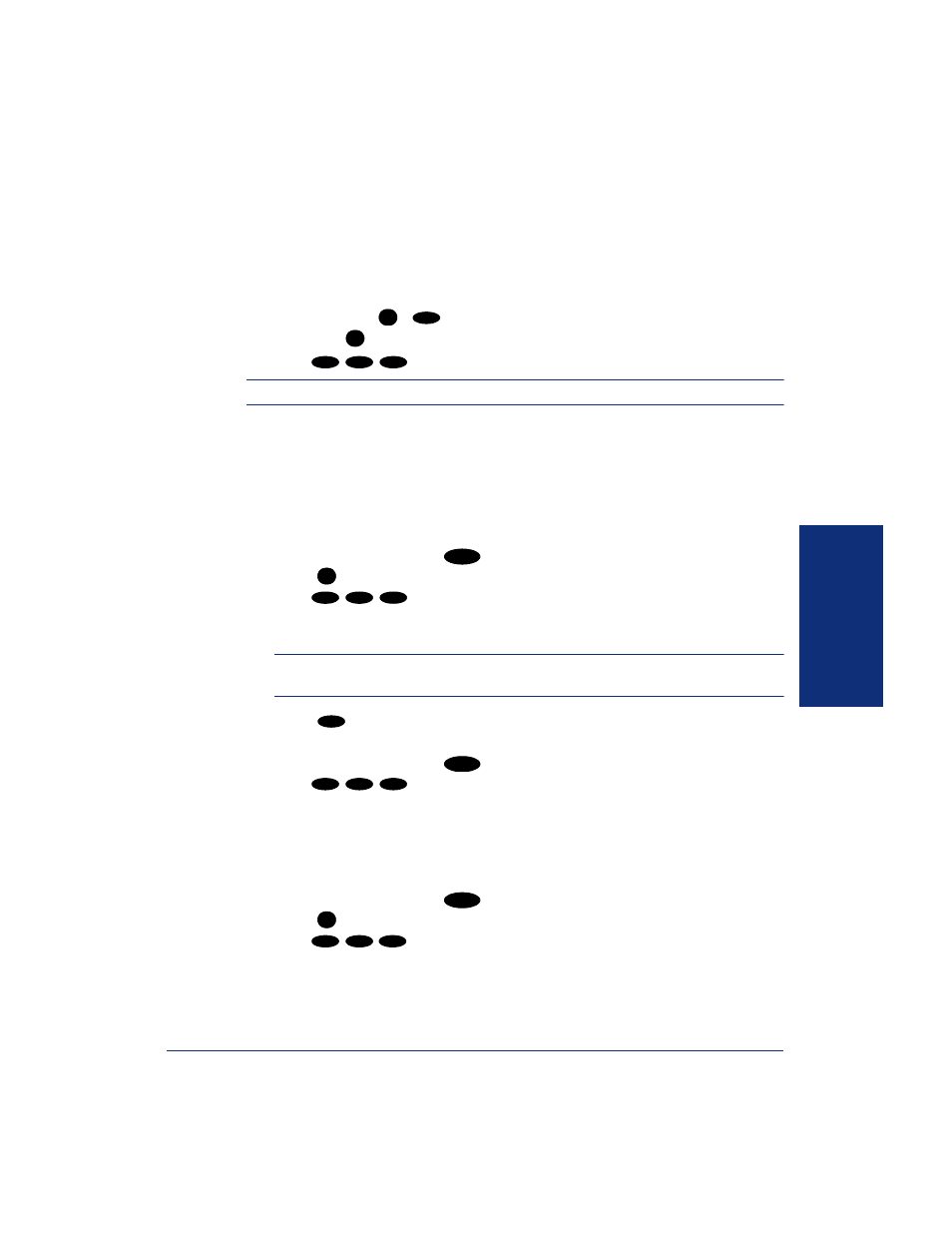
73
Inter-Tel
®
Model 8664/8665/8668 User Guide
MO
VING O
N
P
ERFORMING
A
“H
OOKFLASH
” D
URING
A
C
ALL
Certain telephone service companies may require a timed hookflash (a quick hang up
and release).
To generate a hookflash while using a line:
1.
EITHER, Press
-
.
OR, Press
until the
Feat
softkey is available and then press the
Feat
softkey.
2.
Dial
.
NOTE:
This features is known as a “Recall” in European systems.
P
ROGRAMMING
S
OFTKEYS
Depending on how your system is programmed, some of your softkeys (
Pgm 1-5
)
may be “user-programmable.” If so, you can program them as feature, Direct Station
Selection/Busy Lamp Field (DSS/BLF), or Station Speed-Dial (see
) buttons.
To view how your programmable softkeys are programmed:
1.
While in idle mode, press
to bring up the two-line display.
2.
Press
until the programmable softkeys (
Pgm 1-5
) are available.
3.
Dial
.
4.
Press the desired programmable softkey. The feature programmed for the soft-
key is displayed.
NOTE:
If the display shows UNDEFINED KEY, the softkey is programmable, but
has not yet been programmed.
5.
Press
to exit.
To return all programmable softkeys to their original default values:
1.
While in idle mode, press
to bring up the two-line display.
2.
Dial
.
Feature Buttons
A softkey programmed as a feature button provides a way to quickly access the associ-
ated feature.
To program a softkey as a feature button:
1.
While in idle mode, press
to bring up the two-line display.
2.
Press
until the programmable softkeys (
Pgm 1-5
) are available.
3.
Dial
.
4.
Press the softkey you want to program.
5.
Dial the feature code you want to store under that button. (Refer to
for
default feature codes.)
FCN
7
FCN
3
3
0
MENU
FCN
3
9
6
#
MENU
3
9
5
MENU
FCN
3
9
7
