SpectraLink 8668 User Manual
Page 103
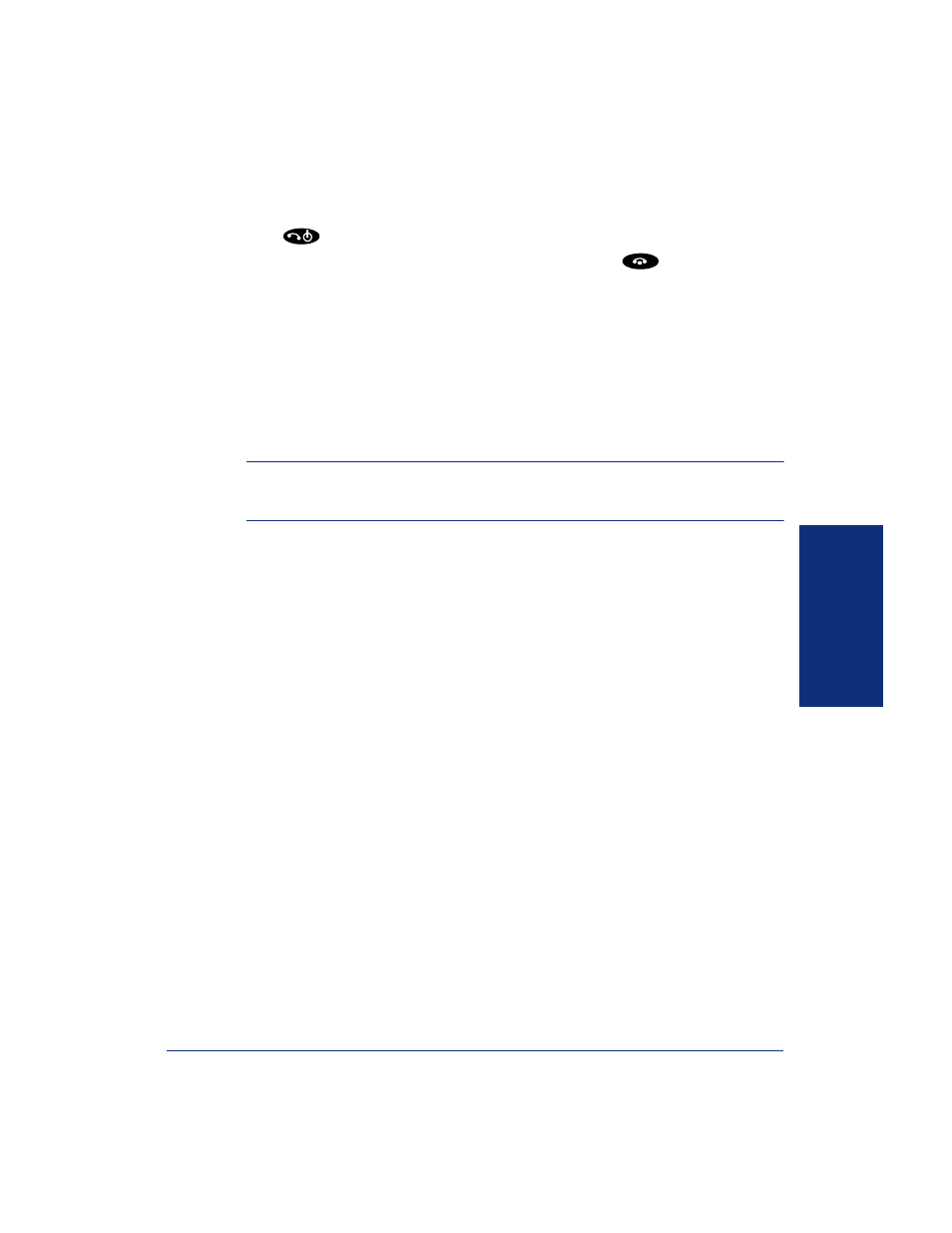
89
Inter-Tel
®
Model 8664/8665/8668 User Guide
MO
VING O
N
To make or answer a telephone call when you are in a PTT broadcast session:
Press
. The PTT broadcast is pre-empted by the telephone call.
To return to an in-progress PTT broadcast session: Press
. The PTT broadcast
session becomes active again on your endpoint.
To change the volume on a PTT broadcast: Press the Up and Down volume buttons
on the side of the endpoint.
To mute a PTT broadcast:
1.
Press the
Mute
softkey. The
Mute Two-Way Radio?
prompt is displayed.
2.
Press the
Yes
softkey. To unmute the broadcast, press the
Unmute
softkey.
To terminate an incoming PTT broadcast:
1.
Press the
Terminate
softkey.
2.
Press the
Yes
softkey. PTT audio is immediately stopped for your endpoint only.
NOTE:
When you terminate an incoming PTT broadcast, no other endpoint is affected,
and only the current broadcast is terminated for the endpoint you are using. You may
rejoin an active session by initiating a new PTT call.
